Siemens CL-010 User Manual
Page 90
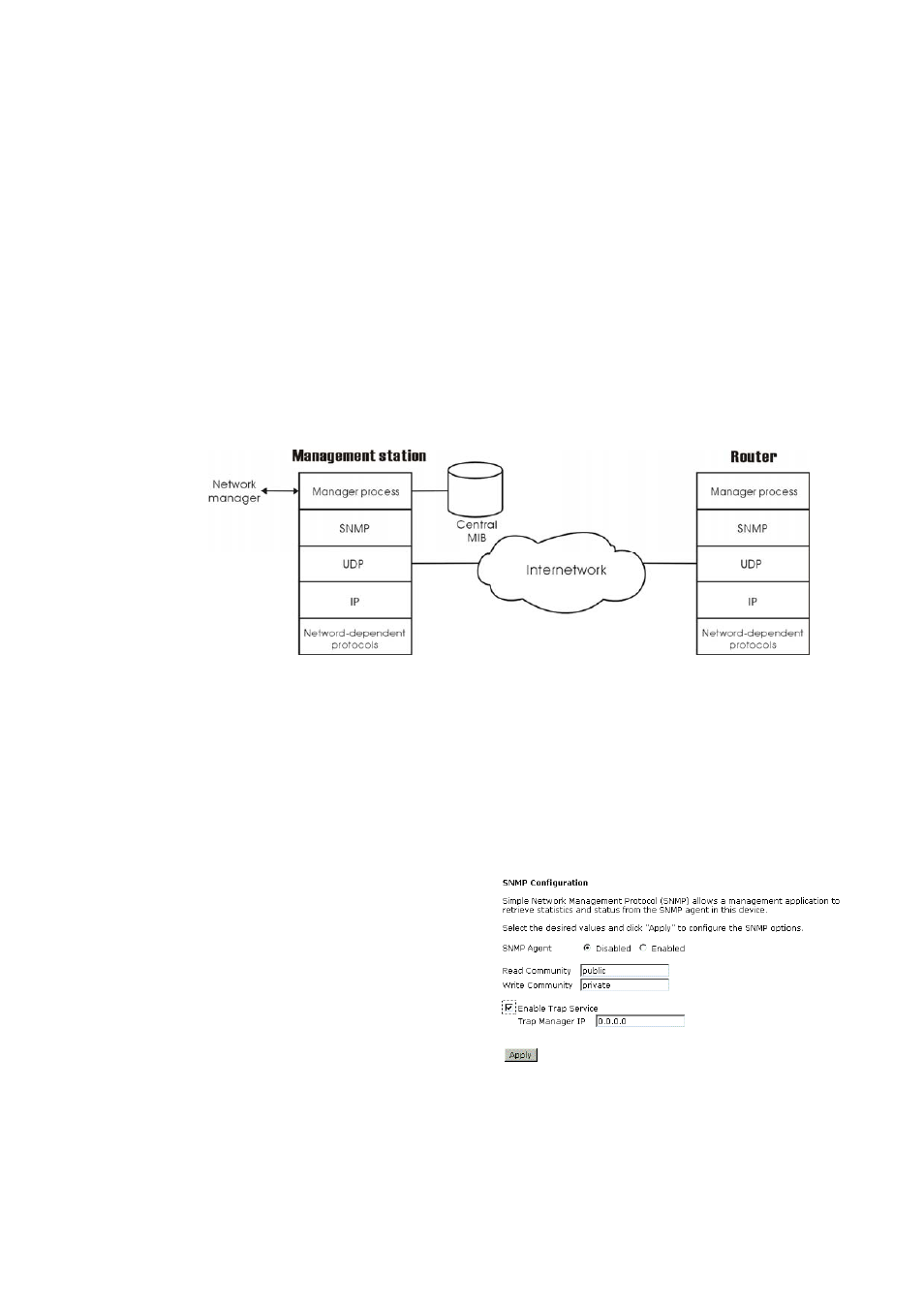
SNMP Setting
The SNMP, the abbreviation of Simple Network Management Protocol, is used to refer to a
collection of specifications for network management that include the protocol itself, the definition of
data structures and associated concepts.
A management station performs the monitoring function by retrieving the value of MIB objects. The
management station and agents are linked by a network management protocol that is SNMP. The
SNMP includes three key capabilities, get, set and trap. A single management station can handle
many agents as long as SNMP remains relatively “simple”, so the number can be high (hundreds or
so).
The following picture is the typical configuration of protocols for SNMP. As for a stand-alone
management station, a manager process controls access to a central MIB at the management station
and provides an interface to the network manager. The manager process achieves network
management by using SNMP, which will be implemented on top of the UDP, IP and the relevant
network-dependent protocols (e.g., Ethernet).
For an agent device that supports other applications, such as FTP, both TCP and UDP are required.
An agent may issue a trap message in response to an event that effects the MIB and the underlying
managed resources.
Note: There are no ongoing connections are maintained between a management station and its agents.
Instead, each exchange is a separate transaction between a management station and an agent.
Each agent is responsible for notifying the management station of any unusual event; for example, if
the agent crashes and is rebooted, a link fails or an overload condition as defined by the packet load
crosses some threshold. These events are communicated in SNMP messages known as traps.
Please select the SNMP menu from Management. The dialog will appear.
SNMP Agent:
Choose Disable to close this function;
choose Enabled to open this function.
Read Community:
The default setting is public, please type in
the data that your ISP provided.
Write Community:
The default setting is private, please type in
the data that your ISP provided.
Enable TRAP Service:
Check this box to enable this function,
otherwise uncheck this box to disable this
function.
TRAP Manager IP:
Type in an IP address as the remote
workstation. If there is any abnormal
condition happened, you can advice remote
