Playing back video clips and still images – Sanyo VPC-HD1000 User Manual
Page 99
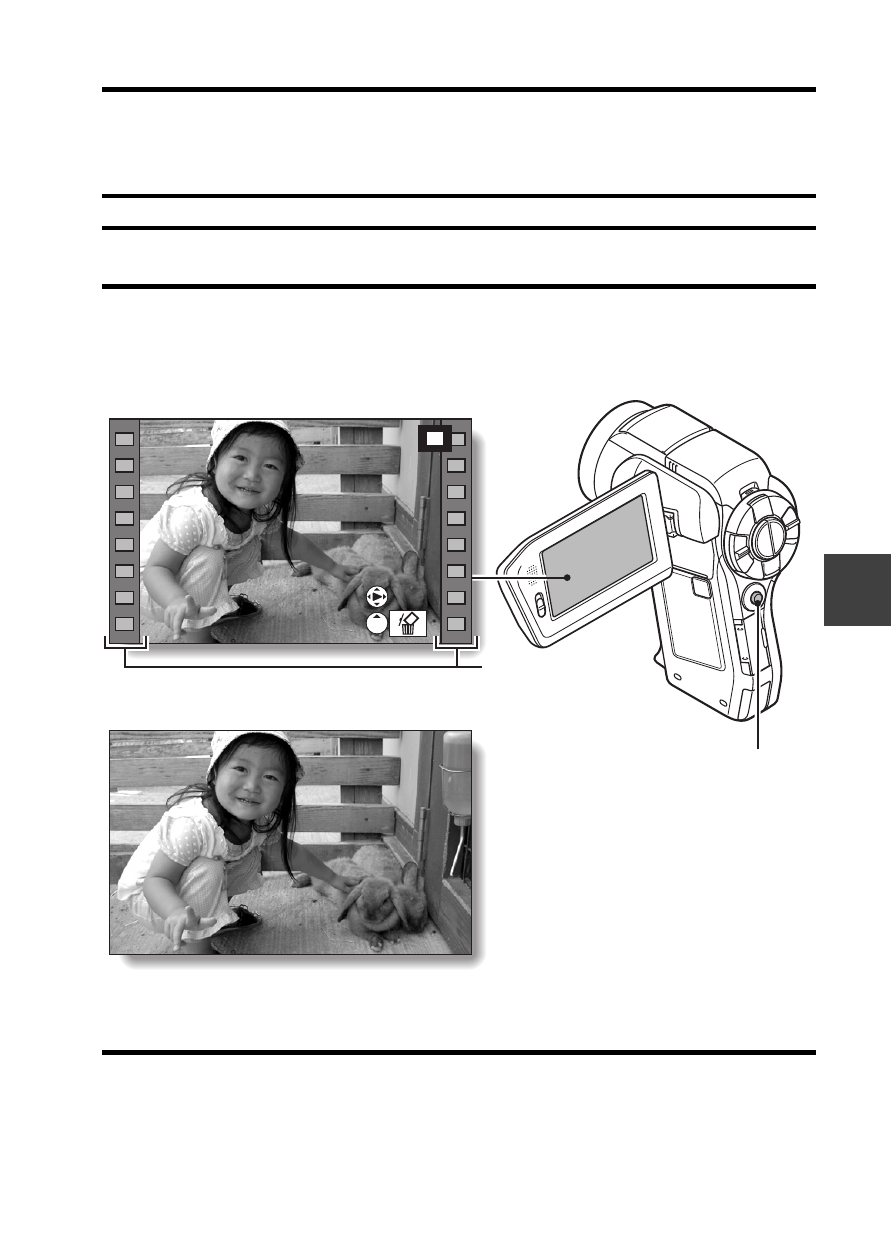
English
84
SIMPLE/PLA
YB
A
C
K
PLAYBACK
SIMPLE/PLAYBACK
PLAYING BACK VIDEO CLIPS AND
STILL IMAGES
1
Set the camera to the playback mode (page 46).
2
Toggle the SET button to the left or right to display the image you
wish to play back.
h Video clips are indicated by a video clip pattern along the left and right
sides of the screen.
3
For a video clip, press the SET button.
h Playback begins.
2007.12.24
2007.12.24
2007.12.24
2007.12.24
2007.12.24
2007.12.24
PLAY
PLAY
PLAY
SET button
a still image>
a video clip>
Video clip
pattern
This manual is related to the following products:
