Post-view display setting – Sanyo VPC-HD1000 User Manual
Page 163
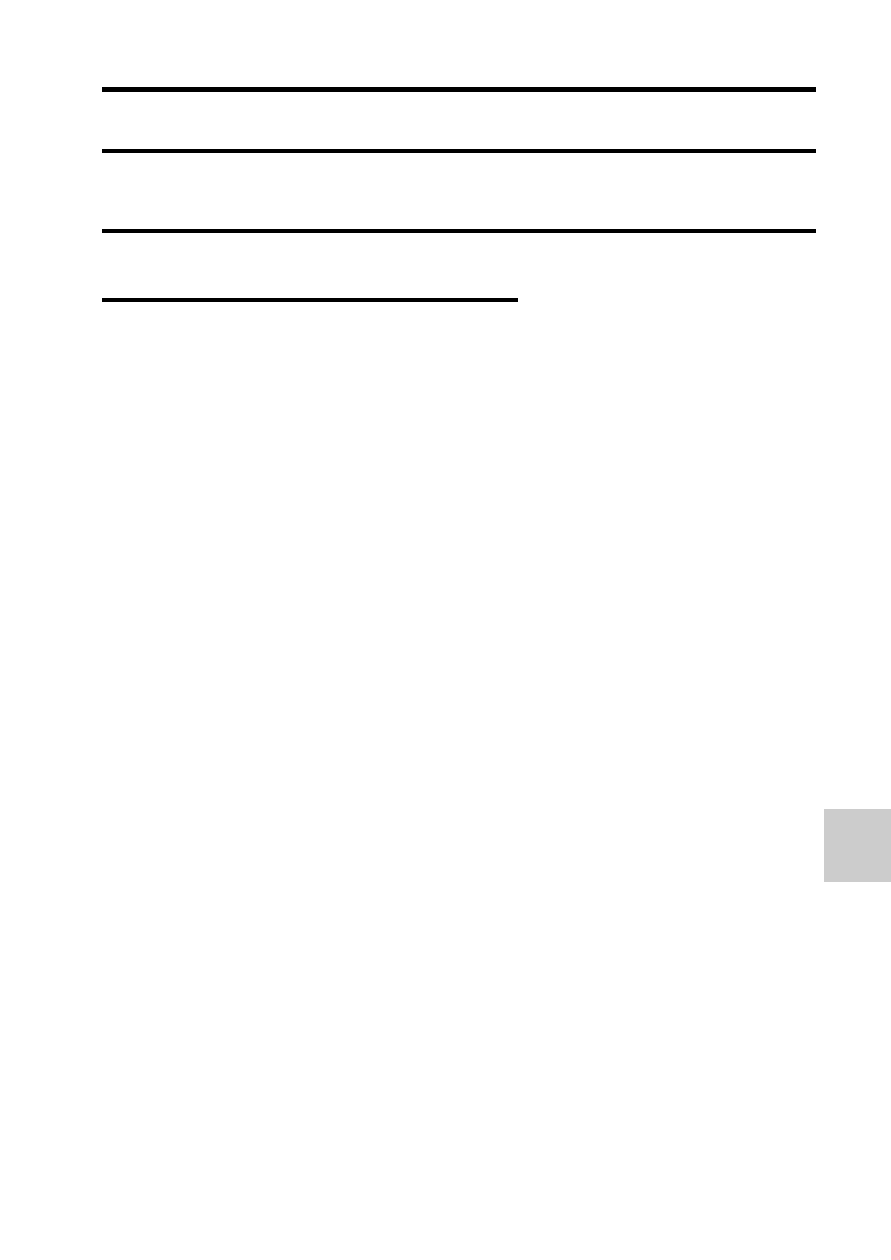
O
P
TI
ON SET
TING
S
English
148
POST-VIEW DISPLAY SETTING
Specify the duration that the captured image appears on the monitor (post-
view) after the [
] button is pressed.
1
Display the Option Setting Menu (page 143).
2
Select “POST VIEW”, and press
the SET button.
1 sec:
The post-view image is displayed
for 1 n149cond3(u)7.ish
1 sec:
The post-view image is displayed
for 1 n149cond3(u)7s
This manual is related to the following products:
