Self-timer – Sanyo VPC-HD1000 User Manual
Page 120
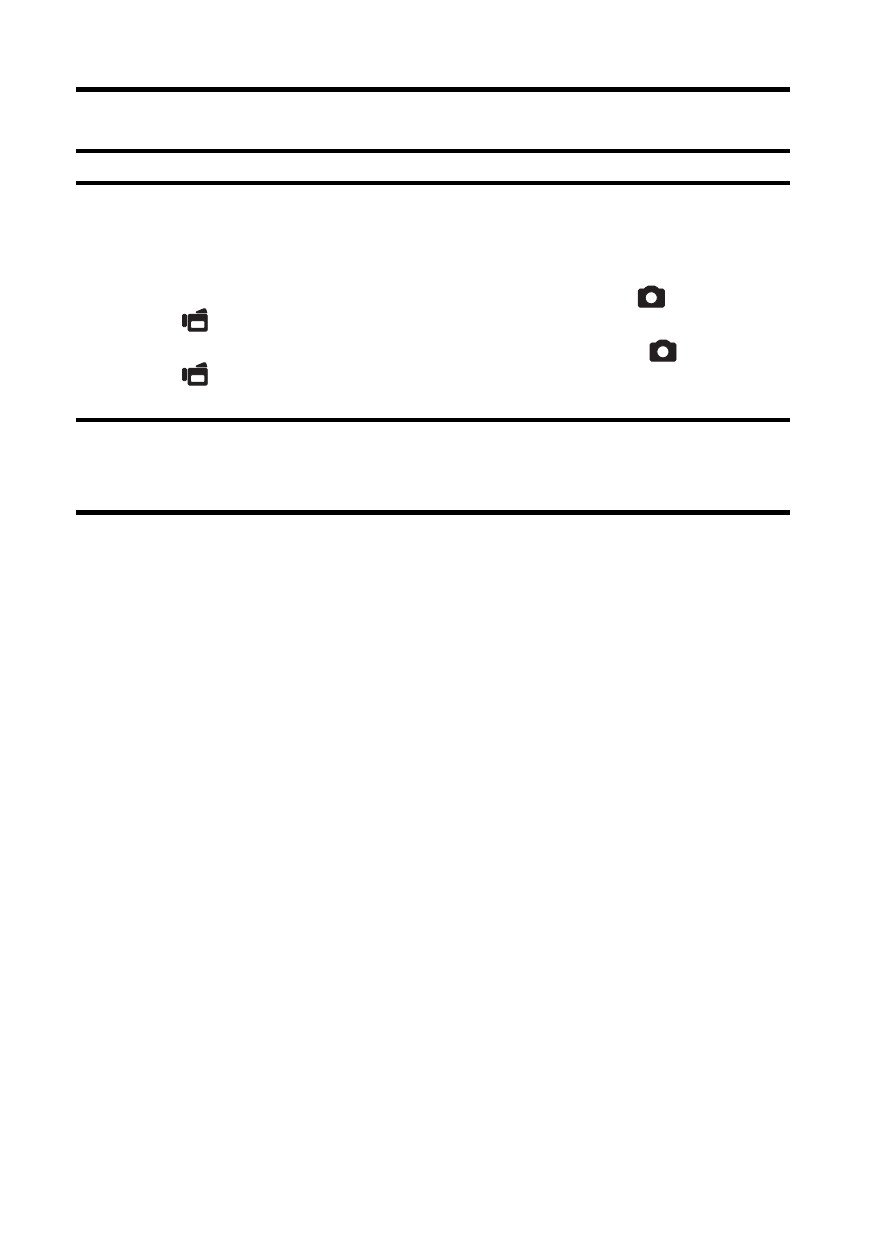
105
English
SELF-TIMER
1
Display the NORMAL Mode Shooting Menu (page 49), select “SELF-
TIMER”, and press the SET button.
2
Select the desired icon, and press the SET button.
h This completes the self-timer setting.
3
Take the picture.
N: Turns off the self-timer function.
y: The image is captured about 2 seconds after the [
] button or
[
] button is pressed.
x: The image is captured about 10 seconds after the [
] button or
[
] button is pressed.
This manual is related to the following products:
