Viii – Sanyo VPC-HD1000 User Manual
Page 9
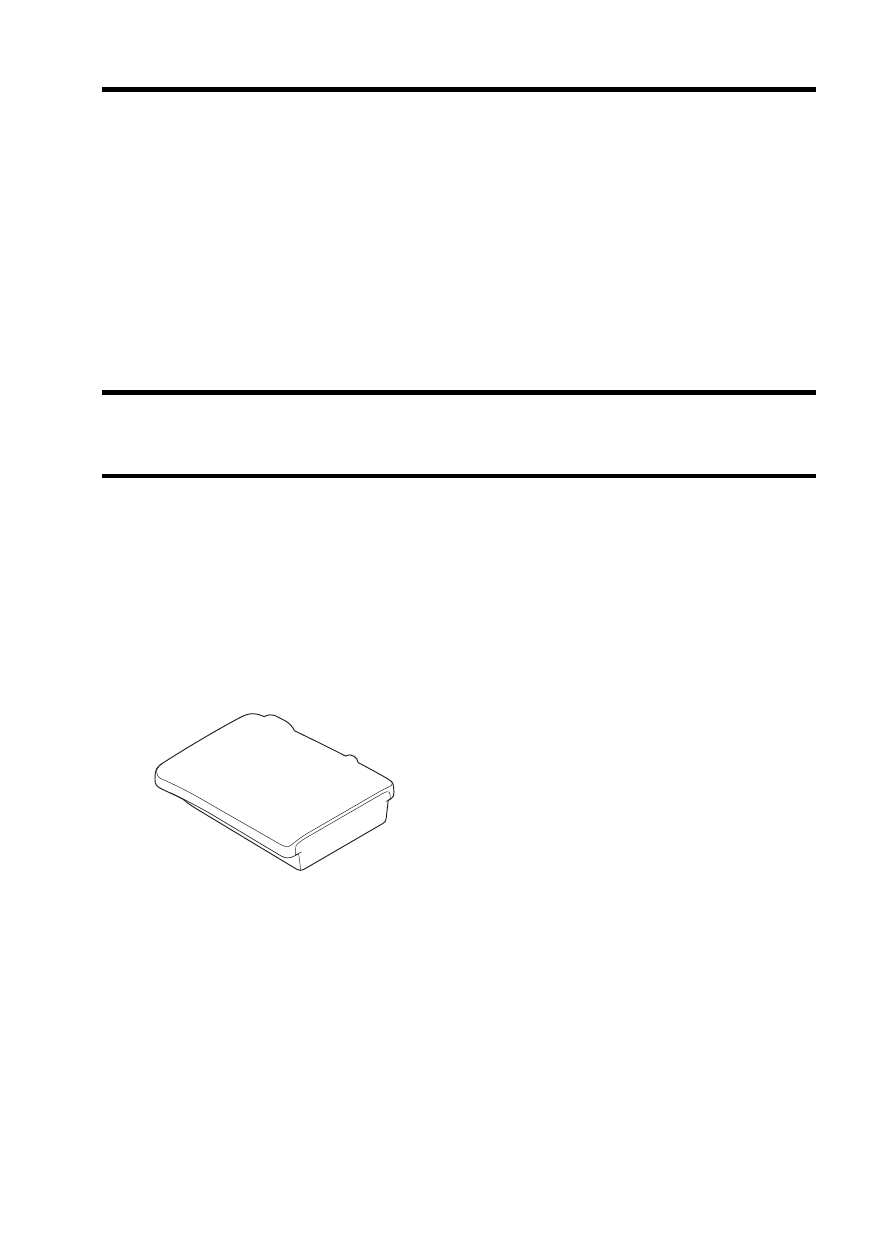
English
viii
3
In the installation window, click on [Finish].
h The installation window closes.
h Remove the DVD-ROM from your computer’s DVD drive.
website introducing Kodak’s online service appears. Check the [No
thanks !] option button, and then click on the [OK] button.
Connect your camera to a computer
Connect your camera to a computer, and copy the desired files to the
computer.
1
Use the supplied dedicated USB interface cable to connect your
camera to the computer.
2
Turn on the camera.
h The USB Connection Screen appears on the camera’s monitor.
This manual is related to the following products:
