Face chaser – Sanyo VPC-HD1000 User Manual
Page 134
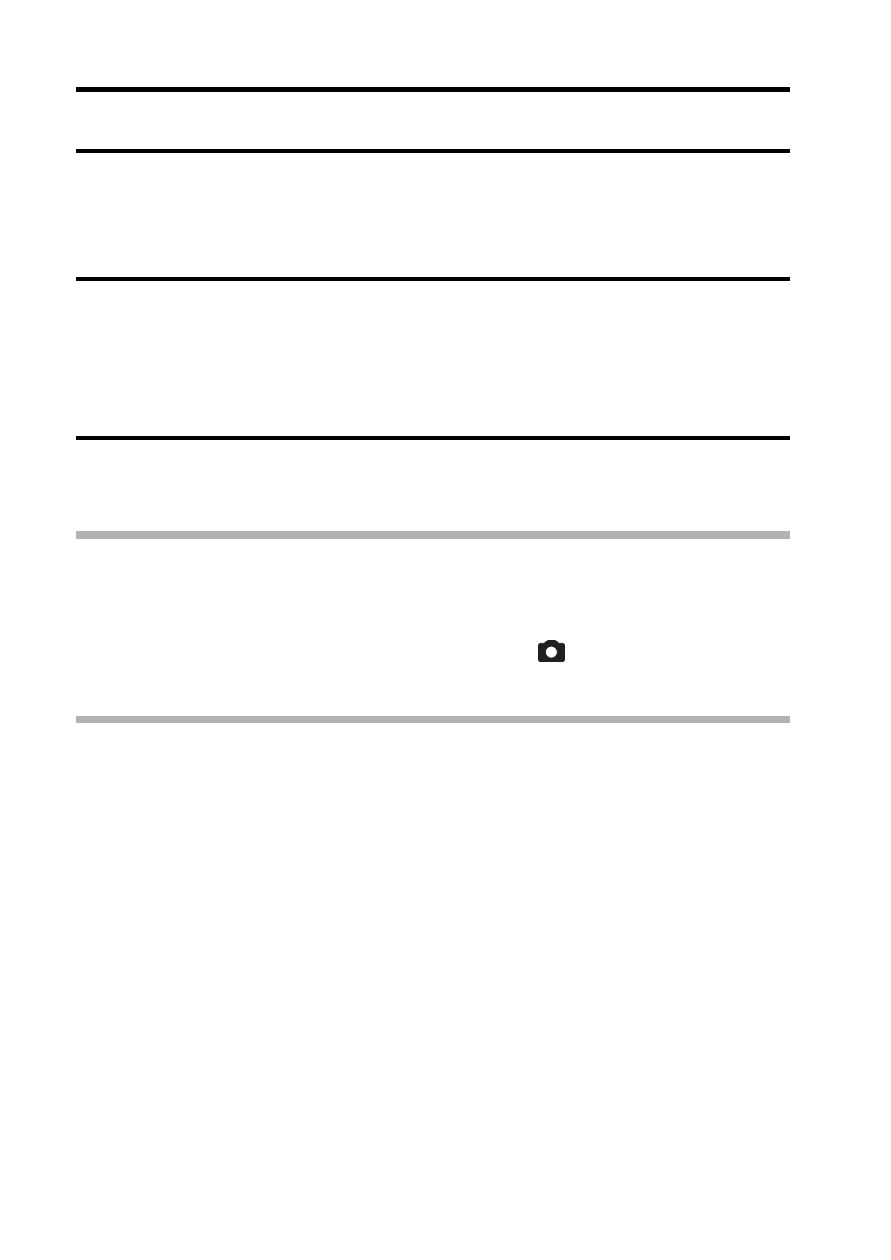
119
English
FACE CHASER
As you capture a still image, the face chaser detects the subject’s face, and
adjusts the brightness and focus in a way that produces a clear and bright
photo of the subject’s face.
The face chaser can detect up to 12 different faces.
1
Display the NORMAL Mode Shooting Menu (page 49), select “FACE
CHASER”, and press the SET button.
2
Select the desired setting, and press the SET button.
h This completes the face chaser setting.
HINT
When the face chaser is set to ON...
i Each face in the Shooting Screen is marked with a green frame.
i Faces that are in focus are marked with a double green frame.
i When capturing a still image, if you press the [
] button halfway, the
frames marking the faces that are in focus change to orange.
CAUTION
i The digital zoom is disabled.
i The face chaser function does not work when zooming in or out.
-: The face chaser function is enabled.
.: The face chaser function is not enabled.
