Special tools on-screen display menu – Smart Technologies Smart Document Camera 330 User Manual
Page 47
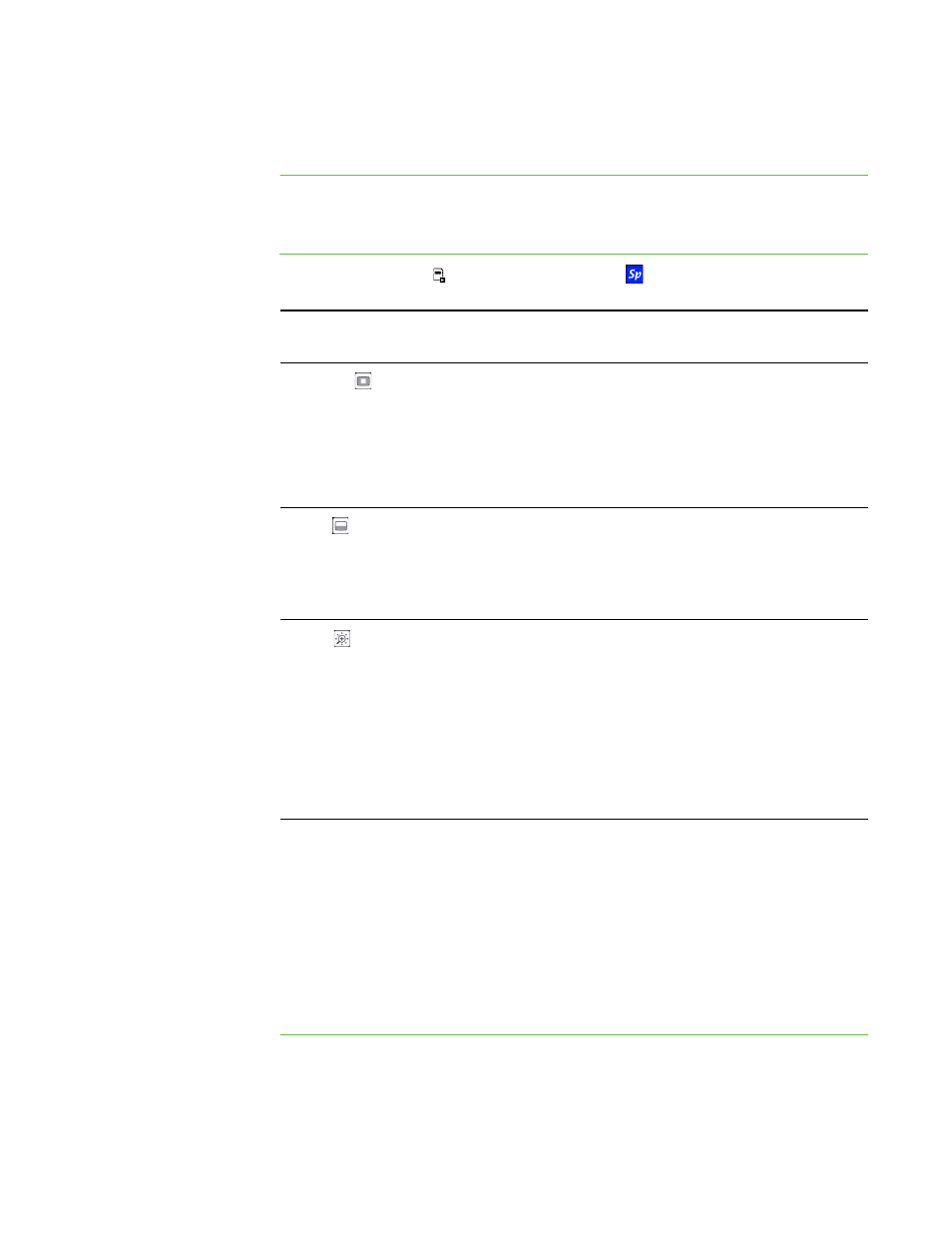
41 |
CHAPTER 6 – USING YOUR DOCUMENT CAMERA IN SD CARD VIEW
4. Repeat steps one to three to unlock other images for your slideshow.
Special Tools on-screen display menu
To access the Special
Tools menu
Select SD Card view > Menu > Special Tools
.
The SD Card view’s Special Tools menu includes the same tools as the Camera
view’s Special Tools menu, except that the SD Card view does not have the Picture in
Picture (PiP) feature.
•
For information on how to use the Highlight feature, see page 29.
•
For information on how to use the Mask feature, see page 31.
•
For information on how to use the Scroll feature, see page 31.
Special Tools menu
options
Description
Highlight
Highlights a center square on the displayed image.
Settings include:
•
Highlight On
•
Adjust Transparency
•
Adjust Size
Mask
Covers the displayed image with an adjustable screen
mask. Settings include:
•
Mask On
•
Adjust Transparency
Scroll
Zooms in on the displayed images and allows you to
move the zoomed area with the up, down, left and right
buttons on the control panel. Settings include:
•
Scroll on
•
Ч2
•
Ч3
•
Ч4
