Smart Technologies Smart Document Camera 330 User Manual
Page 39
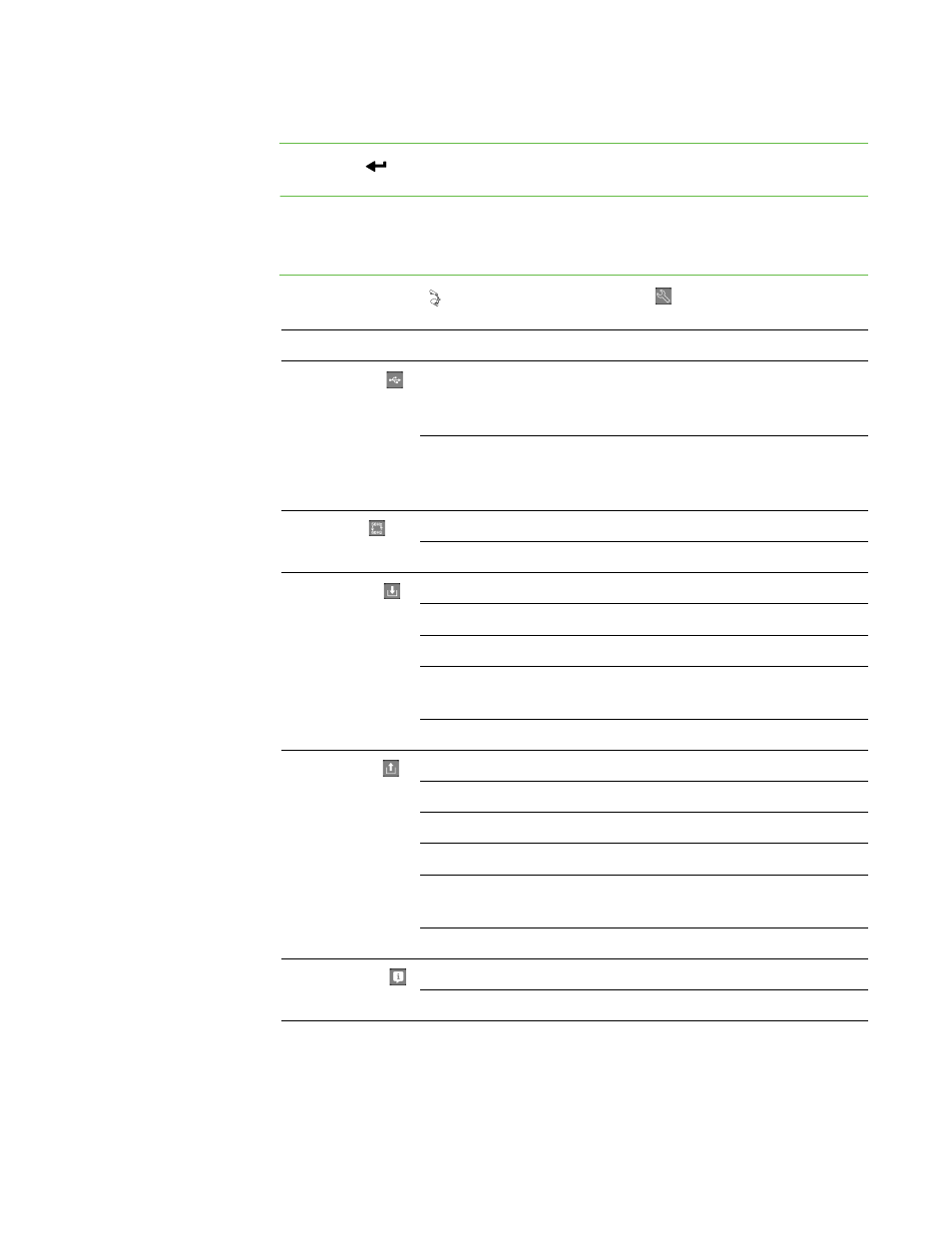
33 |
CHAPTER 5 – USING YOUR DOCUMENT CAMERA IN CAMERA VIEW
To turn off the PiP setting
Press Enter
on the control panel.
Camera view Function Settings on-screen display menu
To access the Functions
Settings menu
Select Camera view > Menu > Function Settings .
Function Settings menu options
Description
USB-B mode
SD Storage
Allows you to copy or view your SD or
SDHC memory card from your computer.
See page 34.
Application
Use SMART Notebook to control your
document camera, and more. See
page 34.
Frequency
60 Hz
Sets frequency at 60 Hz
50 Hz
Sets frequency at 50 Hz
Save Setting
1
Saves presets for setting 1
2
Saves presets for setting 2
3
Saves presets for setting 3
4 [Power On]
Saves presets for when you turn your
document camera on
Cancel
Cancels preset save
Load Setting
1
Loads preset 1
2
Loads preset 2
3
Loads preset 3
Default
Loads default settings
4 [Power On]
Loads preset for when you turn your
document camera on
Cancel
Cancels load setting
Menu Display
On
Turns on menu display
Off
Turns off menu display
