Control panel, Rear connection panel – Smart Technologies Smart Document Camera 330 User Manual
Page 10
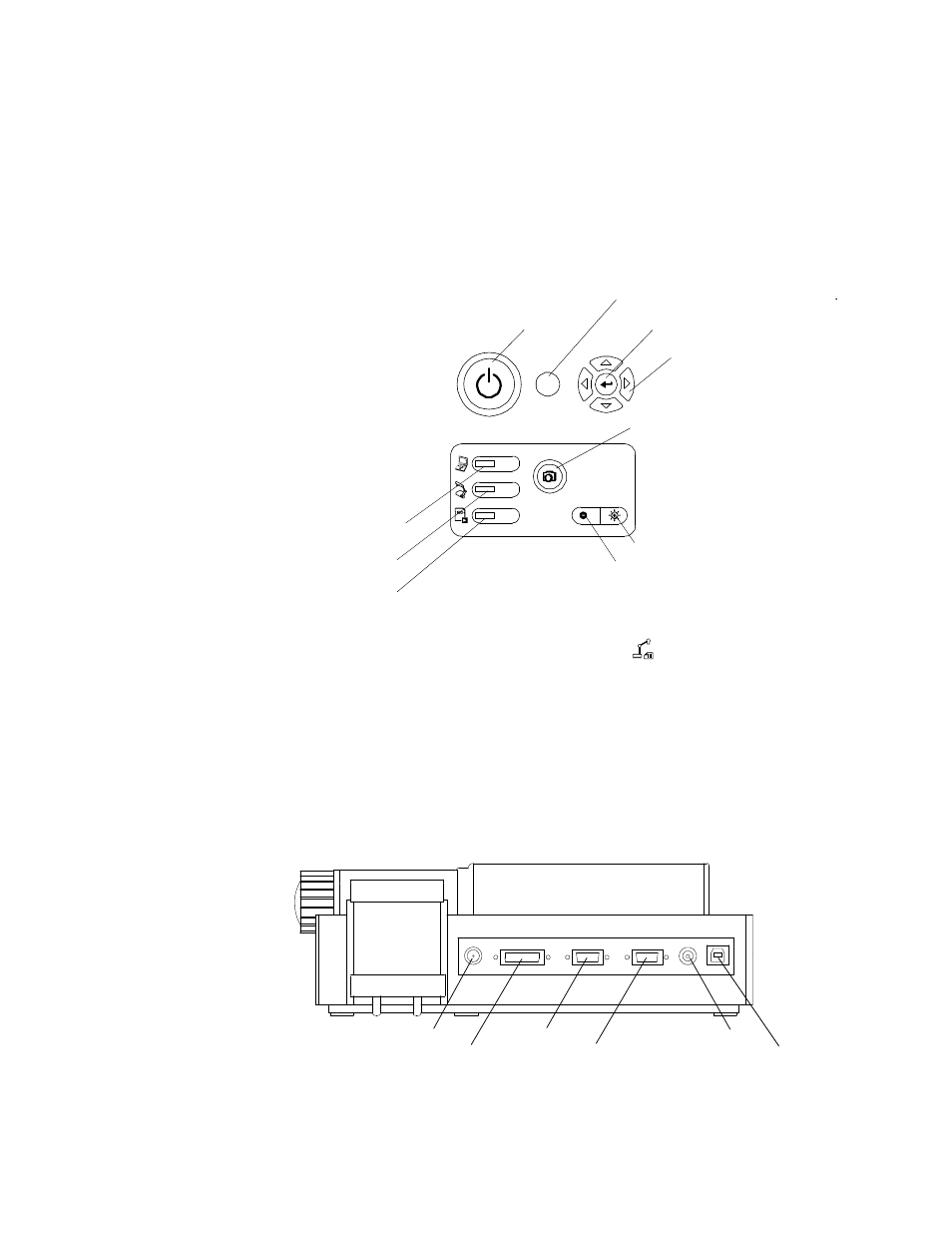
4
|
CHAPTER 1 – OVERVIEW
Control panel
You can use the control panel to switch between Computer, Camera and SD Card
view, capture an image to an SD or SDHC memory card and adjust brightness
settings. You can also use it to control features and settings in the Camera view or the
SD Card view’s on-screen display menu.
Use the control panel to select Computer, Camera or SD Card view. For information
on views, see Understanding Computer, Camera and SD Card views on page 14.
Rear connection panel
The rear connection panel has 12V DC, DVI-D Out, VGA Out, VGA In, Composite
video out and USB-B connectors.
Menu
Camera View*
SD Card View
Computer View
Increase Brightness
Decrease Brightness
Power
On-Screen Display Menu
Enter
Capture
Navigation Arrow
*On some cameras, Camera View is represented by a
symbol.
12V DC
USB-B
VGA In
VGA Out
DVI-D Out
Composite
