Smart Technologies Smart Document Camera 330 User Manual
Page 26
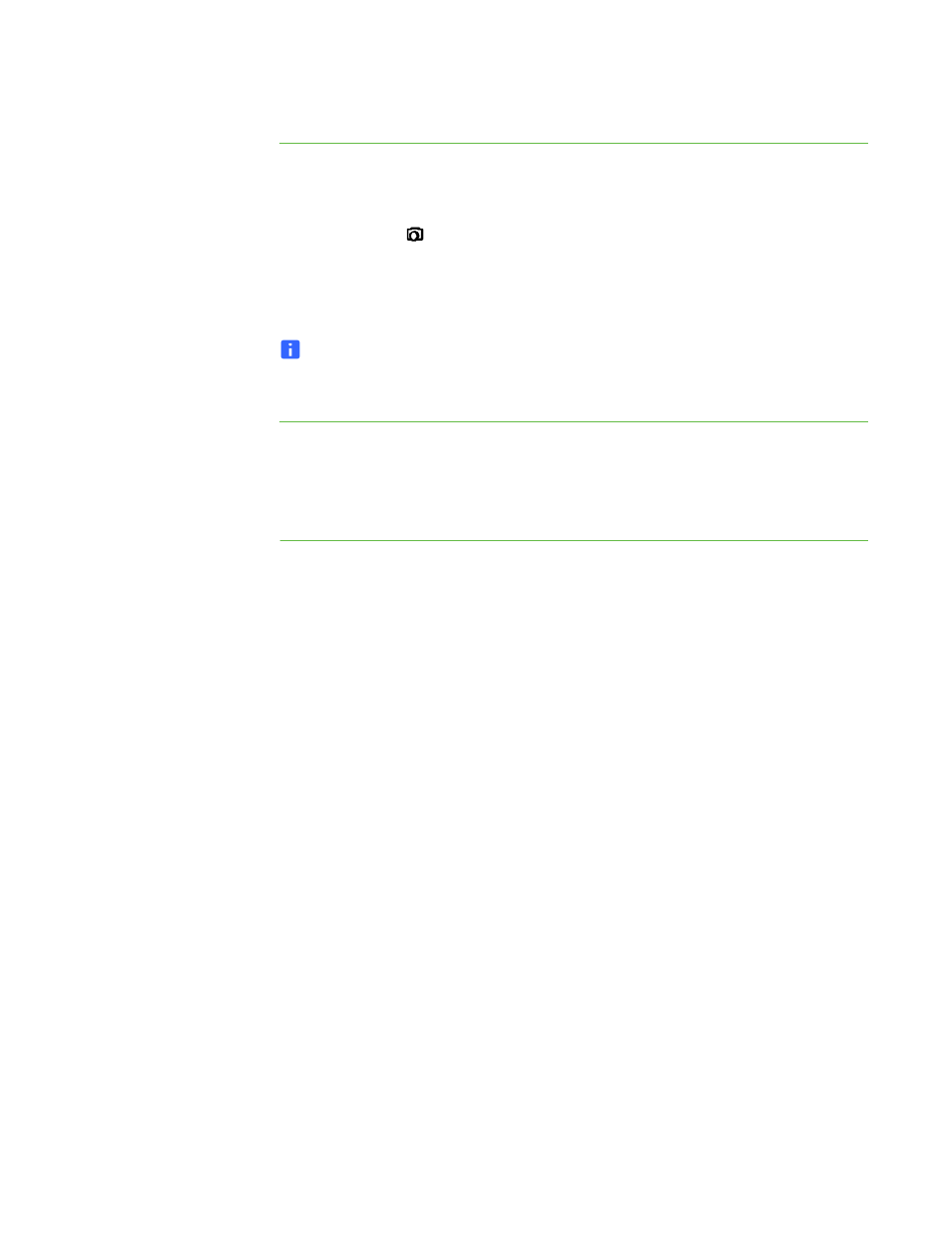
20 |
CHAPTER 3 – USING YOUR DOCUMENT CAMERA
To capture to the current
SMART Notebook page
In the SMART Document Camera window, press Capture and close.
OR
Press the capture
button on the control panel.
The image in the SMART Document Camera window and any annotations you make
on the image become separate objects on your current SMART Notebook page.
NOTE
If you have an SD or SDHC memory card in your document camera, the capture
button on the control panel will save the image there also. See page page 18.
To capture to a new
SMART Notebook page
In the SMART Document Camera window, press Capture to new page.
The image in the SMART Document Camera window becomes an object on a new
page.
