Smart Technologies Smart Document Camera 330 User Manual
Page 32
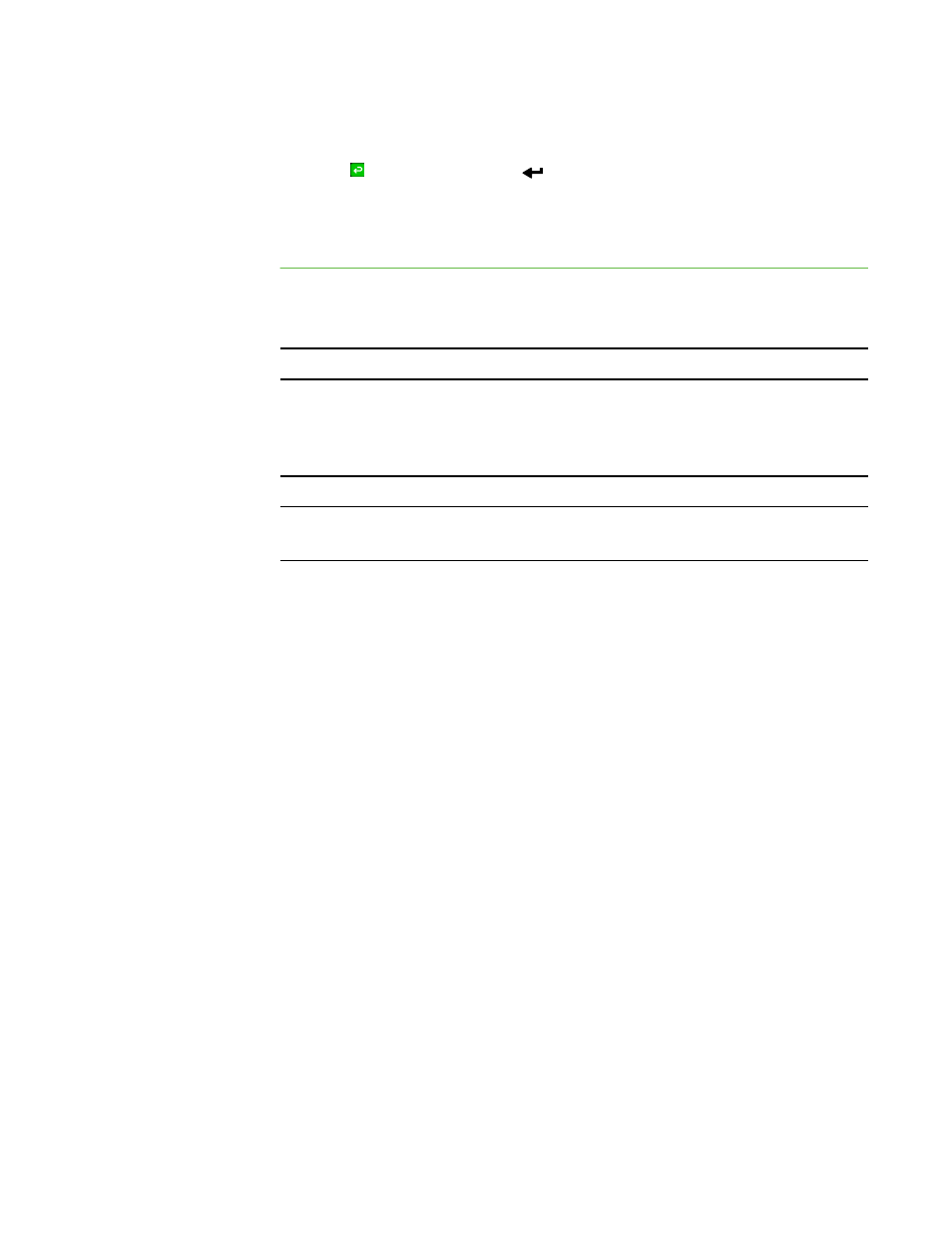
26 |
CHAPTER 5 – USING YOUR DOCUMENT CAMERA IN CAMERA VIEW
6. To return to the previous menu level, use the down arrow button to navigate to
Back , and then press Enter
.
OR
To exit the menu, press Menu.
The following on-screen display menu options are available when your document
camera is in Camera view:
Menu
Options
Image Settings
Brightness, Reset Brightness, Auto focus, Focus, Shutter
Speed, White Balance, R/B-Gain, Image mode, Edge Effect,
Gamma, Image Rotation, Microscope mode, Color/B&W and
Positive/Negative. See page 27.
Special Tools
Highlight, Mask, Scroll and Picture in Picture. See page 29.
Function Settings
USB-B mode, Frequency, Save Settings, Load Settings, Menu
Display and Language. See page 33.
