Copying to bd/dvd, Various connections, Changing the server settings – Sony HES-V1000 User Manual
Page 7: Other remote uses, Additional information
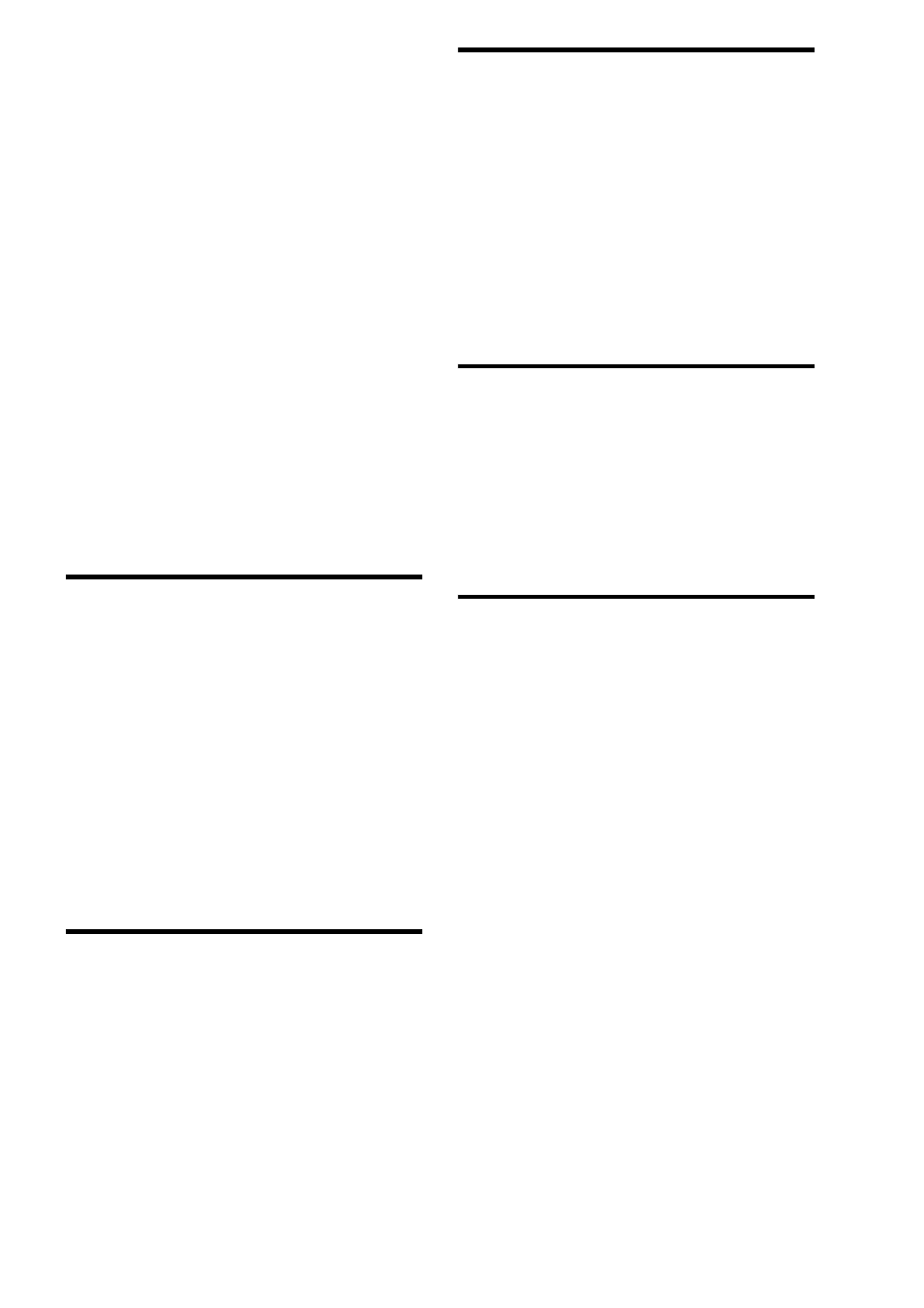
7
Editing Video Title Information for the HDD/
...................................................... 77
About video title information display .................. 78
Searching for Disc Information
..................... 78
........................................... 79
Before editing .................................................... 79
Erasing titles ...................................................... 80
Erasing/editing sections of a title ....................... 81
Dividing a title .................................................... 82
Combining titles ................................................. 83
Compiling favorite scenes into a single Playlist
title ............................................................... 83
Editing Photo Album Information
................. 84
About the photo album information ................... 84
About the photo file information ........................ 85
........................................... 86
Erasing photos, albums and “x-Pict Story”
files .............................................................. 86
Capturing photos from personal video .............. 86
Copying a photo to another album on HDD ...... 86
Rotating a photo ................................................ 87
Editing Audio Album Information
................. 87
About the music album information display ....... 88
Editing Audio Track Information
................... 88
About the audio track information display ......... 89
........................................... 90
Erasing albums and tracks ............................... 90
......................................... 90
To enter characters ........................................... 90
............................. 92
................................................. 93
Formatting a BD/DVD ....................................... 93
Copying videos to BD/DVD ............................... 94
Closing a BD ..................................................... 95
Finalizing a DVD ............................................... 95
................................. 96
Notes and Restrictions on Importing/
.......................................................... 98
................................................. 99
...................... 100
About video signals ......................................... 100
Selecting a video cable ................................... 101
Connecting with an HDMI cable ...................... 102
Connecting with a component video cable ...... 103
Connecting with an S Video cable or video
cable .......................................................... 104
[Optional]: If your TV has a CONTROL S
jack ............................................................ 104
......................... 105
Connecting with an HDMI cable ...................... 105
Connecting with a digital cable ........................ 106
Connecting with an audio cable ...................... 106
Displaying the Server Settings icon
........... 108
.......................................................... 110
........................................................... 110
................................................... 110
................................................ 111
.................................................. 112
................................................. 114
................................................. 115
............................................... 116
............................. 118
................................. 120
............................................. 121
........................................................ 123
........................................................... 124
............................... 126
Programming AV components to the device
selection buttons ....................................... 127
The Remote Learning Operations
............... 129
Adding a new device selection button ............. 129
....................... 130
Registering a MACRO ..................................... 130
Using a registered MACRO ............................. 131
.................................. 132
.............................................. 134
............................... 139
............................... 140
Updating the software using an update disc ... 140
Updating the server’s software using the
network ...................................................... 141
............................................................. 142
................................................... 144
About Trademarks and Copyrights
............ 145
...................................................... 145
i.LINK functions on this server ........................ 145
Required i.LINK cable ..................................... 146
Notes about i.LINK .......................................... 146
................................... 146
......................... 147
About Removable Media and Recording
........................................................... 148
Recordable/playable discs .............................. 148
Playback compatibility with commercially
available disc packages, and discs recorded
on other devices ........................................ 149
List of recording modes ................................... 150
Supported memory card types ........................ 151
Notes on using “Memory Stick” ....................... 151
Note on using memory cards .......................... 151
Region code .................................................... 152
....................................... 153
................................................................... 154
