Audio settings – Sony HES-V1000 User Manual
Page 114
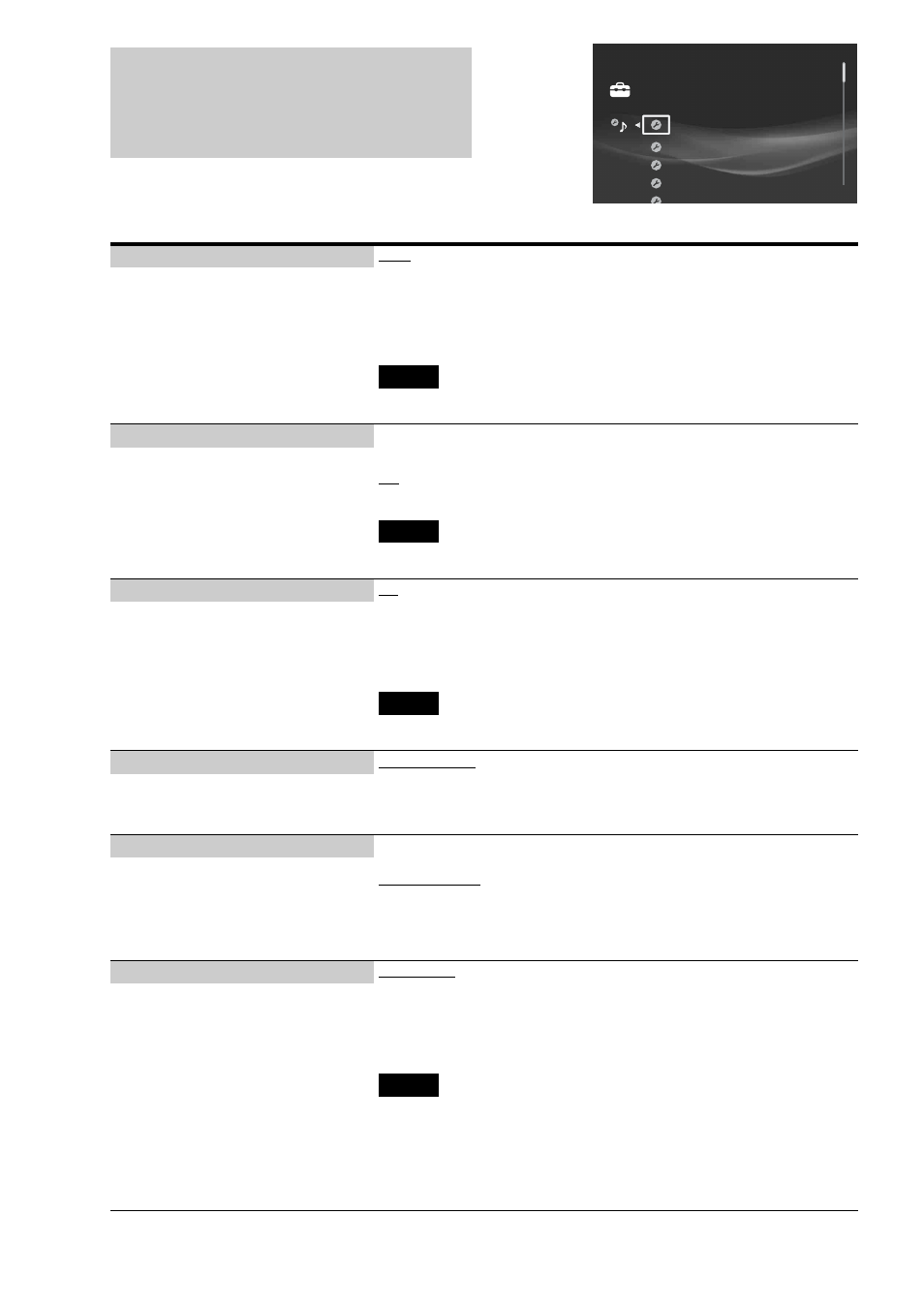
114
Audio Settings
The default settings are underlined.
HDMI Audio Output
Auto
– Normally, select this. Outputs audio signals according to the status of the connected
HDMI device.
PCM
– Downmixes to 2-channel Linear PCM signals before outputting from the HDMI OUT
jack.
Note
Select [PCM] when connecting a TV or an AV amplifier that does not support Dolby Digital or
DTS, otherwise noise or no sound may result.
– Select the signal type for the HDMI OUT
jack.
Audio Output ATT
On
– Enables Audio Attenuation.
Off
– Disables Audio Attenuation.
Note
This setting does not affect output from the HDMI OUT jack and the DIGITAL OUT (OPTICAL/
COAXIAL) jacks.
– Lowers the audio output level to prevent
sound distortion.
Digital Audio Output
On
– Normally select this. You will need to make additional settings described below for
the digital output.
Off
– Does not output audio signal from these digital output jacks.
Note
If the external device does not support the audio output formats selected below, loud sound, noise,
or no sound may result that could damage your ears or the speaker system.
– Select whether to output audio signals from
the DIGITAL OUT (OPTICAL/COAXIAL)
jacks.
Dolby Digital
Downmix PCM
– Select this when connecting an audio device without a built-in Dolby Digital decoder.
Dolby Digital
– Select this when connecting an audio device with a built-in Dolby Digital decoder.
– Select the audio signals output for playback
of discs with audio recorded in Dolby Digital
format.
DTS DTS
– Select this when connecting an audio device with a built-in DTS decoder.
PCM (BD-ROM)
– Select this when connecting an audio device without a built-in DTS decoder.
z
Hint
The server outputs Linear PCM signals if you play a BD-ROM that contains DTS source with the
[PCM (BD-ROM)] setting selected.
– Select the audio signals output for playback
of discs with audio recorded in DTS format.
48kHz/96kHz PCM
48kHz/16bit
– Outputs audio signals of 48 kHz frequency as 48 kHz/16 bit.
96kHz/24bit
– Outputs audio signals of 96 kHz frequency as 96 kHz/24 bit. However, the signals
will be output as 48 kHz/16bit if the source is copy-protected.
Notes
• If you select [96kHz/24bit] when an AV amplifier that does not support 96 kHz is connected,
no sound or a loud sound may result.
• This setting is not effective when the audio signals are output from the AUDIO OUT (L/R)
jacks. The signals will be output as analog retaining the original sampling frequency.
• Regardless of the above settings, the HDMI OUT jack outputs 48 kHz signals if the external
device does not support 96 kHz signals, and will output 96 kHz signals even if you select
[48kHz/16bit] if 96 kHz signals are supported by the device.
– You can select the maximum sampling
frequency for the PCM signals output from
the DIGITAL OUT (OPTICAL/COAXIAL)
jacks.
HDMI Audio Output
Auto
Off
Audio Output ATT
On
Downmix PCM
PCM (BD-ROM)
Digital Audio Output
Dolby Digital
DTS
Settings
