Inserting memory cards – Sony HES-V1000 User Manual
Page 36
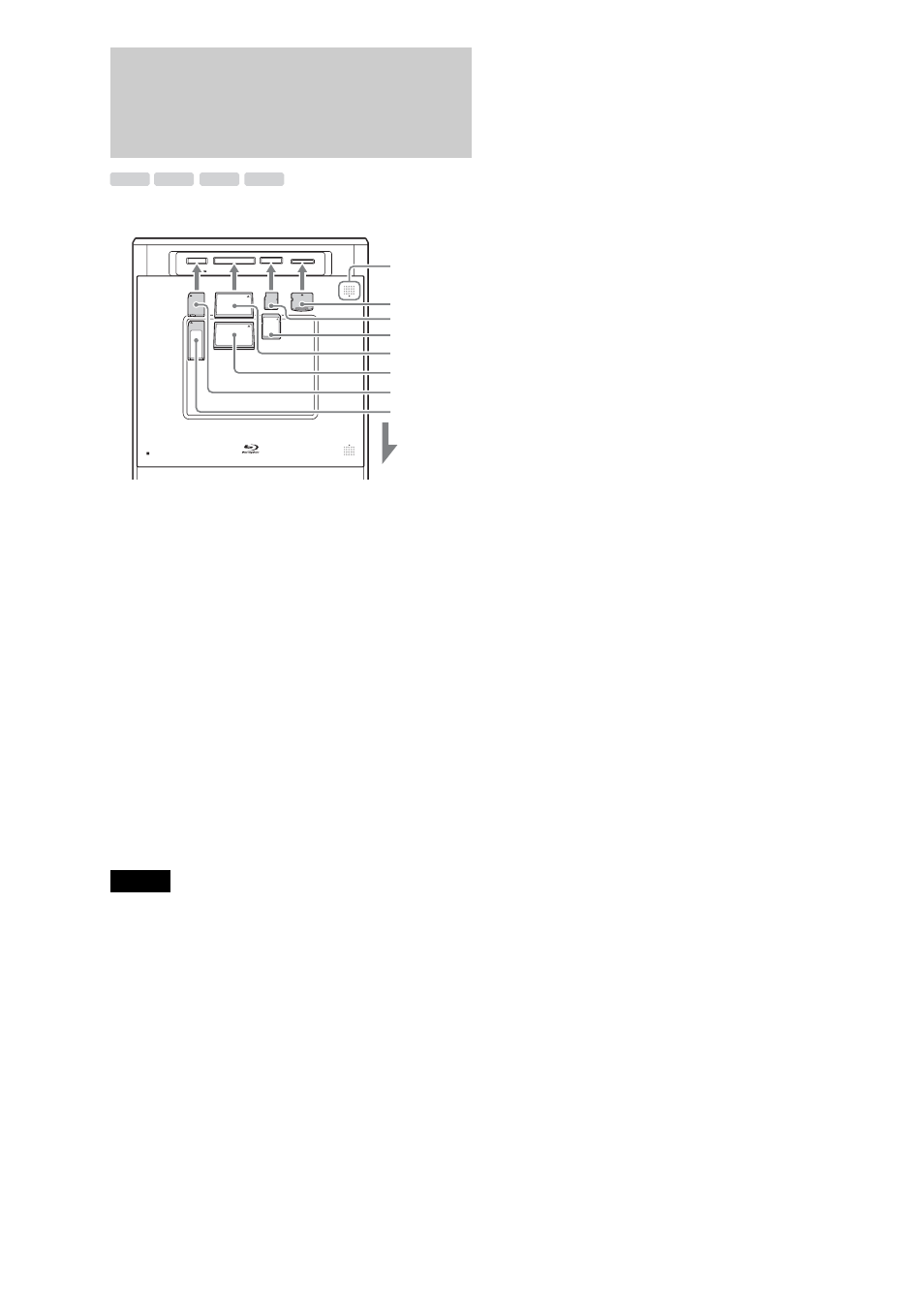
36
Inserting Memory Cards
Insert the memory cards as follows.
a
Touch MEMORY CARD OPEN/CLOSE on
the front panel.
The front panel opens to reveal the card slots.
b
Insert the memory card into the
corresponding memory card slot.
The indicator for the inserted memory card lights up
on the top panel.
Note that:
– With a Memory Stick or an SD memory Card, push the card until it
clicks.
– When removing a CF card later, press the button beside the slot.
c
Touch MEMORY CARD OPEN/CLOSE to
close the front panel.
z
Hint
See “Supported memory card types” (page 151) for supported memory
cards.
Notes
• Do not remove or insert memory cards while the Memory Stick/CF/
SD/xD-Picture Card LED indicators are flashing as the cards are being
accessed.
• Be sure to insert the memory card into the corresponding slot. Inserting
a wrong card may cause a malfunction.
Notes about “Memory Stick” card slot
• This server is equipped with a system which automatically
measures the size of an inserted Memory Stick media. This
way both standard-size “Memory Stick” and smaller “Memory
Stick Duo” can be used on this product without any Memory
Stick Duo Adaptor.
• Do not insert two or more pieces of media at the same time. It
might cause damage to the product.
• Check the orientation before use.
• When you use “Memory Stick Micro” (“M2”) on this product,
please make sure to attach the media into an M2 Standard-size
Adaptor or M2 Duo-size Adaptor.
• If you attempt to insert a “Memory Stick Micro” without
attaching to the M2 adapter, there is a possibility that it cannot
be pulled out.
• “Memory Stick Micro” may not operate properly when the
media is put into M2 Duo-size Adaptor and then inserted into
a Duo Adaptor. Use only one adaptor.
• “Memory Stick Duo”, “Memory Stick Micro”, “M2 Duo-size
Adaptor” should be kept away from small children to prevent
them from accidentally swallowing the the media and the M2
Adaptor.
M.S.
SD
xD
CF
CF
xD-Picture Card
SD
DISC
OPEN/CLOSE
MEMORY CARD OPEN/CLOSE
xD-Picture Card
miniSD Card
SD Memory Card
CompactFlash Card
MicroDrive
Memory Stick Duo
Memory Stick
