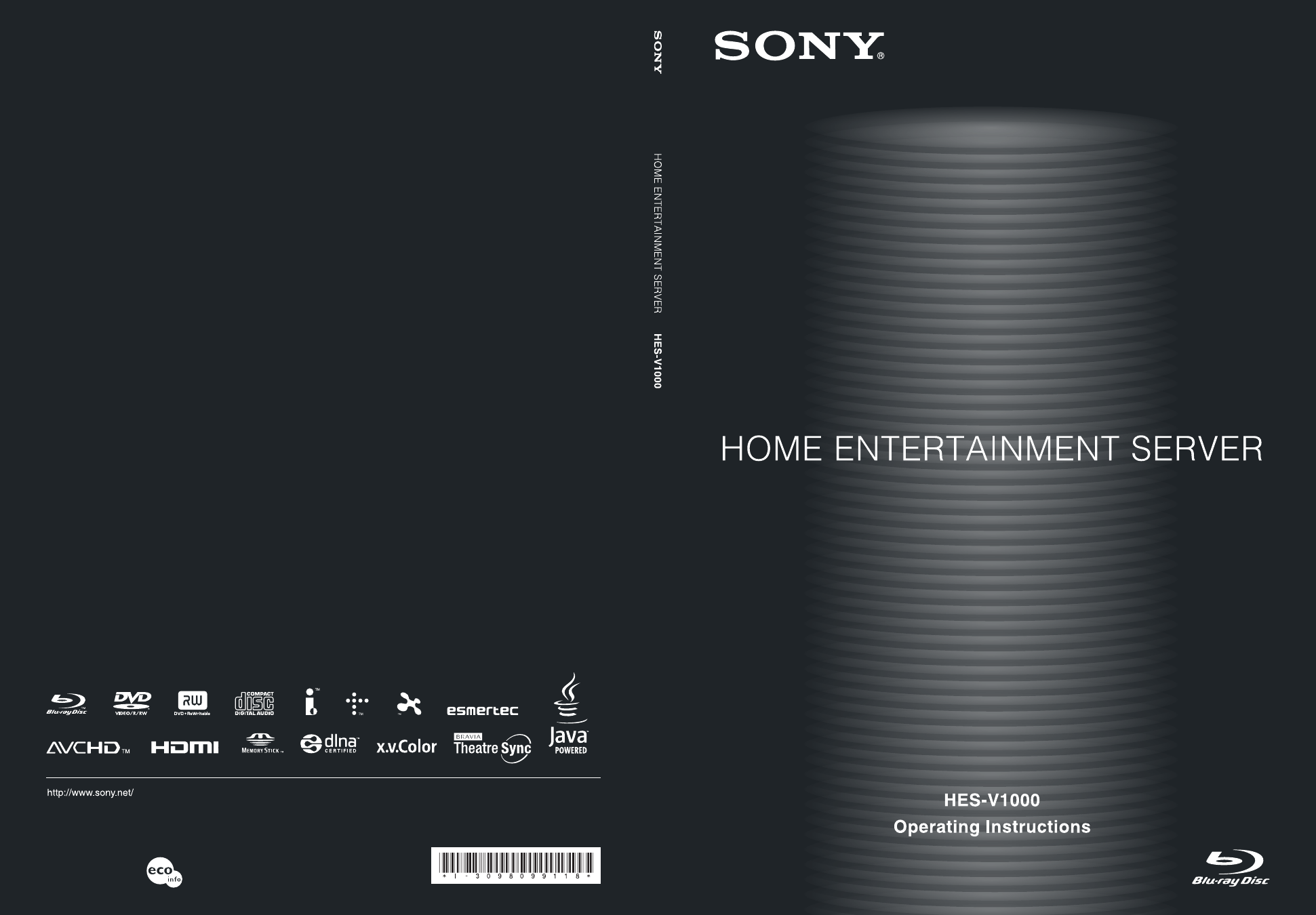Sony HES-V1000 User Manual
Sony Home Theater Systems
Table of contents
Document Outline
- WARNING
- Important Safety Instructions
- Precautions
- Notes On Disc Handling
- Notes About This Server
- Table of Contents
- Getting Started
- Inserting/Removing Discs and Memory Cards
- Importing to HDD
- Enjoying Videos, Photos, and Music
- Organizing Content
- Copying to BD/DVD
- Various Connections
- Changing the Server Settings
- Other Remote Uses
- Additional Information
- Getting Started
- Step-by-step Instructions
- Step 1: Unpacking
- Step 2: Checking the Accessories
- Step 3: Installing Tip-Over Prevention
- Step 4: Connecting to the TV (or monitor)
- Step 5: Connecting to the Network
- Step 6: Connecting the Power Cord
- Step 7: Preparing the Remote
- Step 8: Making the Initial Settings
- Turning off the Power
- Inserting/ Removing Discs and Memory Cards
- Importing to HDD
- Enjoying Videos, Photos, and Music
- Watching BD/DVD Videos
- Watching Videos on the HDD
- Various Video Playback Operations
- Adjusting Pictures and Sound for Videos
- Viewing Photos Recorded on the HDD
- Viewing Photos Recorded on the Removable Media
- Various Photo Playback Operations
- Using “x-ScrapBook”
- Using “x-Pict Story HD”
- Playing a Slideshow
- Playing Music CDs, DATA BDs, DATA DVDs, and DATA CDs
- Playing Music Stored on the HDD
- Various Music Playback Operations
- Playing Music in Other Rooms
- Playing the Same Music on All Client Devices (“PARTY MODE”)
- Organizing Content
- Editing Movie Information for BD-ROMs and DVD- ROMs
- Editing Video Title Information for the HDD/ DATA disc
- Searching for Disc Information
- Editing Video Titles
- Editing Photo Album Information
- Editing Photo Files
- Editing Audio Album Information
- Editing Audio Track Information
- Editing Audio Files
- Entering Characters
- Copying to BD/DVD
- Various Connections
- Changing the Server Settings
- Other Remote Uses
- Additional Information