Managing discs, Press home to turn on the home menu, Select to display the setup options – Sony HES-V1000 User Manual
Page 35: Select (disc manager) and press enter, Select [view by group] and press enter, Select the list name
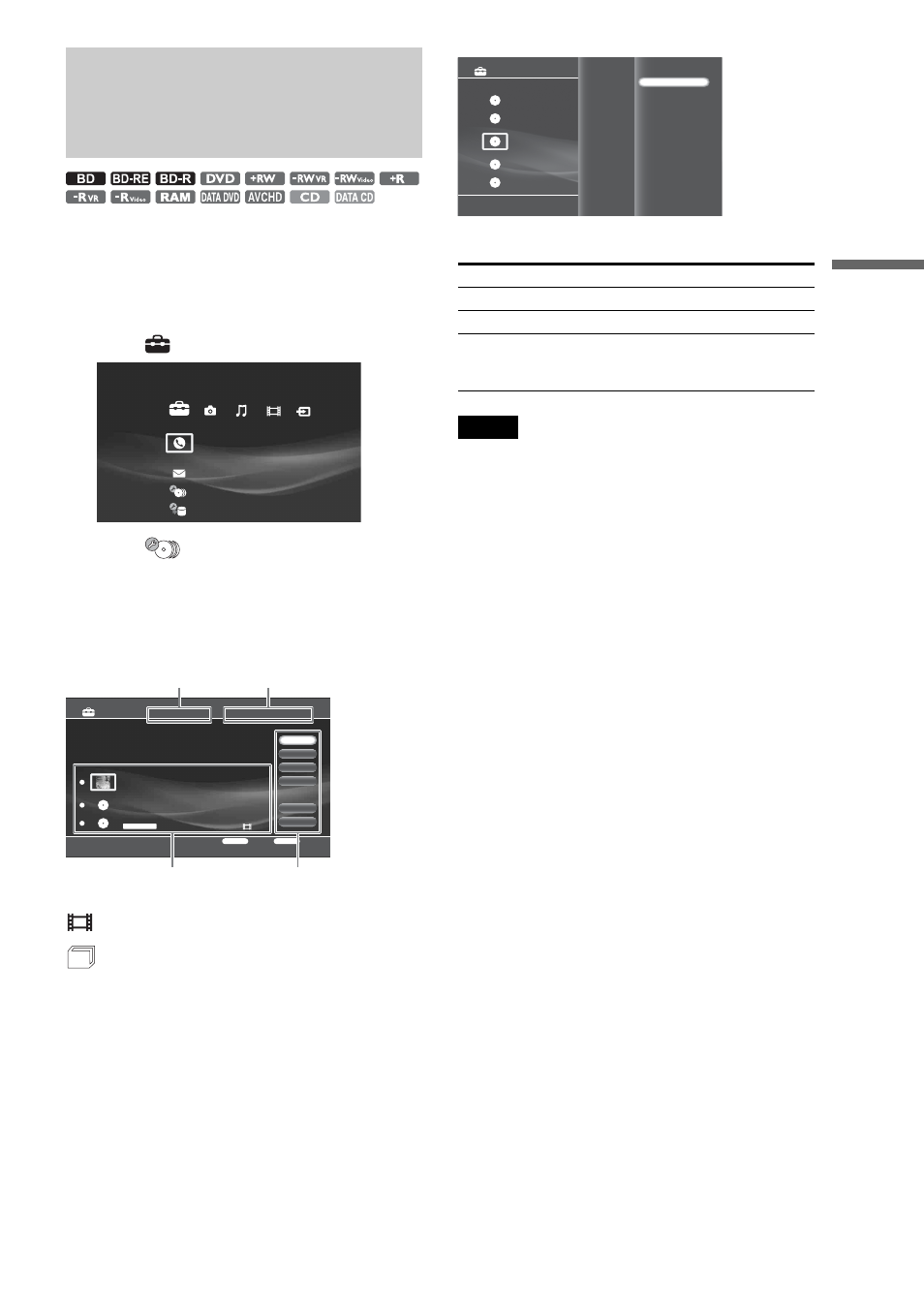
35
In
se
rting/
Removing Disc
s and Memory Cards
Managing Discs
In Disc Manager, you can view the list of discs in the changer
and apply settings to discs.
a
Press HOME to turn on the Home Menu.
b
Select
to display the setup options.
c
Select
(Disc Manager) and press
ENTER.
The Disc Manager display appears with one of the
disc listings: [Loaded Disc], [Blank Disc],
[Unreadable Disc], or [Unknown Disc].
◆Example: Loaded Disc List
◆About icons on the content display area
: Video is recorded.
: Music or photo data are recorded.
To switch to another list
1
After step 3, press OPTIONS.
The Options menu appears.
2
Select [View by Group] and press ENTER.
3
Select the list name.
Note
Discs that contain no data will be assigned to [Loaded Disc] after being
formatted.
◆To select all discs
Select [Select All].
◆To cancel all discs
Select [Clear All].
◆To exit Disc Manager
Select [Close].
◆To eject discs
Select the discs and press ENTER. Then select [Eject]. The discs
will be ejected in turn.
◆To view disc information or apply settings
Select a disc, press ENTER, and select [Information]. The disc
information display appears (see page 33).
◆To format a disc
Select a disc, press ENTER, and select [Format Disc] (page 93).
◆To register disc information
Select [Load]. Depending on the disc type, the server accesses
the AMG database for disc information and saves it.
z
Hint
Some settings and operations may not be available depending on the
types of discs in the changer. For example, the Loaded Disc list provides
all settings except [Load] while it is selectable on the Unknown Disc list
for multiple discs.
Call Guide
Settings
Disc Manager
[Loaded Disc] 3 Discs
Select a disc.
Eject
Information
Formal Disc
Select All
Clear All
RETURN
Finish
OPTIONS
Function
Number of Stored Disc 3 Discs
The Best of Cinnamon roll
Paddy bird
Disc 3
DVD
Slash [Blu-Ray]
D:Paul Bullock C:Sandra Haggis, Don Dillon, Matt Cheadle
Close
Disc Total
List name/listings
Recorded content list area
Selectable items
Loaded Disc
– All registered discs in the changer.
Blank Disc
– Unformatted discs.
Unreadable Disc – Error discs.
Unknown Disc
– Discs that have not been registered yet.
The listings will move to the Loaded Disc
list after disc registration.
Close
Eject
Informathion
Formal Disc
Select All
Cancel All
Disc Manager
[Loaded Disc] 9 Discs
Select a disc.
Number of Stored Disc 10 Discs
RETURN
Finish
OPTIONS
Function
Loaded Disc
Blank Disc
Unreadable Disc
Unknown Disc
View by Group
