Selecting a video cable, Va rious c onnec tions – Sony HES-V1000 User Manual
Page 101
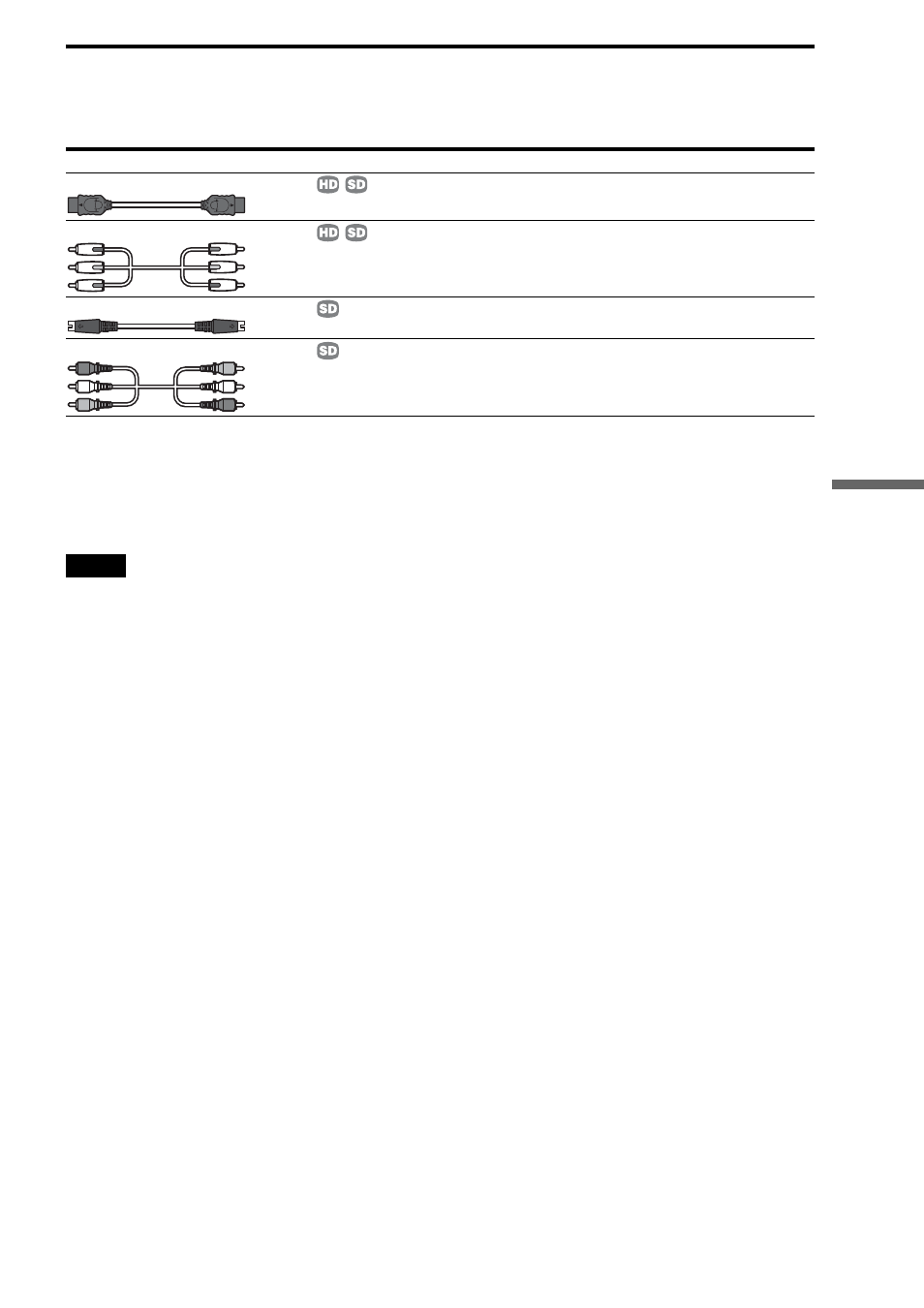
101
V
a
rious
C
onnec
tions
Selecting a video cable
Since the server has several connecting jacks, you can select according to the jacks on your TV.
If you have a high-definition TV, connect using the HDMI OUT jack or the COMPONENT VIDEO OUT jacks.
About video signal settings
The server supports several video display formats listed on the
previous page. To find the optimal format of your preference
using your TV, please select among available formats supported
(page 103).
Notes
• If you have any problems outputting progressive signals to your TV, it
is recommended that you view the pictures in Interlace format. See
page 103 for details.
• Use a Sony audio/video cable.
Types of video cable
Picture quality
Reference page
HDMI cable
Component video cable (red, green, blue)
S Video cable
Video cables (red, white, yellow)
,continued
- HT-SL40 (44 pages)
- HT-SF800M (2 pages)
- DHC-FL7D (76 pages)
- DAV-S880 (84 pages)
- DHC-FL5D (76 pages)
- DHC-FL5D (224 pages)
- HT-SL40 (216 pages)
- HT-SL40 (2 pages)
- DAV-S550 (84 pages)
- DAV-LF1 (488 pages)
- DAV-LF1 (2 pages)
- DAV-LF1 (1 page)
- DAV-LF1 (116 pages)
- DAV-FC8 (92 pages)
- DAV-HDZ273 (92 pages)
- DAV-FR8 (2 pages)
- DAV-FR8 (1 page)
- HCD-FR8 (108 pages)
- DAV-FR8 (1 page)
- IZ1000W (88 pages)
- IPELATM PCS-HG90 (2 pages)
- BLU-RAY DISC BDV-T37 (80 pages)
- HT-DDW990 (2 pages)
- HT-DDW990 (80 pages)
- 4-130-029-13(1) (64 pages)
- HT-SS100 (2 pages)
- HDX267W (104 pages)
- RHT-G2000 (12 pages)
- HCD-HDX265 (1 page)
- DAV-DZ660 (116 pages)
- HT-1750DP (48 pages)
- HT-SF1200 (68 pages)
- HT-CT350 (180 pages)
- HT-CT350 (180 pages)
- HT-DDW890 (80 pages)
- HT-DDW790 (64 pages)
- DX255 (100 pages)
- 4-178-247-11(1) (76 pages)
- NHS-130C (3 pages)
- DAV-SR4W (108 pages)
- HT-SF1300 (72 pages)
- HCD-HDX267W (104 pages)
- DAV-DZ171 (76 pages)
- DAV-DZ170 (2 pages)
- DAV-DZ170 (76 pages)
