Minute-minder, Instructions for the user – Smeg A2PY-6 User Manual
Page 15
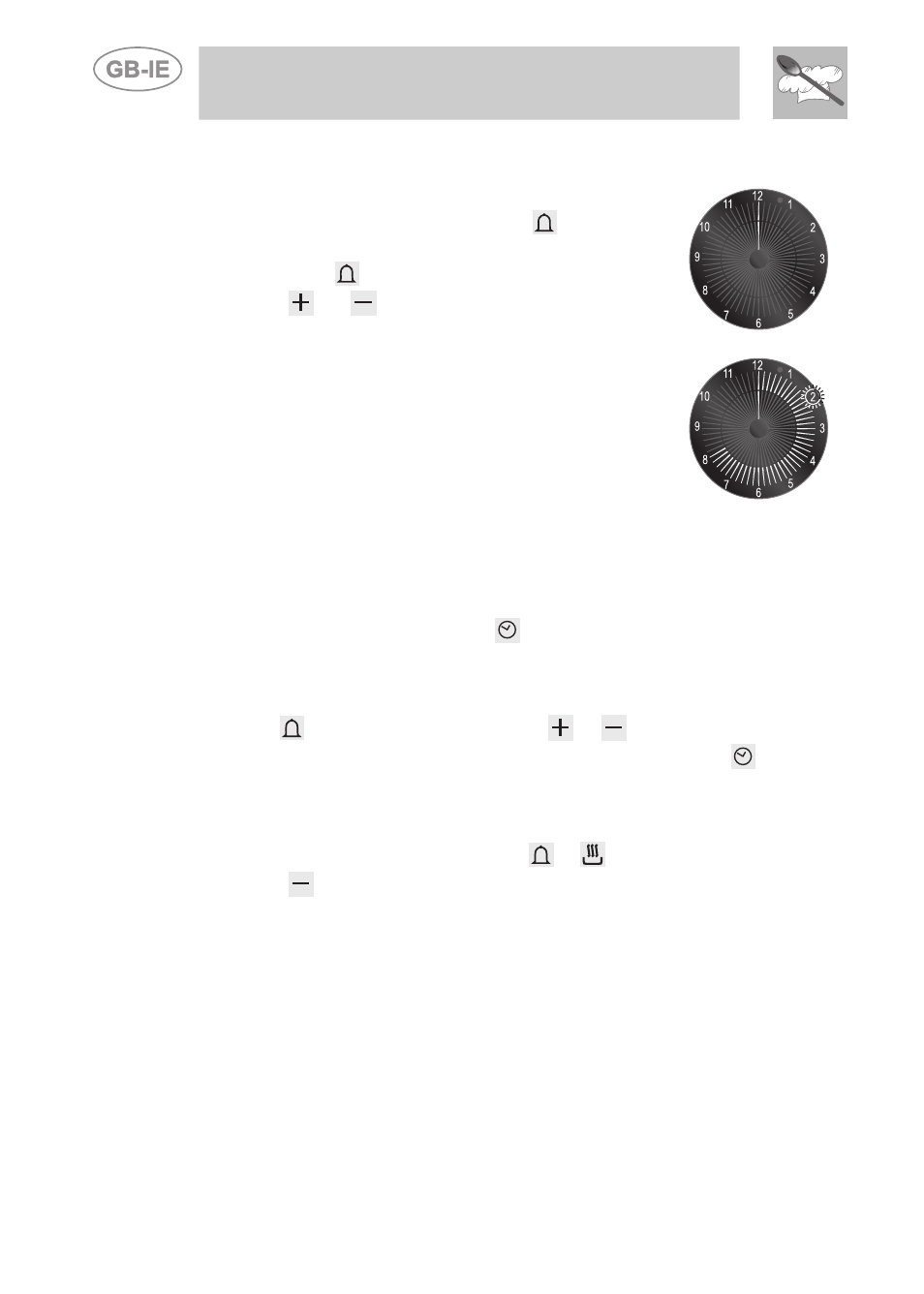
Instructions for the User
56
5.2.2
Minute-Minder
-
This function does not stop cooking; it simply
activates the buzzer. Press the
key and the
display will light up as shown in figure 1.
1
2
-
Keep the
key pressed and at the same time
use
or
keys to set the minute minder.
Each time a key is pressed, 1 outside segment,
representing 1 minute of cooking time, will light
up or go out. Keep both value modification keys
pressed to change the numbers displayed more
quickly.
-
The maximum minute minder setting is 11 hours
and 59 minutes.
-
After one complete revolution, the numbers will start to flash in
sequence, indicating that the time has exceeded 60 minutes. For
example, figure 2 shows a countdown of 2 hours and 40 minutes.
-
A few seconds after the last key is pressed, the countdown will start;
when it finishes, the buzzer will sound.
-
During the countdown, the
key can be pressed to display the
current time. The countdown will return to the display a few seconds
later.
-
The minute minder setting can be modified at any time by holding
the
key down and pressing the
or
keys again.
-
The countdown can be cancelled by holding down the
key for a
few seconds.
-
At the end of the time set, 10 beeps will sound in sequence; they are
repeated 3 times at one minute intervals. This sequence can be
stopped at any time by pressing
or
.
-
The
key can be pressed while the buzzer is active to vary the
volume.
At the end of the countdown, the oven must be switched off
manually by turning the thermostat and function selector to 0.
