Selecting a ringer type for an entry – Samsung GH68-04310A User Manual
Page 89
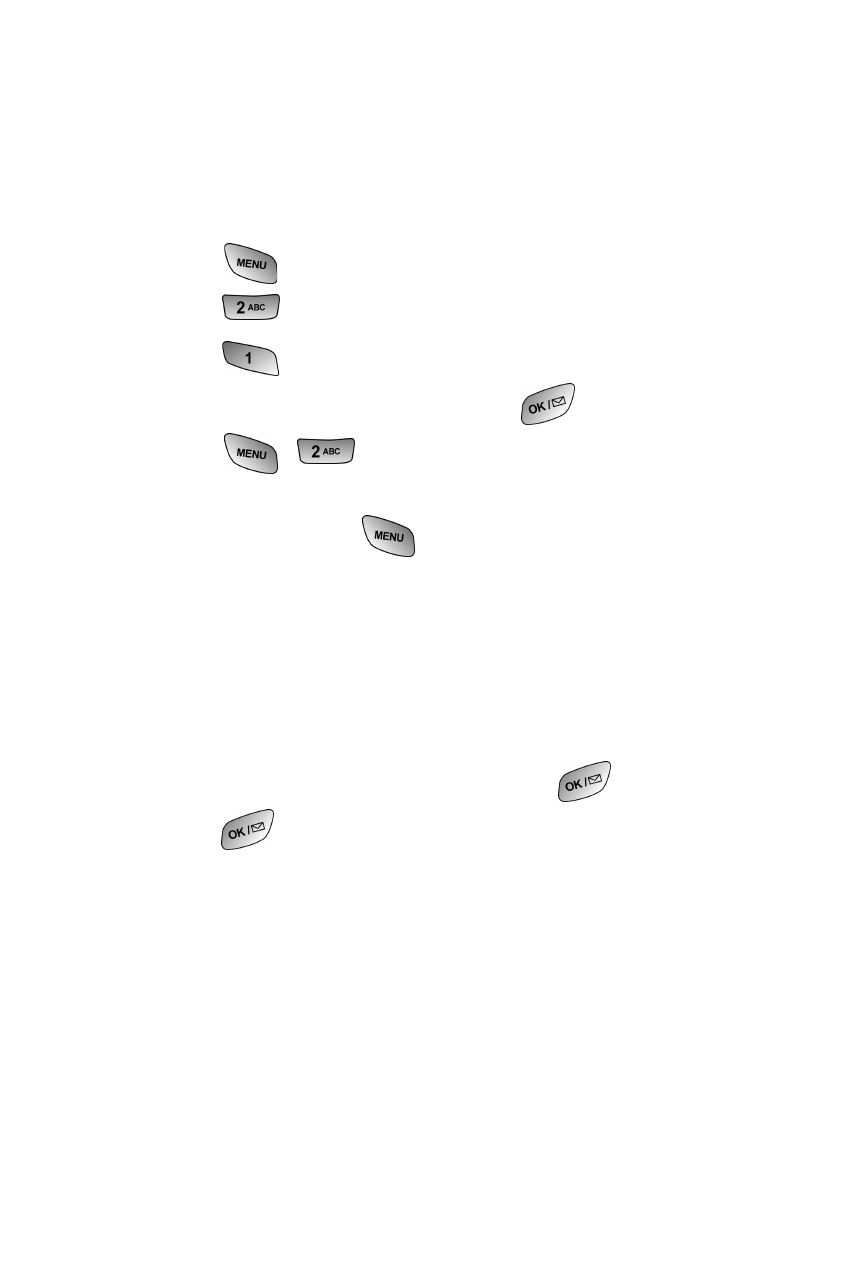
Internal Phone Book 79
Selecting a Ringer Type for an Entry
You can assign a ringer type to an Internal Phone Book entry so you
can identify the caller by the ringer type. (See “Ringer Types” on page
24.)
To select a ringer type for an entry:
1. Press
for
Main Menu.
2. Press
for
Phone Book.
3. Press
for
Find.
4. Select the desired entry and press
.
5. Press
to edit the entry.
6. Press the navigation key down until Name Ringer is
selected and press
to edit.
7. Press the navigation key to the right and highlight the
desired Ringer Category (Default, Ringtones, Melodies, or
Downloaded.)
8. Press the navigation key down.
9. Press the navigation key to the left or right to highlight and
listen to the desired Ringer and press
.
10. Press
to
Save.
