Countdown – Samsung GH68-04310A User Manual
Page 102
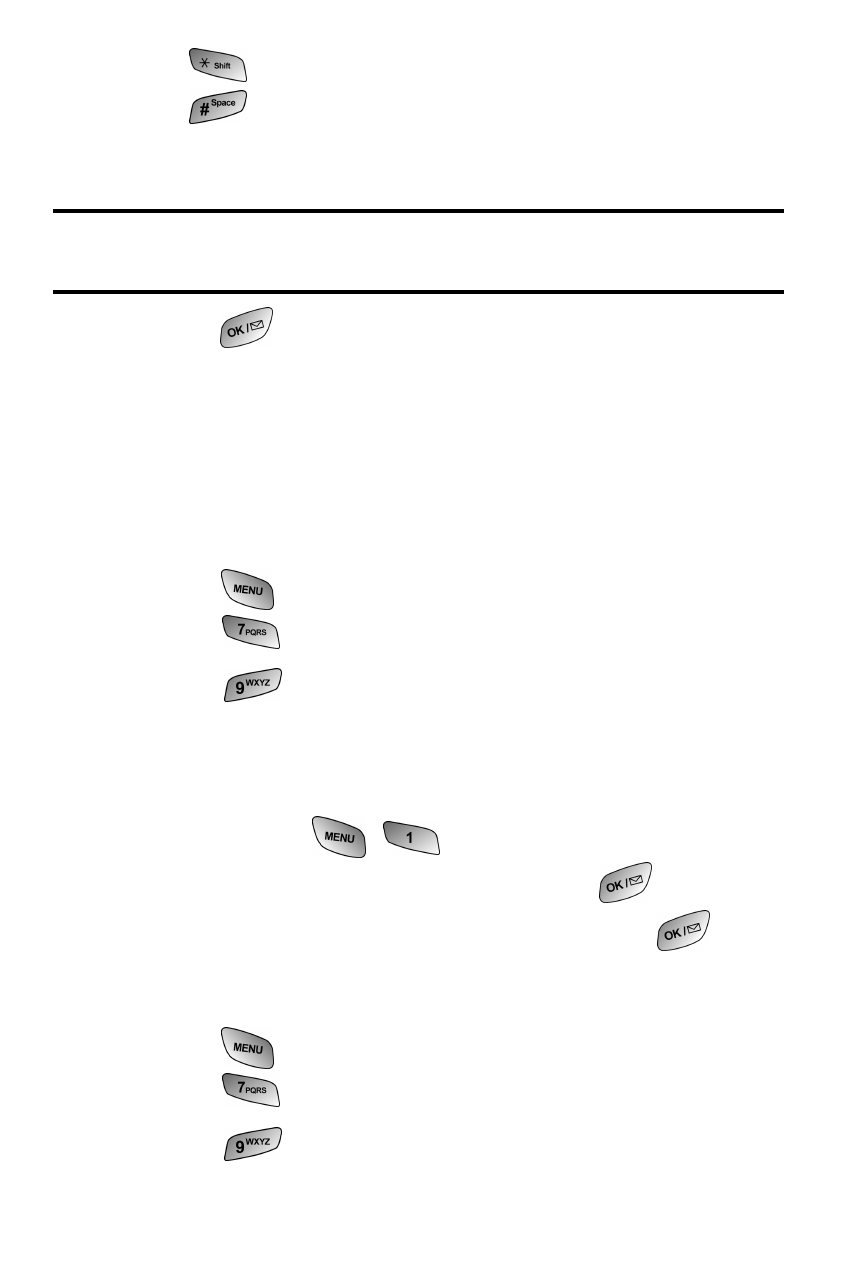
92
Personal Organizer
ⅷ
- Decimal
ⅷ
- To change the -/+ sign.
6. Enter the next number using the keypad.
Note:
For more complex equations, enter all the numbers and
mathematical signs before pressing OK.
7. Press
to view the results.
Countdown
Countdown allows you to enter a future date and time into the phone
and then see the amount of days, hours, and minutes until that time
is reached.
To setup a new countdown:
1. Press
for
Main Menu.
2. Press
for
Tools.
3. Press
for
Countdown.
4. If there are no existing countdowns, the phone displays “No
Countdown Entered” and a New Countdown screen is
automatically displayed. If there is already a countdown
entered, press
for Add New.
5. Enter a name using the keypad and press
.
6. Enter the Input time and date values and press
to
Save.
To view a countdown:
1. Press
for
Main Menu.
2. Press
for
Tools.
3. Press
for
Countdown.
