Samsung GH68-04310A User Manual
Page 150
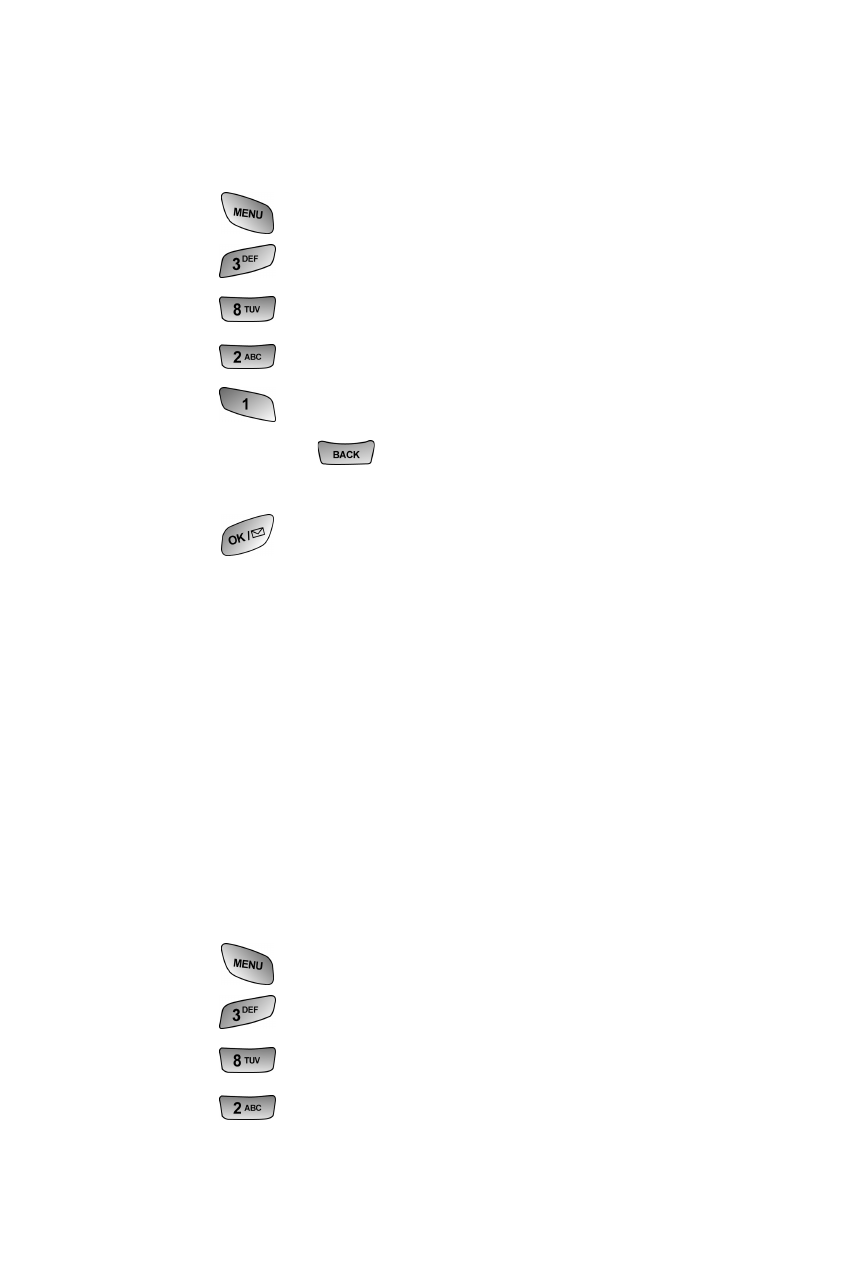
140 Mail Kit
Callback Number
The Callback Number option allows you to insert a callback number
that is automatically sent with all new text messages. To access
callback number:
1. Press
for
Main Menu.
2. Press
for
Mail Kit.
3. Press
for
MSG Setup.
4. Press
for
New Message.
5. Press
for
Callback #.
6. Press and hold
to clear the number. Enter the new
number using your keypad.
7. Press
to
Save.
Save Message
Allows you to configure the auto save options for outgoing text
messages. You can select one of the following options:
ⅷ
Do Not Save - does not save a copy of the outgoing
message.
ⅷ
Prompt Save - prompts you to save a copy of the outgoing
message.
ⅷ
Auto Save - automatically saves a copy of the outgoing
message in the filed folder.
To access save message:
1. Press
for
Main Menu.
2. Press
for
Mail Kit.
3. Press
for
MSG Setup.
4. Press
for
New Message.
