Clearing the message icon, Using caller id, Responding to call waiting – Samsung GH68-04310A User Manual
Page 136: Using caller id responding to call waiting
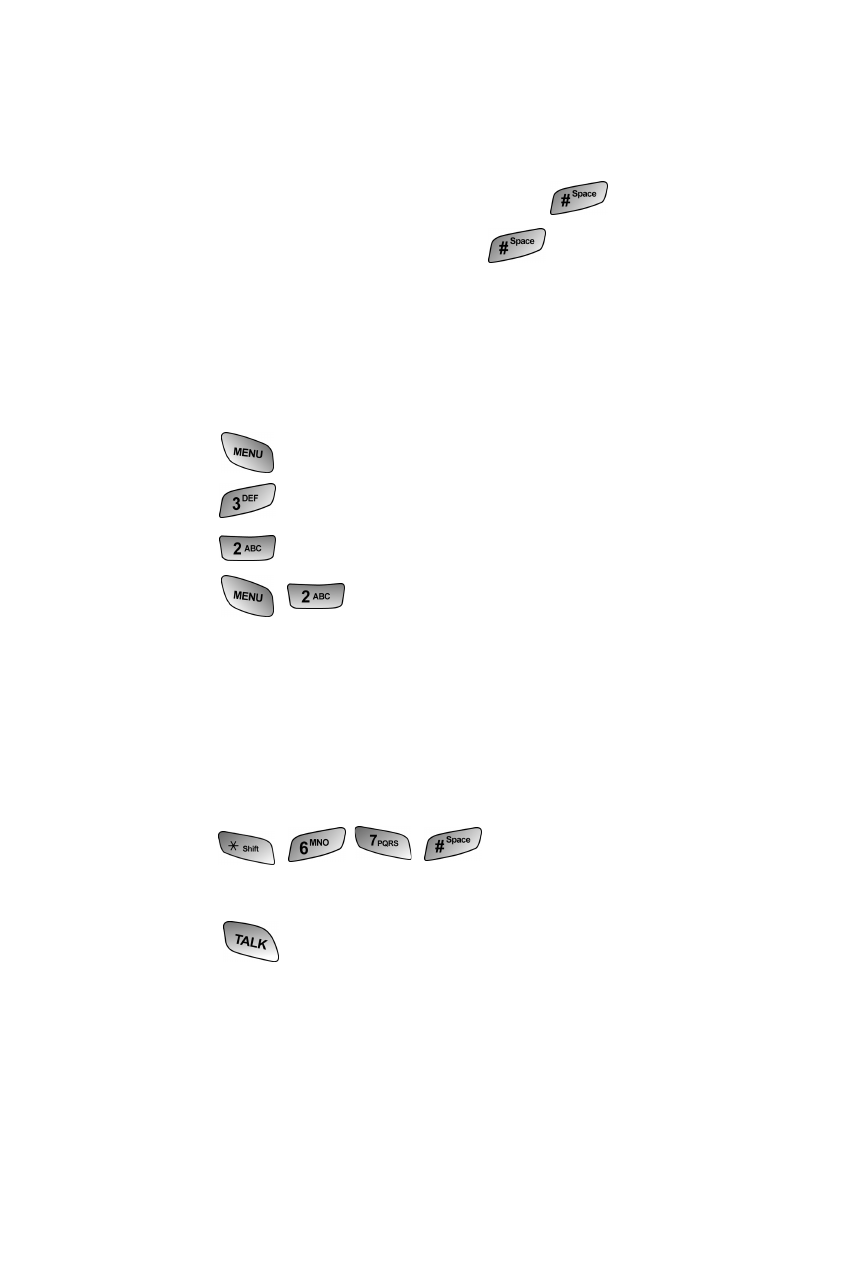
126 The Basics
Using a Phone Other Than Your Wireless Phone to Access
Messages:
1. Dial your wireless phone number.
2. When your voicemail answers, press
.
3. Enter your passcode and press
.
Clearing the Message Icon
Your phone may temporarily continue to display the message icon
after you have checked your voice and text messages.
To clear the icon from the display screen:
1. Press
for
Main Menu.
2. Press
for
Mail Kit.
3. Press
for
Voicemail.
4. Press
for
Clear Icon.
Using Caller ID
Caller ID lets people know who’s calling by displaying the number of
the person calling.
To block your phone number from being displayed for a specific
outgoing call:
1. Press
.
2. Enter the number you want to call.
3. Press .
To permanently block your number, call Customer Service.
Responding to Call Waiting
When you’re on a call, Call Waiting alerts you to incoming calls by
sounding two beeps. Your phone’s screen informs you that another
