Samsung GH68-04310A User Manual
Page 148
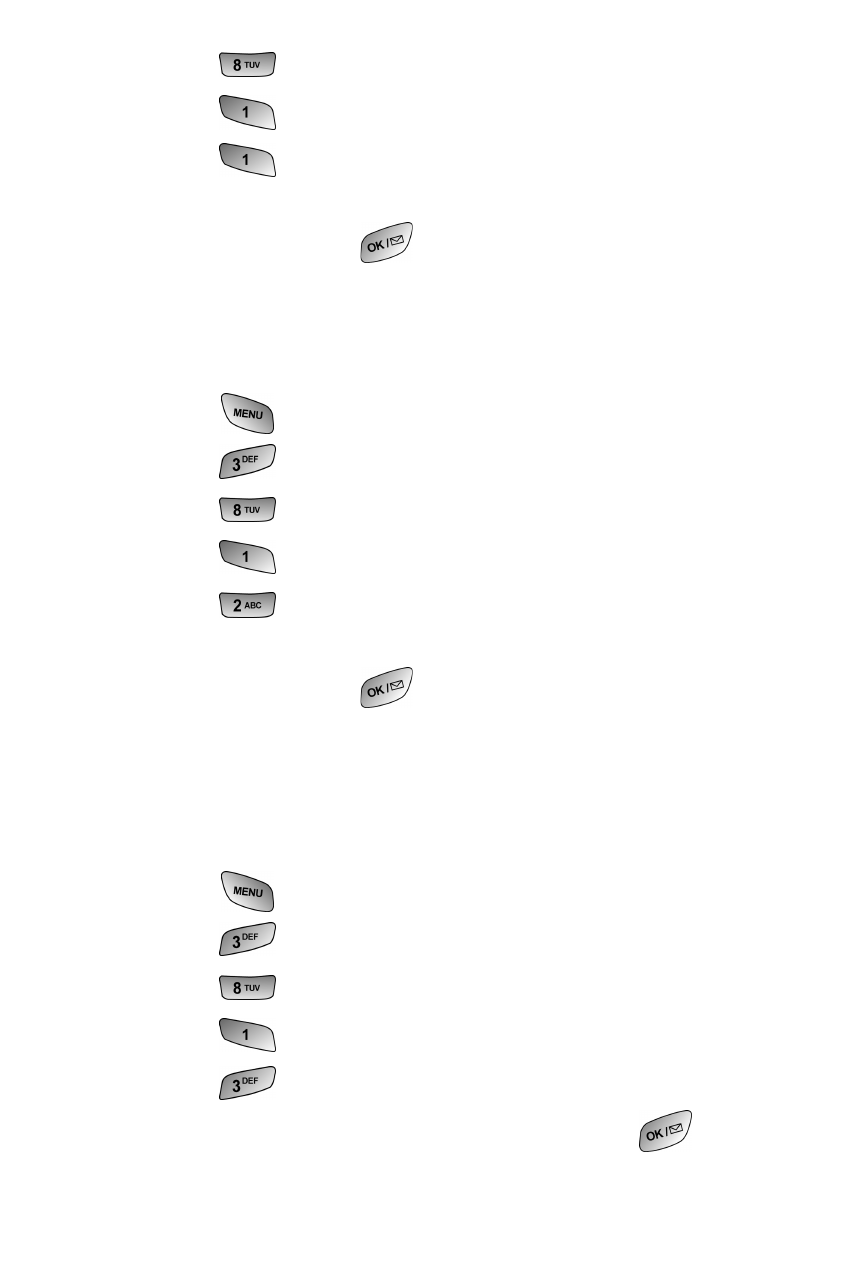
138 Mail Kit
3. Press
for
MSG Setup.
4. Press
for
General.
5. Press
for
Scroll Timer.
6. Press the navigation key up or down to select the desired
duration and press
to save.
Message Reminder
This option allows you to configure how often you are notified of new
text messages that are waiting. To access message reminder:
1. Press
for
Main Menu.
2. Press
for
Mail Kit.
3. Press
for
MSG Setup.
4. Press
for
General.
5. Press
for
MSG Reminder.
6. Press the navigation key up or down to select the desired
duration and press
to save.
Voice Mail Number
This option allows you to enter a return voice mail number that is
automatically attached to your outgoing messages. To access the
voice mail number option:
1. Press
for
Main Menu.
2. Press
for
Mail Kit.
3. Press
for
MSG Setup.
4. Press
for
General.
5. Press
for
Voice Mail #.
6. Enter the number using the keypad and press
to save.
