Making a call from call history, Saving a phone number from call history – Samsung GH68-04310A User Manual
Page 77
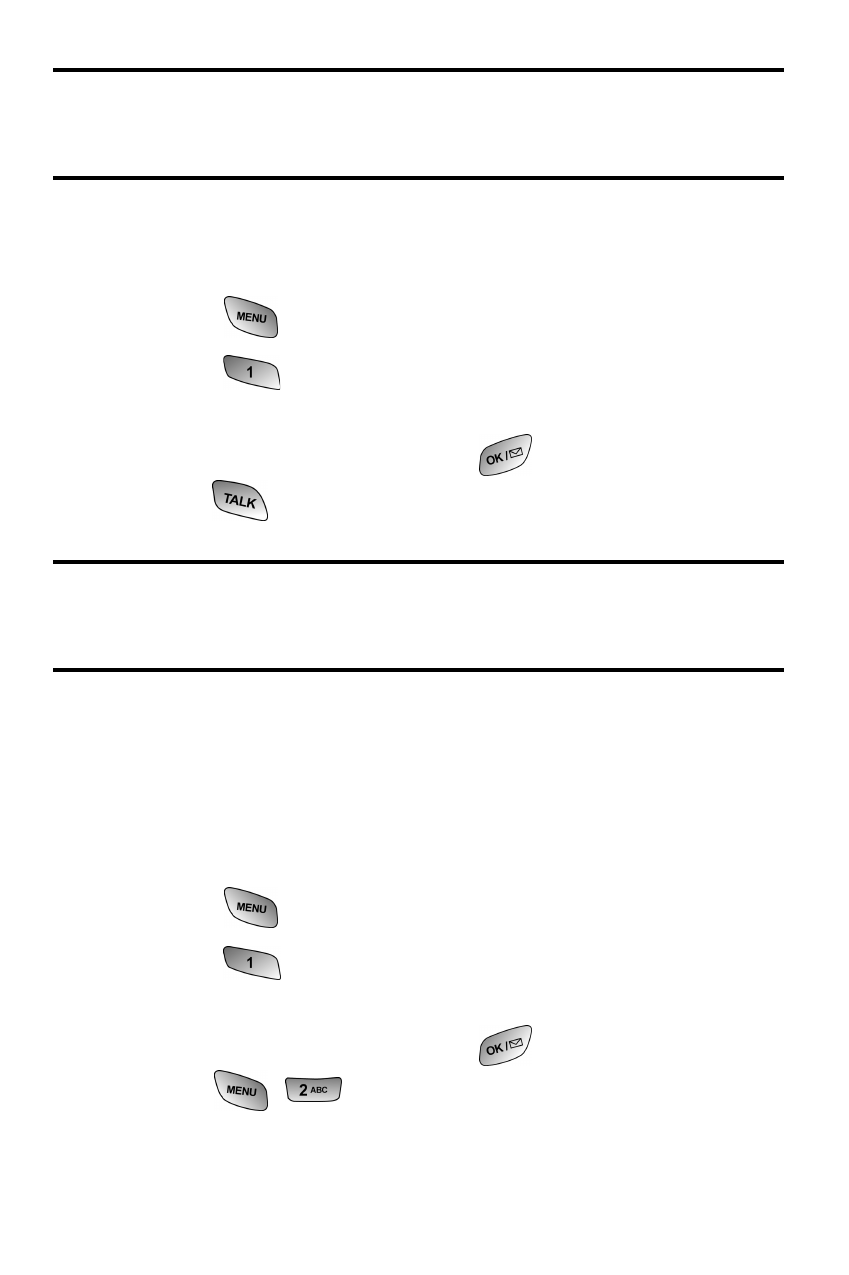
Managing Call History 67
Tip:
You can also view the next Call History entry by pressing the
navigation key right or view the previous entry by pressing the navigation
key left.
Making a Call From Call History
To place a call from Call History:
1. Press
for
Main Menu.
2. Press
for
Call History.
3. Highlight the desired entry in the Outgoing, Incoming, or
Missed call history and press
.
4.
Press
to dial the number.
Note:
You cannot make calls from Call History to entries identified as
Unknown or Restricted. Calls labeled Data or Fax can only be dialed
through a personal computer.
Saving a Phone Number From Call History
Your phone can store up to 300 Internal Phone Book entries. Phone
Book entries can store up to a total of six phone numbers and each
entry’s name can contain 20 characters.
To save a phone number from Call History:
1. Press
for
Main Menu.
2. Press
for
Call History.
3. Highlight the desired entry in the Outgoing, Incoming, or
Missed call history and press
.
4.
Press
to
Save
the number.
