Web guard – Samsung GH68-04310A User Manual
Page 155
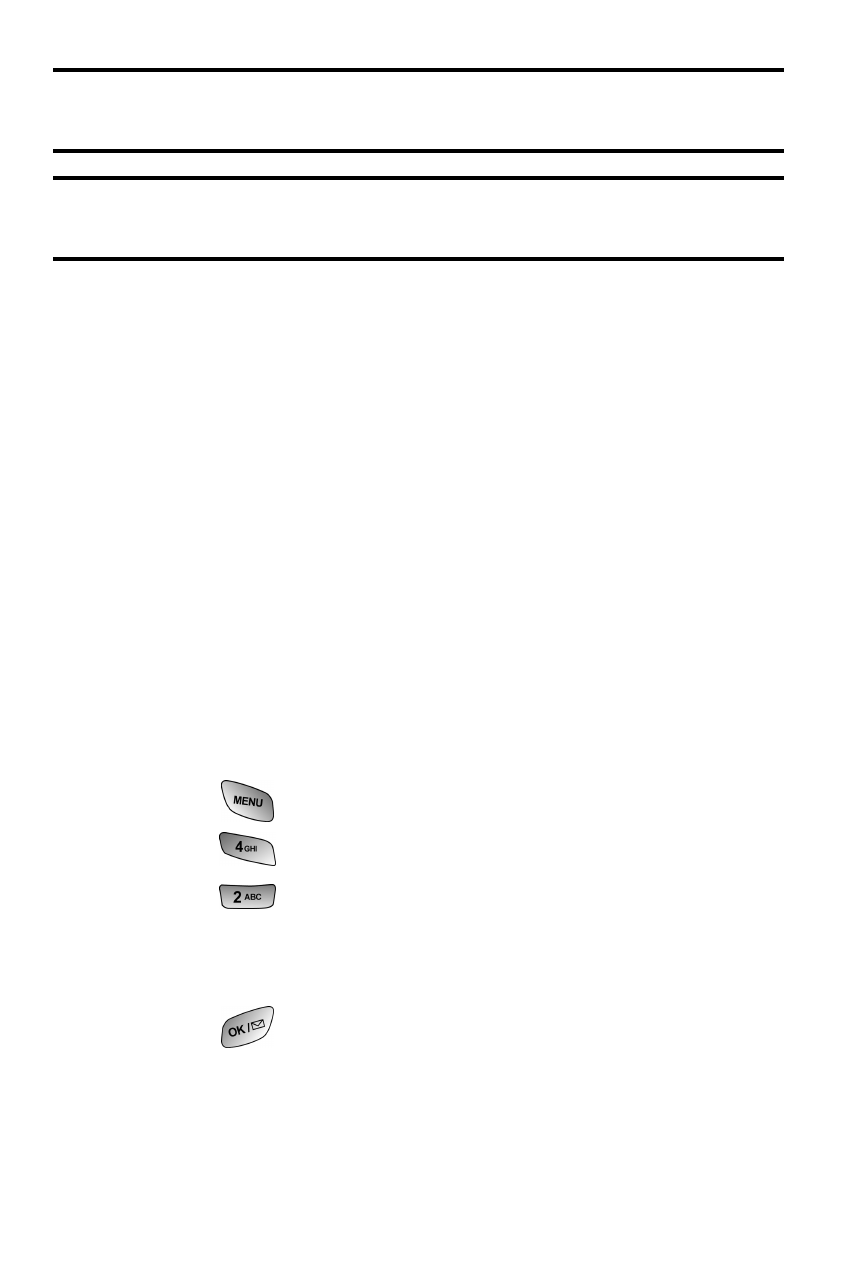
Web Services 145
Shortcut:
You can also press the center of the navigation key down to
launch the Web.
Note:
If Net Guard is enabled and displayed (see below), select
OK
(right
softkey) to continue and launch the Web.
If you had a previous web connection, the last page you visited will
display when you launch your browser, for example, Short Mail or
ESPN Top News. When this occurs, you may not see the "Connecting
as..." message when you launch the session. Though the browser is
open, you are not currently in an active data session - that is, no data
is being sent or received. As soon as you navigate to another page,
the active session will launch and you will see the "Connecting"
message.
Web Guard
When you first connect to the Internet, the Net Guard will appear to
confirm that you want to connect. This feature helps you avoid
accidental connections. You can disable the Net Guard in the future
by selecting Always Auto-Connect when the Net Guard is displayed.
To change your Net Guard settings:
1. Press
for
Main Menu.
2. Press
for
Web.
3. Press
for
Web Guard
4. Press the navigation key up or down to select None, To
Start, To End or Both.
5. Press
to
Save.
