Where – Samsung CAPTIVATE SGH-I897 User Manual
Page 157
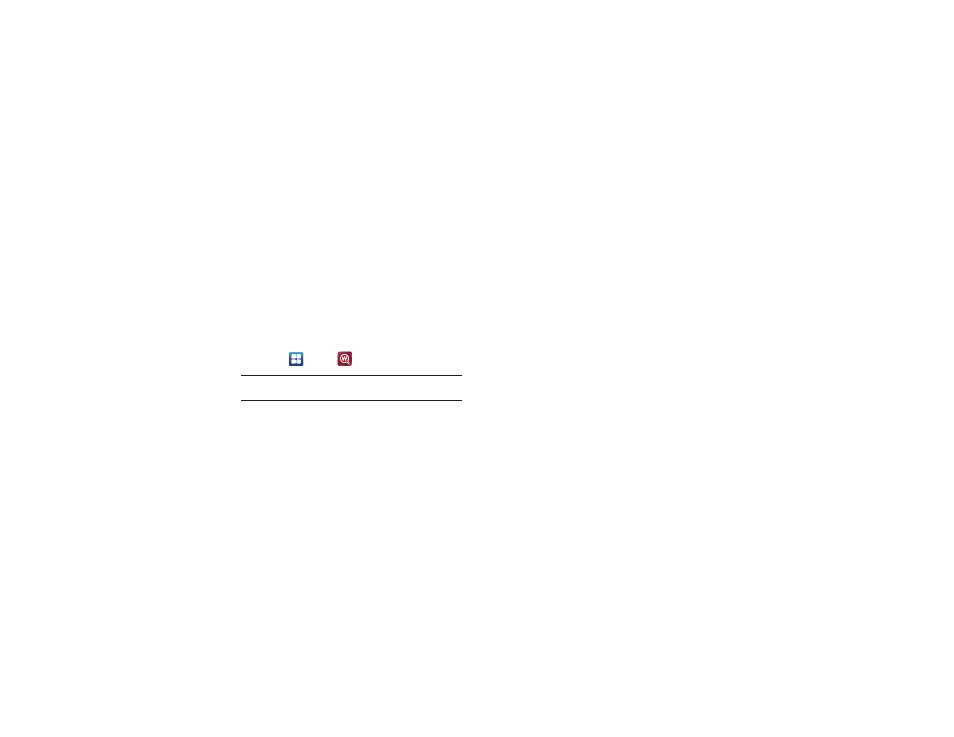
Applications 152
4.
Results will display on the screen. Touch a link to view the
information.
– or –
The No matches found screen will display if Voice Search
was not able to find a match. Touch Try again or Cancel.
Where
Where is a downloadable mobile application that uses your
current location (obtained via the built-in GPS) to help you find
places of interest, things to do, and local information while you’re
on the go.
1.
Touch
➔
Where
.
Important!: Charges for Where service apply. Contact your service provider
for details.
2.
Touch OK to accept the Terms of Service.
3.
Touch OK again to start.
4.
Your location will be determined by GPS and displayed on
the screen. Touch the address to use it as your location, or
touch Use GPS to get locations or Set location manually.
This location will be used throughout the Where
application.
5.
The following menu icons appear in the display:
• Weather: allows you to check the local weather.
• News: allows you to check US News, Entertainment, Sports,
Technology, Odd news, or Local news.
• Reviews: allows you to read reviews on various restaurants, bars,
pool halls, nightlife, hotels, travel, and spa and beauty.
• Placebook: allows you to keep an address book for your places.
You can keep track of the places you’ve been to, the places you
want to go, and a list of your WHERE Reviews.
• Coupons: allows you to keep track of Where coupons. Each time
you check into a location, if Where has a coupon for that area, you
will receive a coupon.
• Events: allows you to see special events in your area including
music, performing arts, sports, single events, food events, and
family fun and kids events.
• Movies: allows you to search for local theaters and movies being
shown.
• Gas Prices: allows you research gas pricing in your area.
• Dashboard: your Dashboard displays the latest weather, news,
traffic and gas prices – all on one easy to view summary page.
• YP.COM: allows you to search the Yellow Pages.
• Check-in: allows you to announce when you’ve arrived at a
location, share this information on Facebook and Twitter, and
quickly save a location to your Placebook.
• Traffic: allows you to create personal traffic alerts, view traffic
hotspots, and plan your route.
