Sharp SGH-I627 User Manual
Page 103
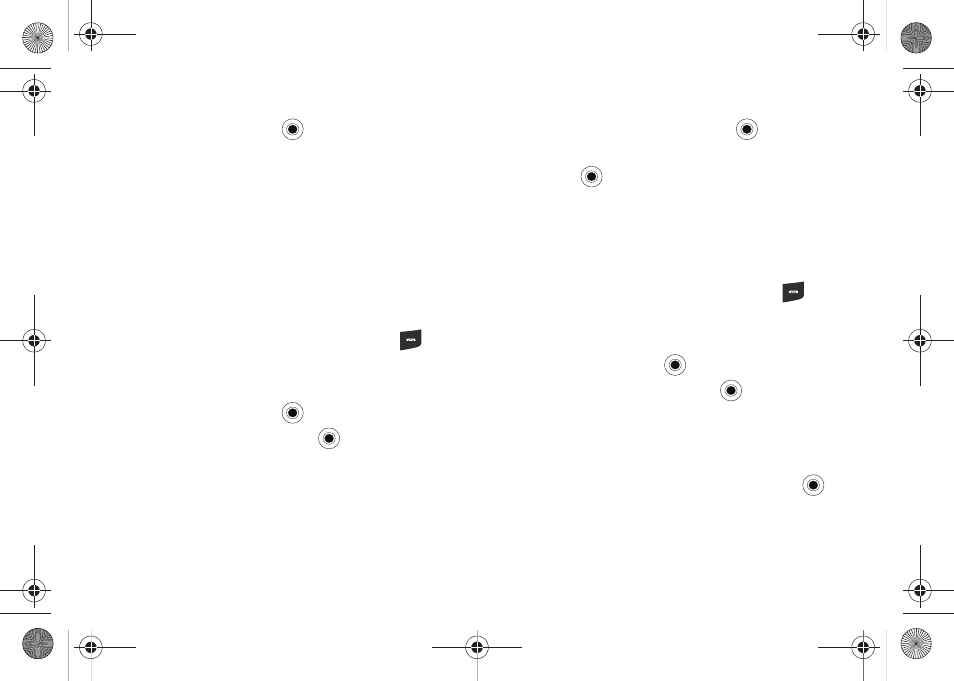
AT&T Music™ 99
1.
When the Home screen displays, select Start
➔
AT&T Music
➔
MusicID and press the
key.
2.
The following options display:
• ID song!: begins the analysis of the song being sampled through
the handset’s microphone.
• manage IDs: provides a list of recently identified song and allows
you to obtain information about the song, delete the song, or send
the MusicID as a link to another phone number.
• help me out: provides you with on screen descriptions of several
key MusicID features.
• exit: allows you to exit the application and return to the main AT&T
Music menu.
3.
Exit the application at any time, by pressing the
key.
Using ID song!
1.
When the Home screen displays, select Start
➔
AT&T Music
➔
MusicID and press the
key.
2.
Highlight ID song! and press the
key.
3.
Place the handset’s microphone up to the source of the
song. The source of the song can be from radio, stereo, or
headset. The handset begins to analyze the audio signal. If
a song match is found, the screen displays the Artist
Name, Track Title, and Album cover art.
4.
To purchase the song (with ringtone and wallpaper if
available), highlight get:, and press the
key.
5.
To share the song ID with another user, highlight Share ID
press the
key. Enter the recipient’s phone number and
press the ShareID! soft key. Within a short time they will
receive a message containing a MusicID link to the song.
6.
If the song is not located, the handset displays a “Sorry, No
Match Try Again!” message.
7.
Exit the application at any time, by pressing the
key.
Using Manage ID’s
1.
When the Home screen displays, select Start
➔
AT&T Music
➔
MusicID and press the
key.
2.
Highlight Manage ID’s and press the
key. The screen
displays a list of the most recent successful song IDs
which were made.
3.
Highlight a song and press the Options soft key.
4.
Highlight one of the following options and press the
key.
• ID Info: displays the Artist Name, Track Title, and Album cover art of
the identified song.
i627.book Page 99 Wednesday, February 18, 2009 3:26 PM
