Samsung CDI-E090-010 User Manual
Page 81
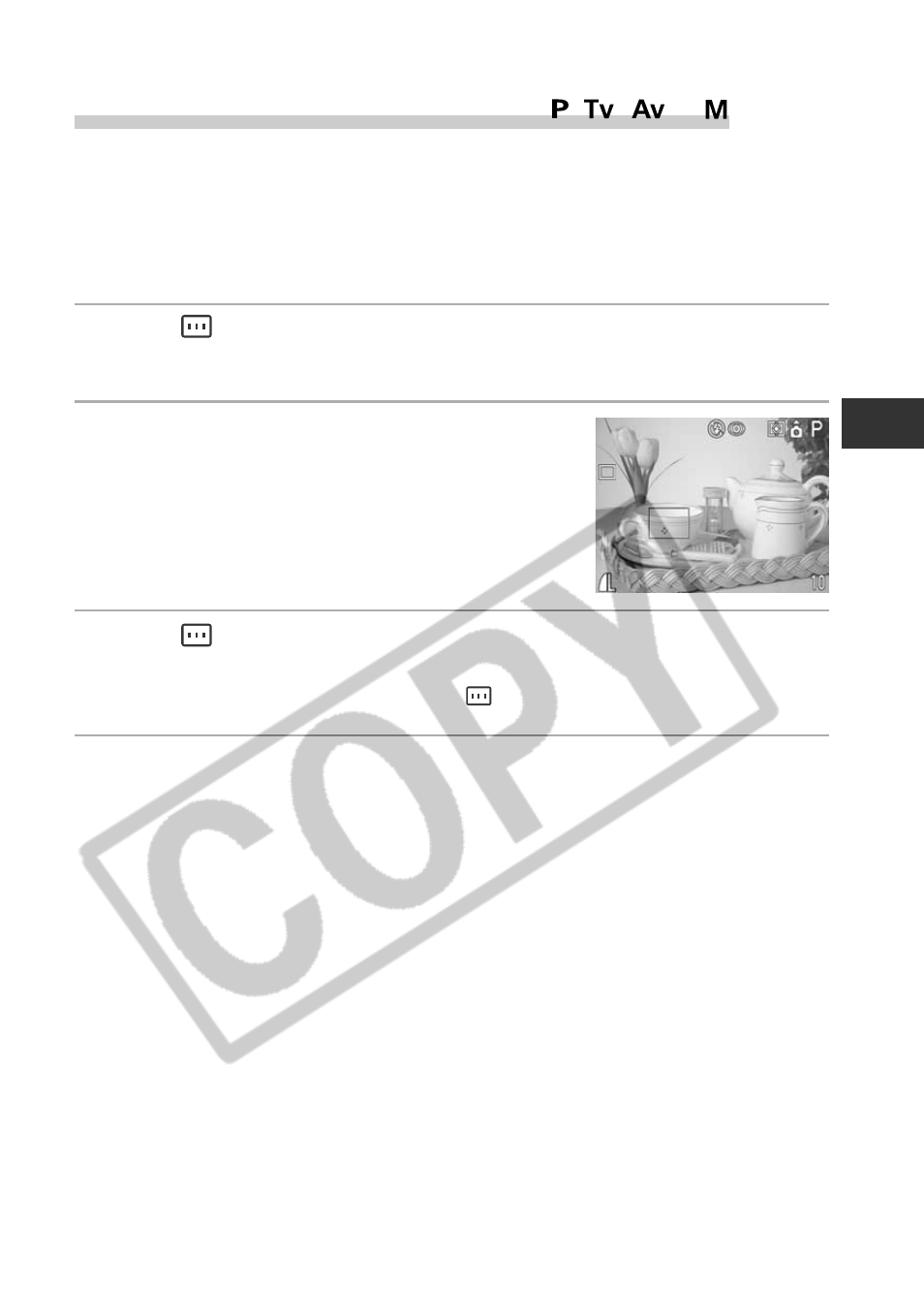
75
Shooting - Selecting Par
ticular Ef
fects
When the Shooting Mode dial is set to ,
,
or
You can set the focusing frame manually to the desired position (Manual Selection).
This is convenient for focusing accurately on your chosen subject to obtain the
composition you desire. The AF frame is fixed to center-point when an image is
shot using the viewfinder with the LCD monitor off or when using the digital
zoom, even if you previously set the AF frame to the position you desire.
1
Press
.
The AF frame appears in green on the LCD monitor.
2
Move the focusing frame to the position
you wish to set using
CDB or A on the
multicontroller.
3
Press
.
You can immediately shoot the image using the selected AF frame by pressing
the shutter button instead of pressing
.
4
Shoot the image.
- Digimax S1000 (82 pages)
- Digimax S600 (78 pages)
- Digimax S700 (78 pages)
- S73 (98 pages)
- NV10 (74 pages)
- Digimax S800 (82 pages)
- Digimax S500 (81 pages)
- Digimax i6 (90 pages)
- L74 (98 pages)
- Digimax U-CA5 (136 pages)
- EC-L50ZZSBA-E1 (132 pages)
- Digimax 200 (62 pages)
- Digimax A55W (132 pages)
- Digimax 360 (93 pages)
- ES27 (96 pages)
- Digimax 410 (120 pages)
- Digimax 3100 (104 pages)
- Digimax A7 (136 pages)
- Digimax 201 (120 pages)
- Digimax A400 (116 pages)
- Digimax V5000 (120 pages)
- Digimax V800 (144 pages)
- Digimax 240 (132 pages)
- Digimax V50 (124 pages)
- ES67 (98 pages)
- Digimax 202 (100 pages)
- EC-ES80ZZBPSUS (106 pages)
- Digimax V10 (136 pages)
- Digimax 300 (100 pages)
- Digimax 301 (104 pages)
- Digimax V4000 (128 pages)
- Digimax A402 (108 pages)
- Digimax 250 (41 pages)
- Digimax 250 (100 pages)
- Digimax L60 (78 pages)
- Digimax A4 (108 pages)
- Digimax 430 (104 pages)
- ES55 (112 pages)
- Digimax i5 (148 pages)
- CDI-E207-010 (147 pages)
- C4303(P) (19 pages)
- AD68-04752A (32 pages)
- WB5500 (120 pages)
- DIGITAL CAMERAS (2 pages)
- EC-ST600ZBPLUS (32 pages)
