Resetting the settings to default, Turn on the camera, Press the button for longer than 5 seconds – Samsung CDI-E090-010 User Manual
Page 163: Appendix
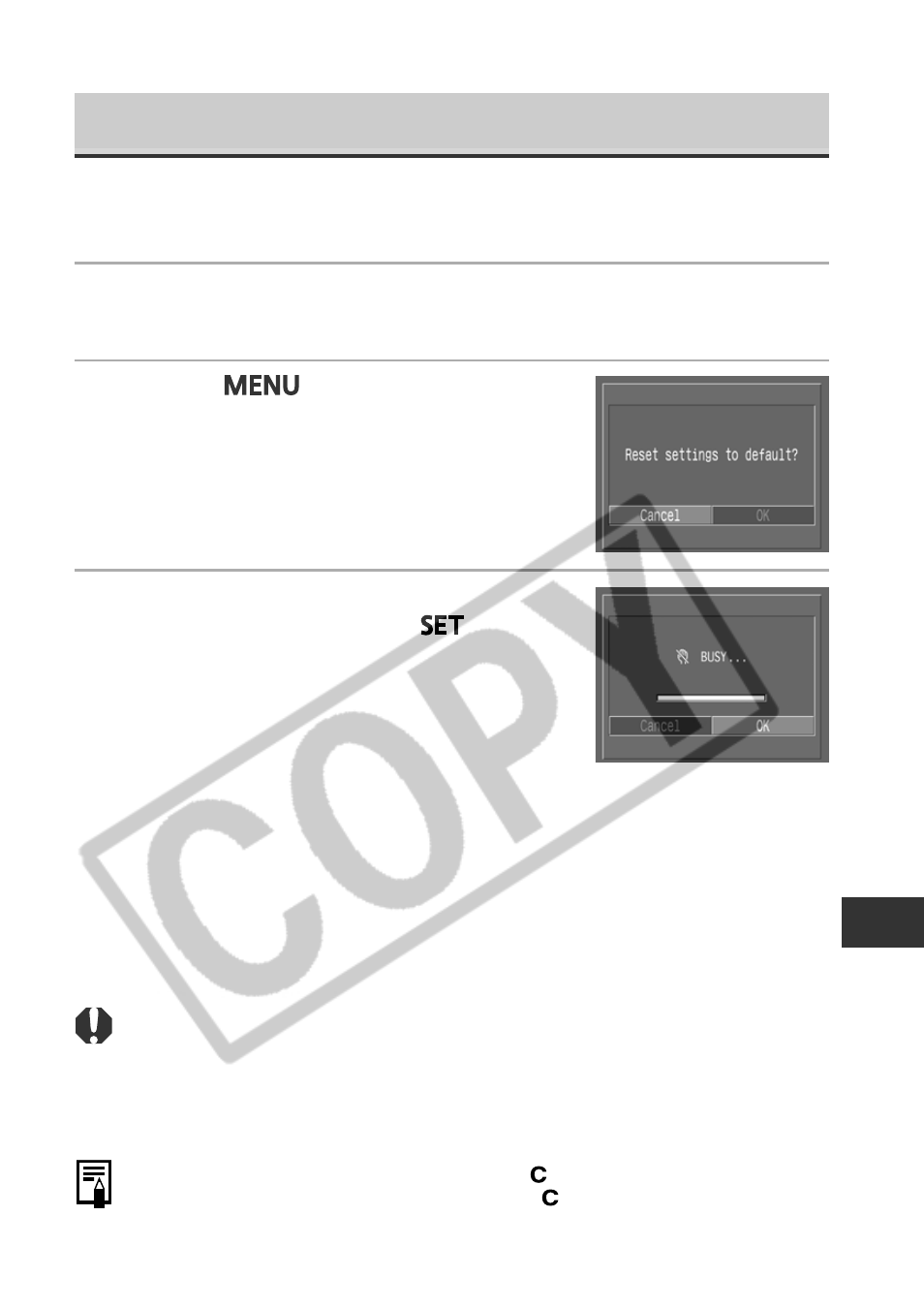
157
Appendix
Resetting the Settings to Default
You can reset the menu and button operation settings to default except for the
[Date/Time], [Language], and [Video System] settings.
1
Turn on the camera.
You can turn on the camera into either Shooting or Replaying mode.
2
Press the
button for longer than
5 seconds.
The message “Reset settings to default?” appears
on the LCD monitor.
3
Select [OK] using
B or A on the
multicontroller, then press
.
• The screen on the right appears while resetting.
The normal screen resumes when resetting is
complete.
• To cancel resetting, select [Cancel] instead of
[OK].
○
○
○
○
○
○
○
○
○
○
○
○
○
○
○
○
○
○
○
○
○
○
• The custom white balance is not cancelled even if settings are reset to default
settings. (p. 81)
• Settings cannot be reset when the camera is connected to a computer, to an
optional direct print function compatible printer (CP series) or to a direct print
function compatible BJ printer (optional).
○
○
○
○
○
○
○
○
○
○
○
○
○
○
○
○
○
○
○
○
○
○
When the camera is in Shooting mode, only the mode settings will revert to
default when the shooting mode dial is turned to .
