Samsung CDI-E090-010 User Manual
Page 14
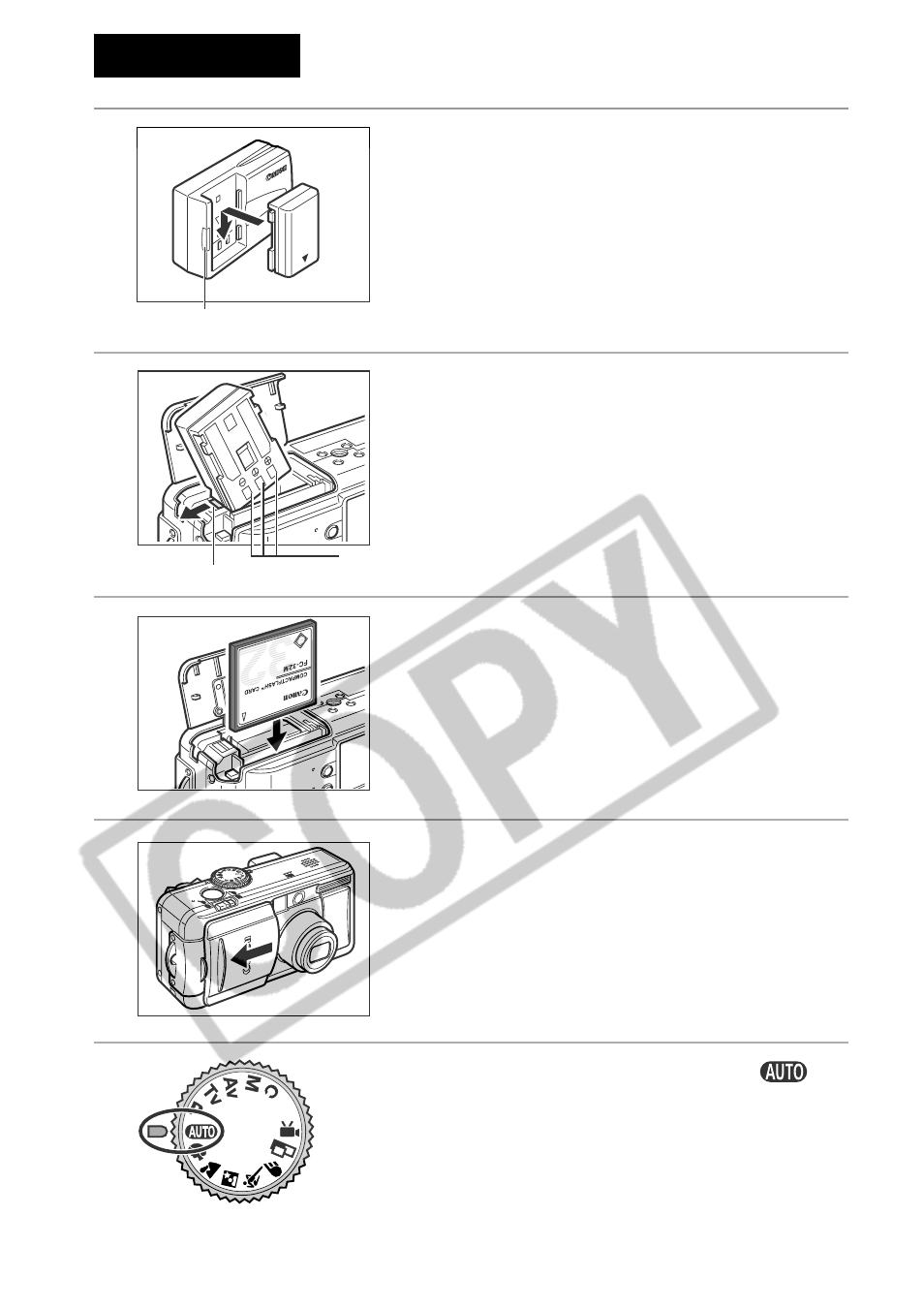
8
1
Charge the Battery (p. 15).
Charge the battery using the supplied battery
charger. The charging is complete when the
charge indicator turns from red to green.
• Please note that the battery charger shape
varies between regions.
2
Install the Battery (p. 17).
Open the CF card slot/battery cover. Hold back
the battery lock in the direction of the arrow
using the corner of the battery pack, then insert
the battery pack into the compartment until it is
locked.
3
Install the CF card (p. 19).
Push the card in until the CF card eject button
fully extends.
4
Open the lens cover (p. 24).
The camera powers up into Shooting mode.
If the [Set Date/Time] menu appears on the LCD
monitor, set the date and time (p. 21).
5
Turn the Shooting Mode dial to
(p. 45).
Quick Start
Charge indicator
Battery lock
Terminals
- Digimax S1000 (82 pages)
- Digimax S600 (78 pages)
- Digimax S700 (78 pages)
- S73 (98 pages)
- NV10 (74 pages)
- Digimax S800 (82 pages)
- Digimax S500 (81 pages)
- Digimax i6 (90 pages)
- L74 (98 pages)
- Digimax U-CA5 (136 pages)
- EC-L50ZZSBA-E1 (132 pages)
- Digimax 200 (62 pages)
- Digimax A55W (132 pages)
- Digimax 360 (93 pages)
- ES27 (96 pages)
- Digimax 410 (120 pages)
- Digimax 3100 (104 pages)
- Digimax A7 (136 pages)
- Digimax 201 (120 pages)
- Digimax A400 (116 pages)
- Digimax V5000 (120 pages)
- Digimax V800 (144 pages)
- Digimax 240 (132 pages)
- Digimax V50 (124 pages)
- ES67 (98 pages)
- Digimax 202 (100 pages)
- EC-ES80ZZBPSUS (106 pages)
- Digimax V10 (136 pages)
- Digimax 300 (100 pages)
- Digimax 301 (104 pages)
- Digimax V4000 (128 pages)
- Digimax A402 (108 pages)
- Digimax 250 (100 pages)
- Digimax 250 (41 pages)
- Digimax L60 (78 pages)
- Digimax A4 (108 pages)
- Digimax 430 (104 pages)
- ES55 (112 pages)
- Digimax i5 (148 pages)
- CDI-E207-010 (147 pages)
- C4303(P) (19 pages)
- AD68-04752A (32 pages)
- WB5500 (120 pages)
- DIGITAL CAMERAS (2 pages)
- EC-ST600ZBPLUS (32 pages)
