Using an ac adapter kit (optional) – Samsung CDI-E090-010 User Manual
Page 168
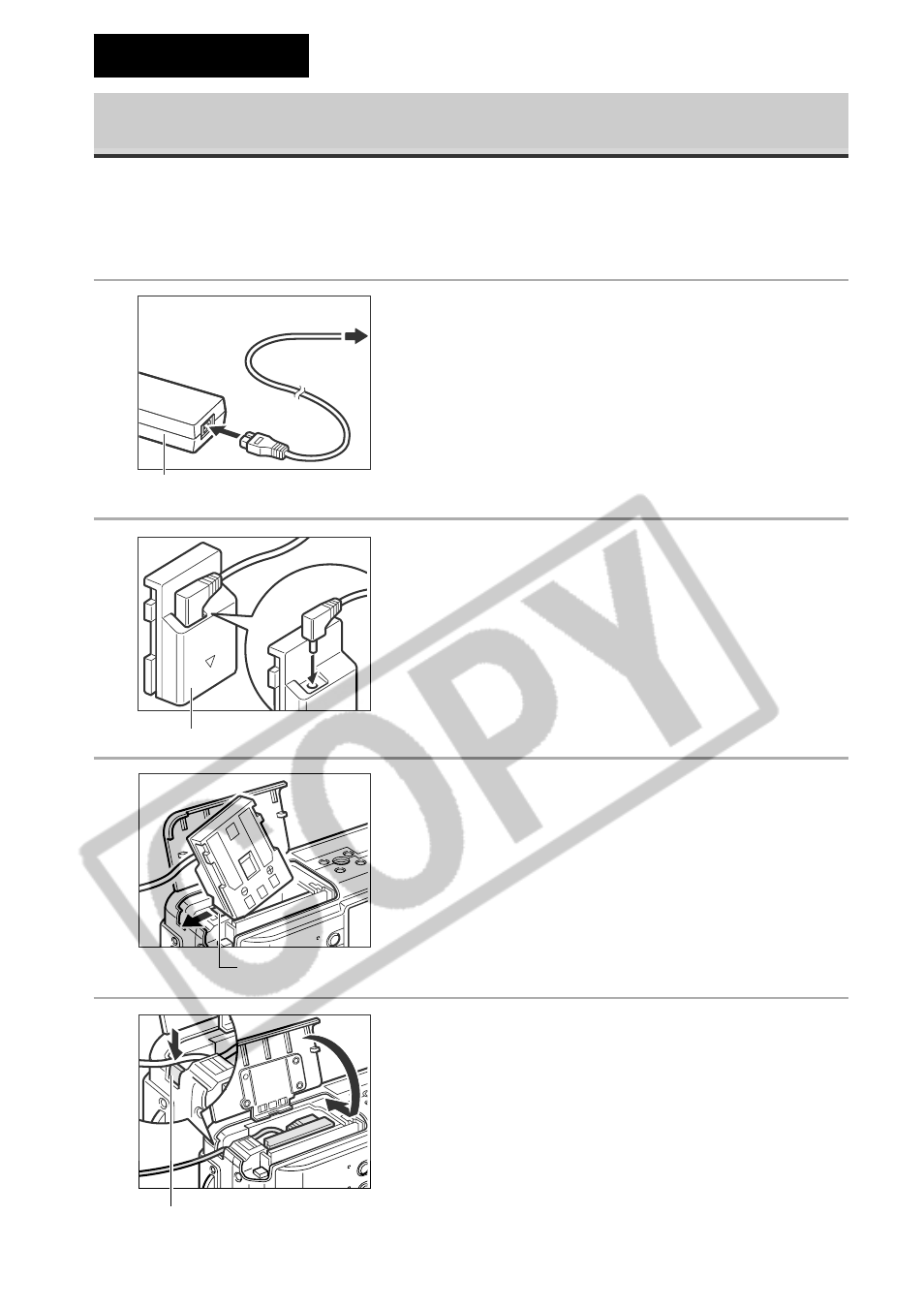
162
Using an AC Adapter Kit (Optional)
You are advised to use AC Adapter Kit ACK700* (optional) for long periods of use
and when connecting to a computer or printer.
* Consists of Compact Power Adapter CA-PS700, DC Coupler DR-700 and a power cord.
1
Attach the power cord to the compact
power adapter and plug it into a power
outlet.
2
Connect the DC plug of the compact
power adapter cable to the DC Coupler
DR-700 terminal.
3
Open the CF card slot/battery cover,
then insert the DC Coupler until it is
locked.
4
Press and hold the DC Coupler cable
cover using the cable, then close the CF
card slot/battery cover.
Always disconnect the power cord from the
power supply after use.
Compact Power Adapter
CA-PS700
Connect to Power
Supply
DC Coupler DR-700
DC Coupler Cable Cover
Battery lock
Appendices
- Digimax S1000 (82 pages)
- Digimax S600 (78 pages)
- Digimax S700 (78 pages)
- S73 (98 pages)
- NV10 (74 pages)
- Digimax S800 (82 pages)
- Digimax S500 (81 pages)
- Digimax i6 (90 pages)
- L74 (98 pages)
- Digimax U-CA5 (136 pages)
- EC-L50ZZSBA-E1 (132 pages)
- Digimax 200 (62 pages)
- Digimax A55W (132 pages)
- Digimax 360 (93 pages)
- ES27 (96 pages)
- Digimax 410 (120 pages)
- Digimax 3100 (104 pages)
- Digimax A7 (136 pages)
- Digimax 201 (120 pages)
- Digimax A400 (116 pages)
- Digimax V5000 (120 pages)
- Digimax V800 (144 pages)
- Digimax 240 (132 pages)
- Digimax V50 (124 pages)
- ES67 (98 pages)
- Digimax 202 (100 pages)
- EC-ES80ZZBPSUS (106 pages)
- Digimax V10 (136 pages)
- Digimax 300 (100 pages)
- Digimax 301 (104 pages)
- Digimax V4000 (128 pages)
- Digimax A402 (108 pages)
- Digimax 250 (100 pages)
- Digimax 250 (41 pages)
- Digimax L60 (78 pages)
- Digimax A4 (108 pages)
- Digimax 430 (104 pages)
- ES55 (112 pages)
- Digimax i5 (148 pages)
- CDI-E207-010 (147 pages)
- C4303(P) (19 pages)
- AD68-04752A (32 pages)
- WB5500 (120 pages)
- DIGITAL CAMERAS (2 pages)
- EC-ST600ZBPLUS (32 pages)
