Setting the date / time – Samsung CDI-E090-010 User Manual
Page 27
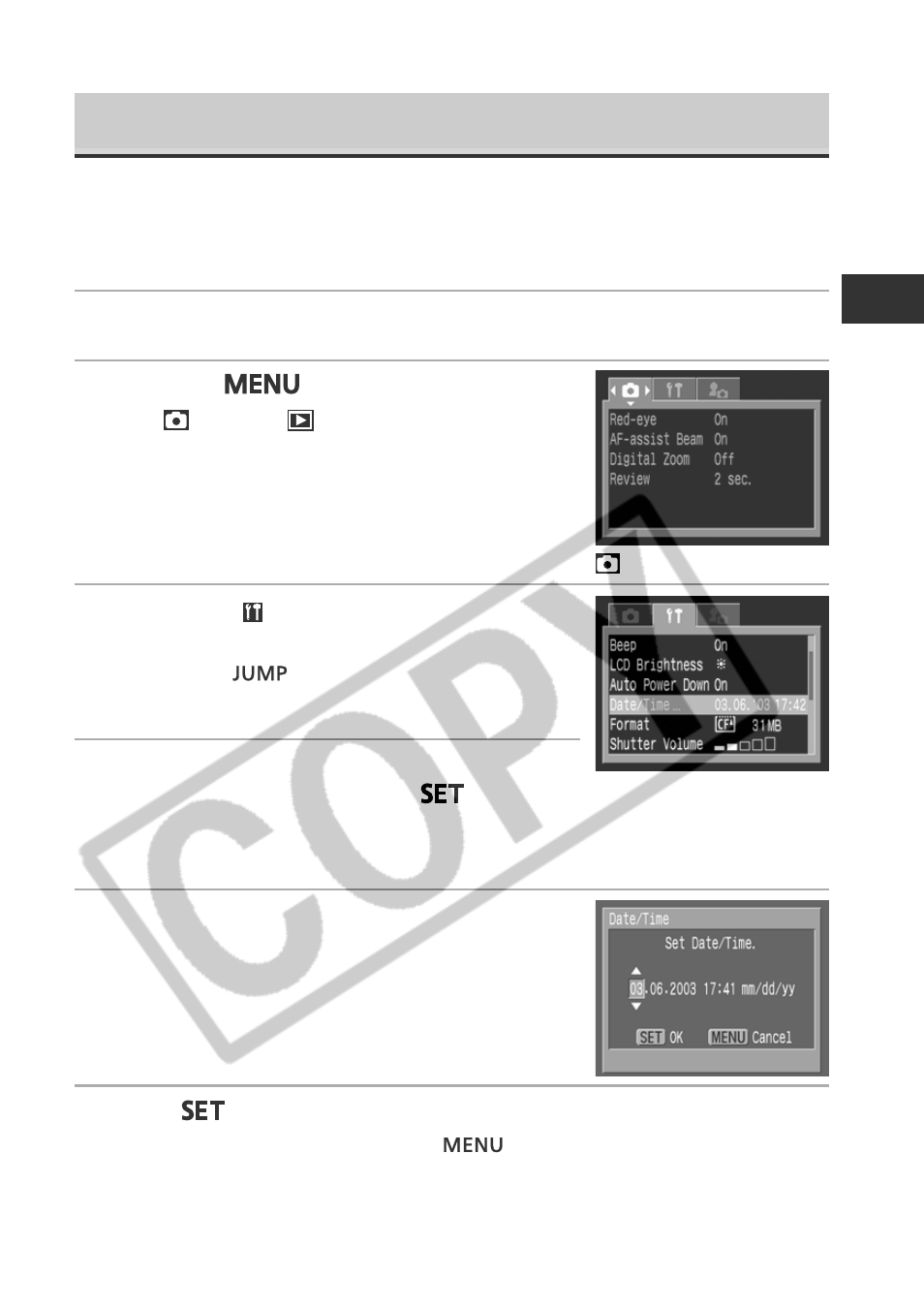
21
Preparing the Camera, Basic Functions
Setting the Date / Time
The Set Date/Time menu will appear the first time the camera power is turned on
or whenever the built-in rechargeable lithium battery charge is low. Start from Step
5 to set the date and time.
1
Turn on the camera (p. 24).
2
Press the
button.
The [
(Rec.)] or [
(Replay)] menu appears.
3
Select the [ (Set up)] menu using
A on
the multicontroller.
Pressing the
button also switches between
menus.
4
Select [Date/Time] using
C or D on the
multicontroller, then press
.
The factory default for the date format may differ from that shown here in
some regions.
5
Set the date and time.
• Select the item using
B or A on the multicontroller.
• Set the values using
C or D on the multicontroller.
• The date can be set up to the year 2030.
6
Press
.
After adjusting the settings, press the
button to close the menu window.
(Rec.) Menu.
- Digimax S1000 (82 pages)
- Digimax S600 (78 pages)
- Digimax S700 (78 pages)
- S73 (98 pages)
- NV10 (74 pages)
- Digimax S800 (82 pages)
- Digimax S500 (81 pages)
- Digimax i6 (90 pages)
- L74 (98 pages)
- Digimax U-CA5 (136 pages)
- EC-L50ZZSBA-E1 (132 pages)
- Digimax 200 (62 pages)
- Digimax A55W (132 pages)
- Digimax 360 (93 pages)
- ES27 (96 pages)
- Digimax 410 (120 pages)
- Digimax 3100 (104 pages)
- Digimax A7 (136 pages)
- Digimax 201 (120 pages)
- Digimax A400 (116 pages)
- Digimax V5000 (120 pages)
- Digimax V800 (144 pages)
- Digimax 240 (132 pages)
- Digimax V50 (124 pages)
- ES67 (98 pages)
- Digimax 202 (100 pages)
- EC-ES80ZZBPSUS (106 pages)
- Digimax V10 (136 pages)
- Digimax 300 (100 pages)
- Digimax 301 (104 pages)
- Digimax V4000 (128 pages)
- Digimax A402 (108 pages)
- Digimax 250 (41 pages)
- Digimax 250 (100 pages)
- Digimax L60 (78 pages)
- Digimax A4 (108 pages)
- Digimax 430 (104 pages)
- ES55 (112 pages)
- Digimax i5 (148 pages)
- CDI-E207-010 (147 pages)
- C4303(P) (19 pages)
- AD68-04752A (32 pages)
- WB5500 (120 pages)
- DIGITAL CAMERAS (2 pages)
- EC-ST600ZBPLUS (32 pages)
