Switching the timing at which the flash fires, Shooting - selecting par ticular ef fects – Samsung CDI-E090-010 User Manual
Page 101
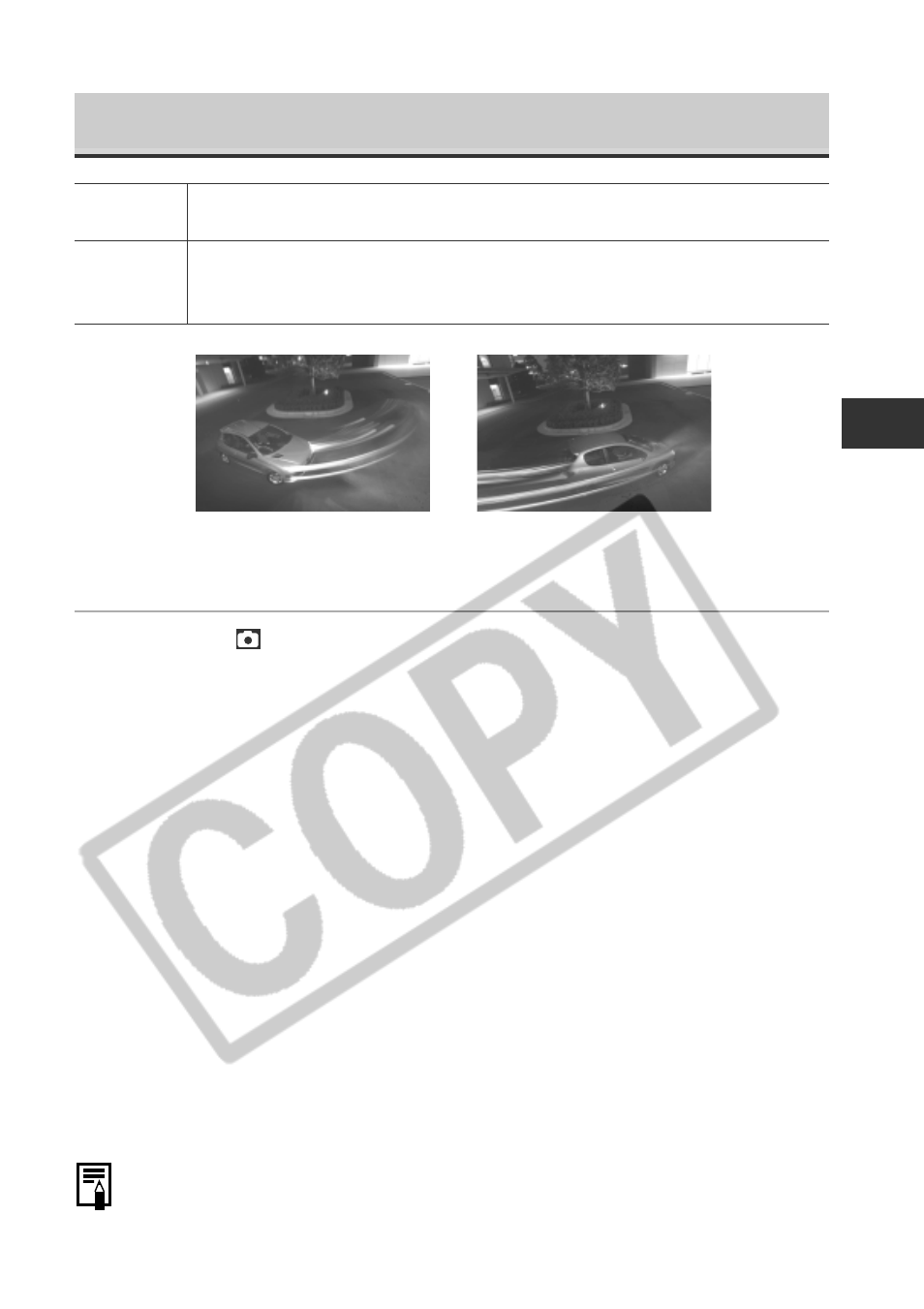
95
Shooting - Selecting Par
ticular Ef
fects
Switching the Timing at which the Flash Fires
1st-curtain
The flash fires right after the shutter opens, regardless of the shutter speed. Usually,
the 1st-curtain is used when shooting.
2nd-curtain
The flash fires right before the shutter closes, regardless of the shutter speed.
Compared with the 1st-curtain, the flash fires later and this allows you to shoot
images in which, for example, a car’s rear lamps seem to trail off behind.
1
From the [ (Rec.)] menu, select [1st-curtain] or [2nd-curtain]
in [Flash Sync].
○
○
○
○
○
○
○
○
○
○
○
○
○
○
○
○
○
○
○
○
○
○
Some settings are not available with certain Shooting modes. Please refer to
Functions Available in Each Shooting Mode (p. 180).
Image shot with the 1st-
curtain setting
Image shot with the 2nd-
curtain setting.
- Digimax S1000 (82 pages)
- Digimax S600 (78 pages)
- Digimax S700 (78 pages)
- S73 (98 pages)
- NV10 (74 pages)
- Digimax S800 (82 pages)
- Digimax S500 (81 pages)
- Digimax i6 (90 pages)
- L74 (98 pages)
- Digimax U-CA5 (136 pages)
- EC-L50ZZSBA-E1 (132 pages)
- Digimax 200 (62 pages)
- Digimax A55W (132 pages)
- Digimax 360 (93 pages)
- ES27 (96 pages)
- Digimax 410 (120 pages)
- Digimax 3100 (104 pages)
- Digimax A7 (136 pages)
- Digimax 201 (120 pages)
- Digimax A400 (116 pages)
- Digimax V5000 (120 pages)
- Digimax V800 (144 pages)
- Digimax 240 (132 pages)
- Digimax V50 (124 pages)
- ES67 (98 pages)
- Digimax 202 (100 pages)
- EC-ES80ZZBPSUS (106 pages)
- Digimax V10 (136 pages)
- Digimax 300 (100 pages)
- Digimax 301 (104 pages)
- Digimax V4000 (128 pages)
- Digimax A402 (108 pages)
- Digimax 250 (41 pages)
- Digimax 250 (100 pages)
- Digimax L60 (78 pages)
- Digimax A4 (108 pages)
- Digimax 430 (104 pages)
- ES55 (112 pages)
- Digimax i5 (148 pages)
- CDI-E207-010 (147 pages)
- C4303(P) (19 pages)
- AD68-04752A (32 pages)
- WB5500 (120 pages)
- DIGITAL CAMERAS (2 pages)
- EC-ST600ZBPLUS (32 pages)
