Sonos Multi-Room Music System User Manual
Page 207
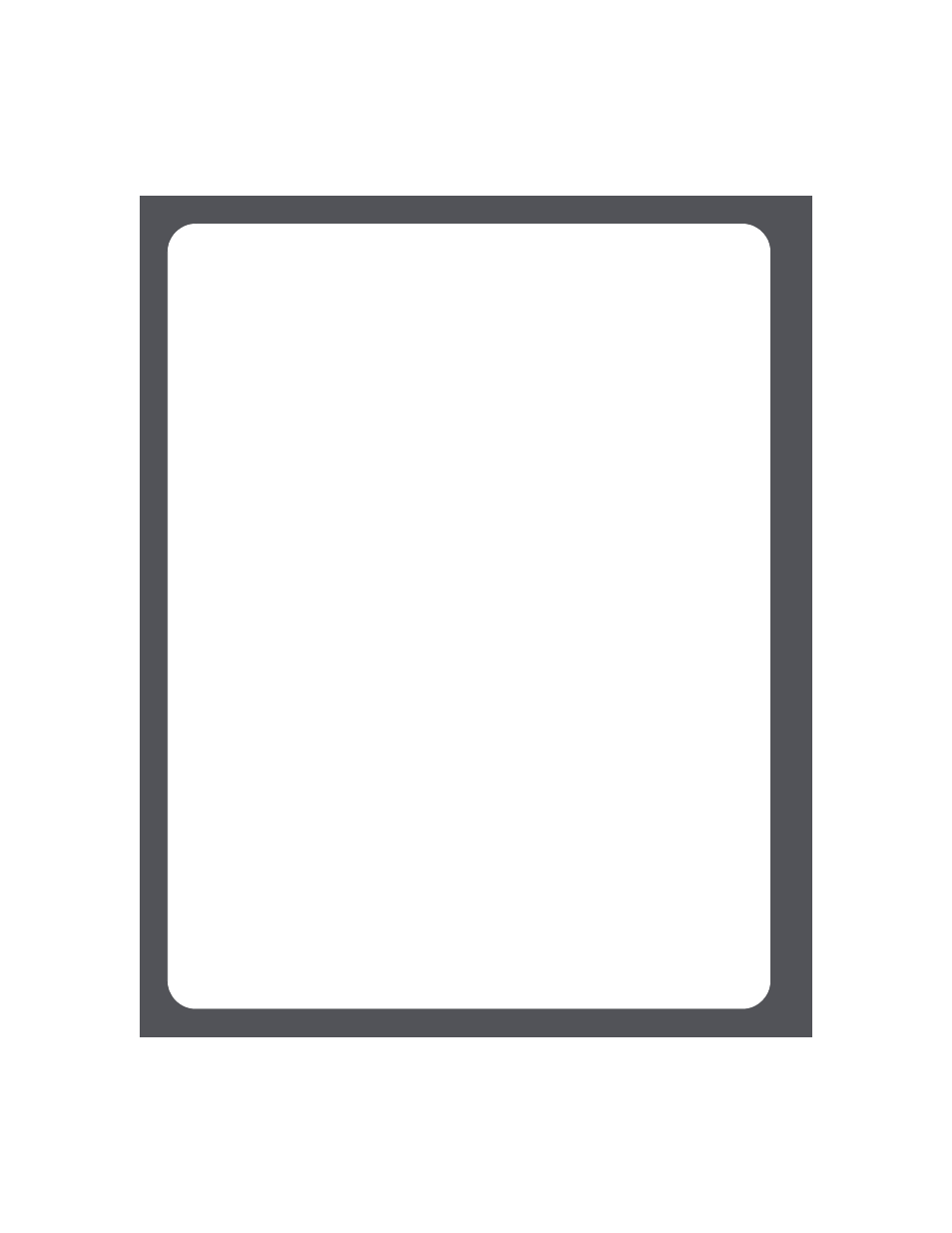
Sonos Multi-Room Music System User Guide
C-8
• To play music stored on your NAS drive, select Music Library.
• To activate a free music service trial, select Music Service Trials. (Your music
system must be registered to activate a trial, so if you have not yet registered,
you can do it now by selecting System Settings>Advanced Settings>System
Registration.)
• To add a Sonos-compatible music service you already subscribe to, select
System Settings>Music Service Setup, and select Add.
• To play an Internet radio station, radio show, or podcast, select Radio.
