Sonos zonebridge – Sonos Multi-Room Music System User Manual
Page 197
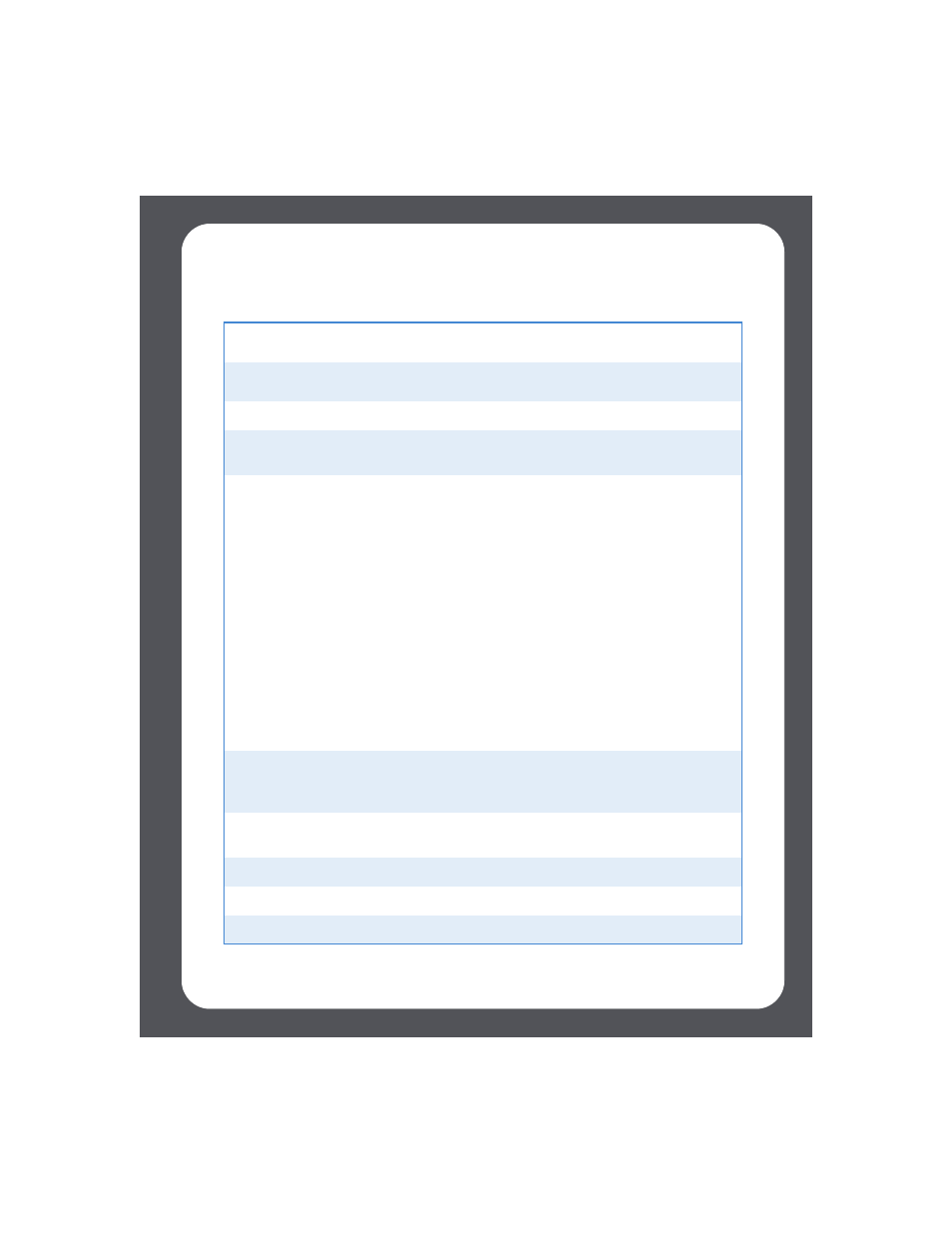
Appendix B: Sonos Device Specifications
B-7
Sonos ZoneBridge
Feature
Description
Power/Connections
Ethernet Connection
2-port switch, 10/100 Mbps, auto MDI/MDIX
Wireless Connectivity
SonosNet™, a secure AES encrypted, peer-to-peer wireless
mesh network
Network Bridging
2-port switch allows Ethernet devices to connect through
SonosNet™
•
Easy Internet connectivity for other products in the
house - SonosNet can stream any data in between its
nodes. A ZoneBridge has two Ethernet jacks on the back
to bring standard Internet connectivity to your set-top
box, PVR, PC, Game Console or NAS drive
•
Extend the range of the Sonos system - stream music
wirelessly to a remote location by placing a ZoneBridge
in between a ZonePlayer in a remote location and the
rest of the Sonos system.
•
Expand the wireless reach of the Controller- improve
Controller access to SonosNet by placing a ZoneBridge in
areas where wireless coverage needs a boost. Ideal for
retrofits, where all ZonePlayers might be in one location
instead of being placed throughout the home.
Internet Connectivity
DSL, cable modem or LAN-based high-speed Internet
connection required. Internet functionality may require
payment of separate fee to a service provider
Connect Button
Automatic wired or wireless setup of Sonos Multi-Room
Music System
LED Indication
ZoneBridge status
Power Supply
Slim external power adapter, Output: DC 5V, 2A
Dimensions
4.33" x 4.33” x 1.61" (110mm W x 110mm D x 41mm H)
