To load an os over the network (netboot), Raid configuration, To load an os over the network – Sun Microsystems X6450 User Manual
Page 26
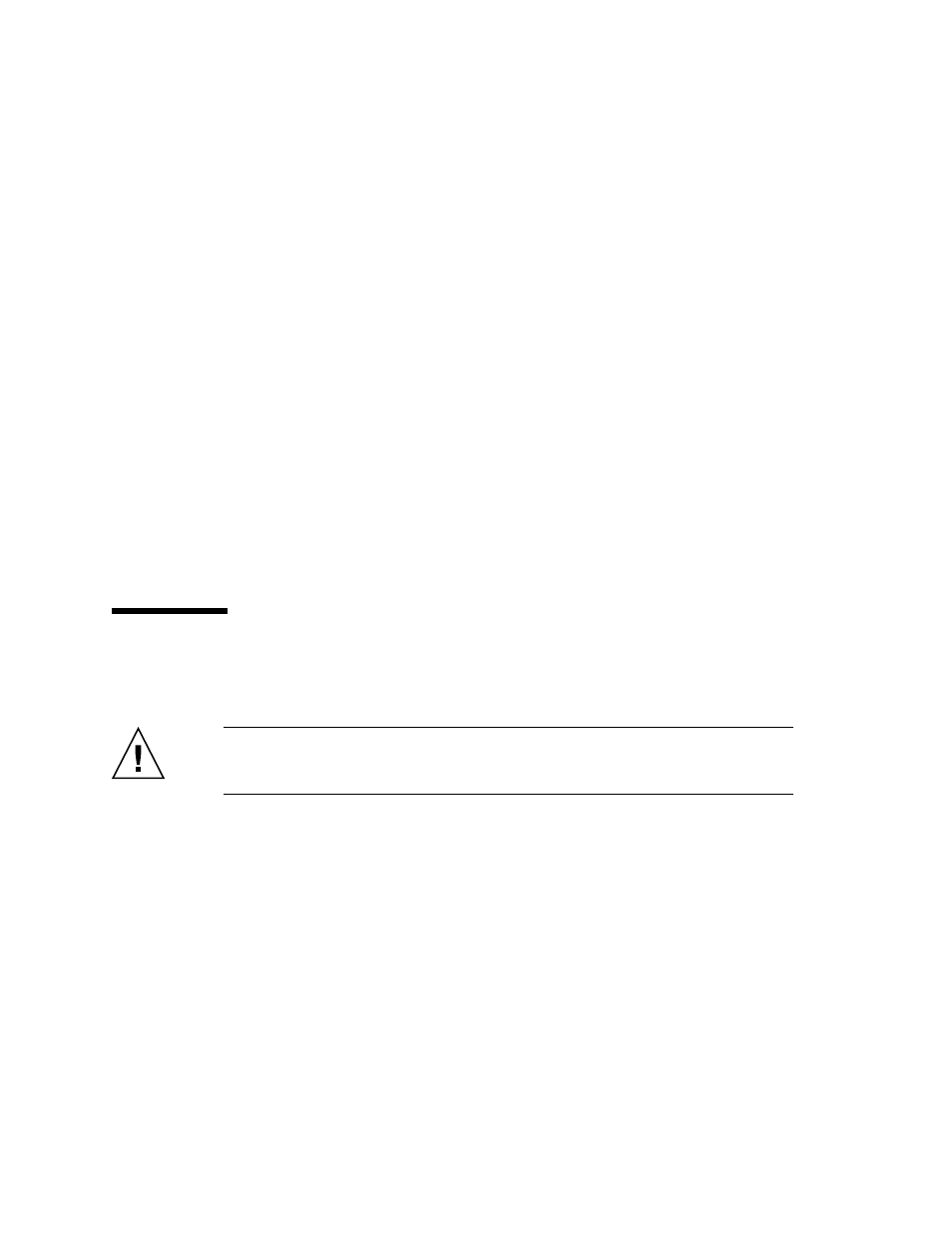
16
Sun Blade X6450 Server Module Installation Guide • May 2009
4. Enable the PCIe ExpressModule as a boot device.
See the documentation for your PCIe ExpressModule for details.
When you boot the system, the BIOS will list drives connected to the PCIe
ExpressModule and allow you to select them as the boot drive.
5. (Optional) Configure volumes and RAID arrays as required.
See the documentation for your PCIe ExpressModule for details.
6. Save your changes.
▼ To Load an OS Over the Network (Netboot)
Selecting F12 during POST causes the server module to boot from the network,
using a process called netboot.
When the netboot environment is properly configured, and the server module comes
up, it broadcasts its IP address to the network, which responds by installing an
operating system for it.
See your operating system documentation for information about netbooting.
RAID Configuration
RAID configuration requires an (optional) RAID Expansion Module (REM).
Caution –
If you are going to include your boot drive in a RAID array, you must
configure it before installing the operating system. Use one of the BIOS configuration
utilities described in
“BIOS and BIOS Configuration Utilities” on page 11
■
The Sun Blade RAID 5 Expansion Module, supports RAID levels 0, 1, 1E, 10, 5, or
6 with global or dedicated hot spares.
See
“To Configure the Sun Blade RAID 5 Expansion Module” on page 17
.
■
The Sun Blade RAID 0/1 G2 Expansion Module supports RAID 1 (two mirrored
disks with an optional hot spare) or RAID 1E (three or more mirrored disks with
one or two hot spares).
■
See
“To Configure the Sun Blade 0/1 RAID Expansion Module” on page 17
to
use the BIOS configuration utility.
■
See the Sun LSI 106x RAID User’s Guide for additional details, and for
instructions to configure RAID after the operating system is installed.
