Operating system installation options, Cli), About diskless servers – Sun Microsystems X6450 User Manual
Page 16: About diskless servers” on
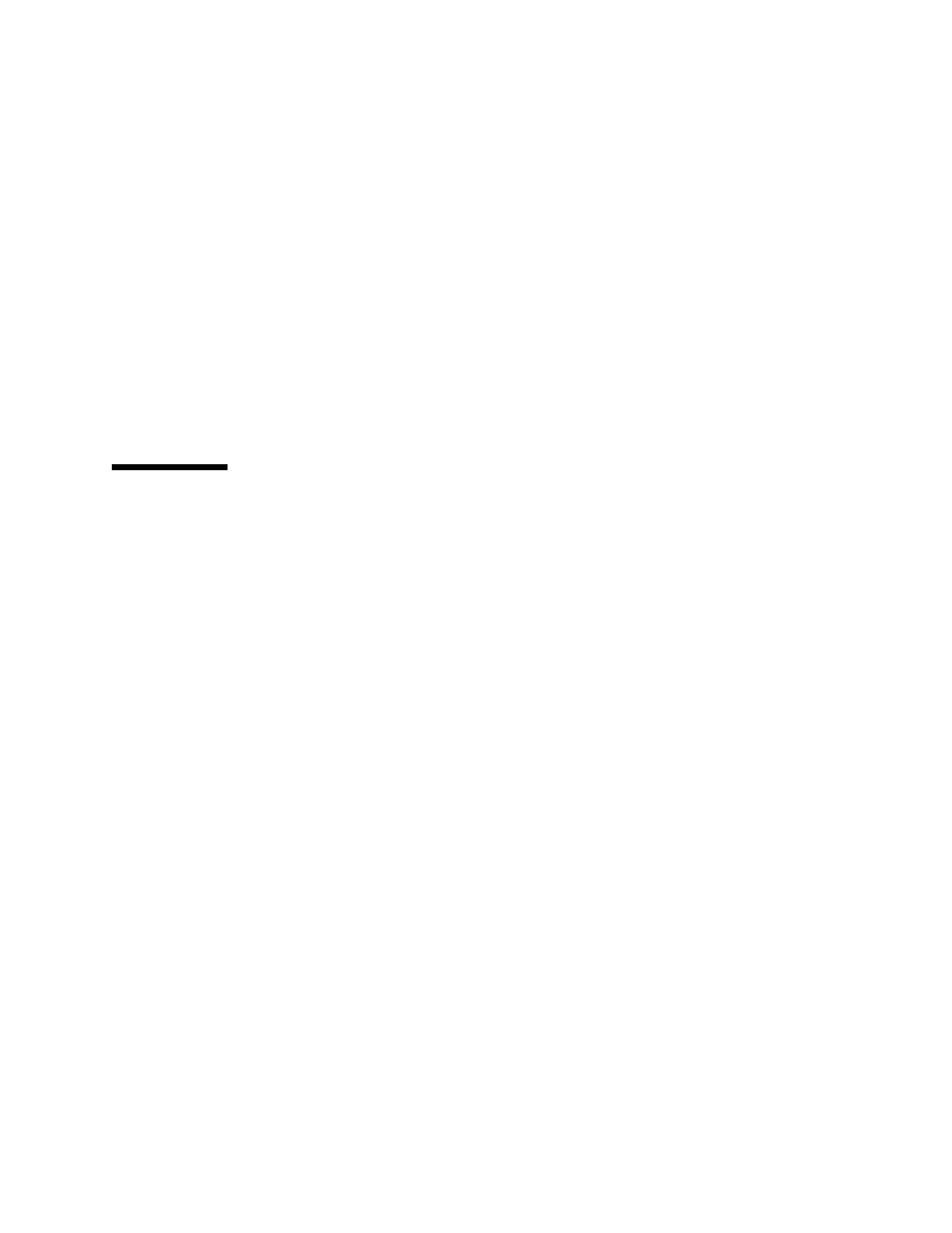
6
Sun Blade X6450 Server Module Installation Guide • May 2009
■
Turn LED Off to turn the LED off.
▼ To Control the Locate LED Using the ILOM Command
Line Interface (CLI)
1. Log in to the ILOM CLI. See
“To Connect to the ILOM CLI” on page 27
for
details.
2. Use the following commands:
■
/SYS/LOCATE value=FastBlink
to turn the LED on.
■
/SYS/LOCATE value=Off
to turn the LED off.
Operating System Installation Options
The Sun Blade X6450 can be configured to install the operating system in a wide
variety of locations.
This section describes some of the options available. They include:
■
Installing the operating system on the compact flash, which shares characteristics
with a hard drive, and which can support some operating systems. This option is
described in
“Compact Flash Drive” on page 7
.
■
Installing the operating system on the SSD, or Solid State Disk device. See
State Disk Drive (SSD)” on page 7
■
Configure diskless network boot, which boots the server module from a boot
image on another server. See the Sun Blade X6450 Server Module Operating System
Installation Guide or your operating system documentation for more information.
■
Installing the operating system on a remote drive, which might be in the chassis
(connected through the SAS-NEM module to a Sun Blade 6000 Disk Module) or
outside the chassis, in a storage device such as a SAN. See
and
“Connecting to Exterior Storage Devices Using a Fibre
Channel Connection” on page 10
The following sections describe methods of configuring remote drives:
■
“Connecting to SAS Devices” on page 8
.
■
“Connecting to Exterior Storage Devices Using a Fibre Channel Connection”
on page 10
