To shut down main power – Sun Microsystems X6450 User Manual
Page 14
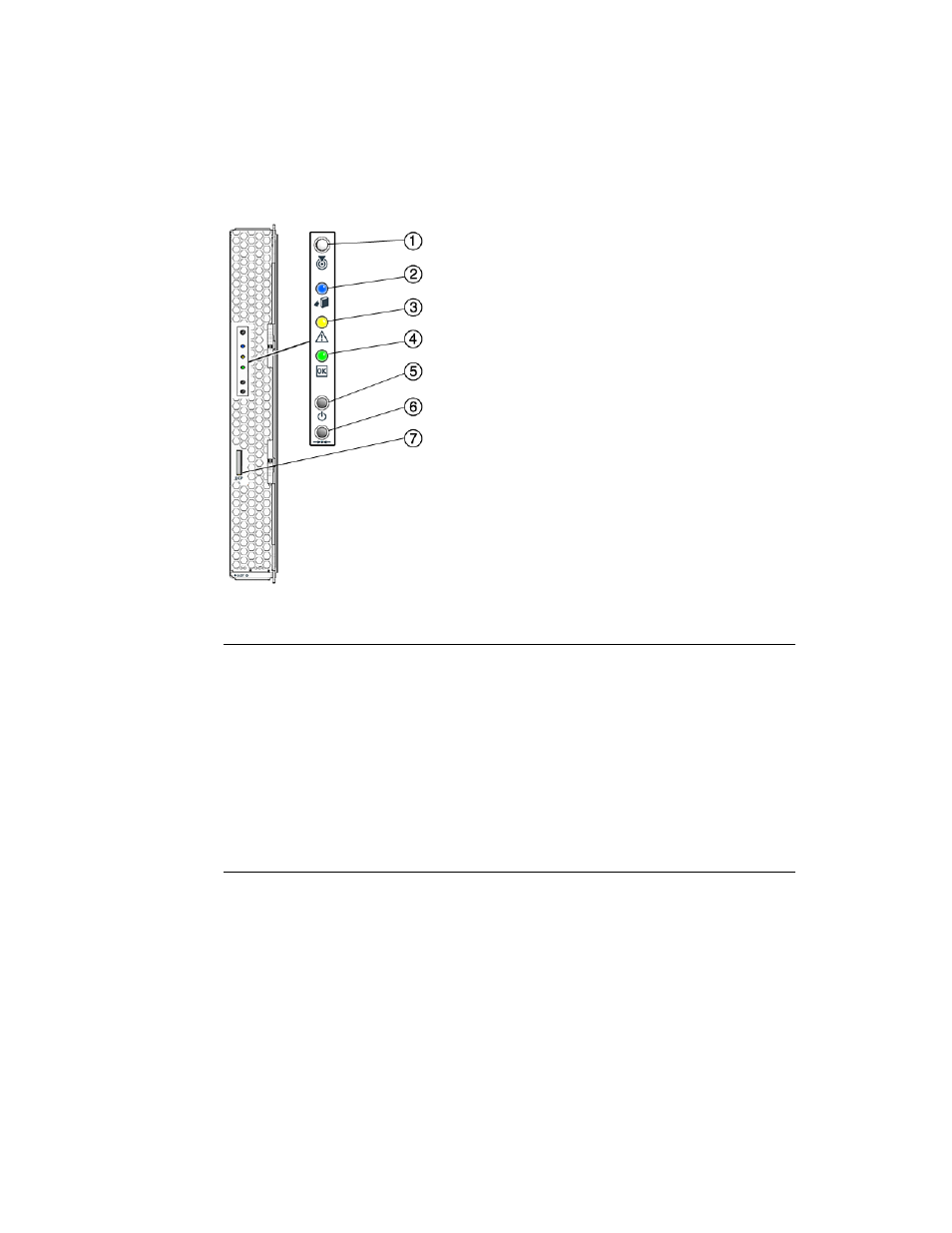
4
Sun Blade X6450 Server Module Installation Guide • May 2009
FIGURE 1-1
Server Module Front Panel
Figure Legend
▼ To Shut Down Main Power
To power off the server, use one of the following two methods:
1
White LED - Locate. Use it to identify the server module. When turned on, the locate LED blinks
at .25Hz for 30 minutes.
To turn it on or off, press it momentarily, or use the ILOM as described in:
-
“To Control the Locate LED Using the ILOM Web Interface” on page 5
or
-
“To Control the Locate LED Using the ILOM Command Line Interface (CLI)” on page 6
2
Blue LED - Ready to remove. Use ILOM 3.0 commands to turn it On and Off.
3
Amber LED - Service action required.
4
Green LED - Power/OK. See
for details.
5
Power on button/standby.
6
For service use only.
7
UCP (universal connector port), used for dongle cable.
