Siemens ADSL 500 User Manual
Page 63
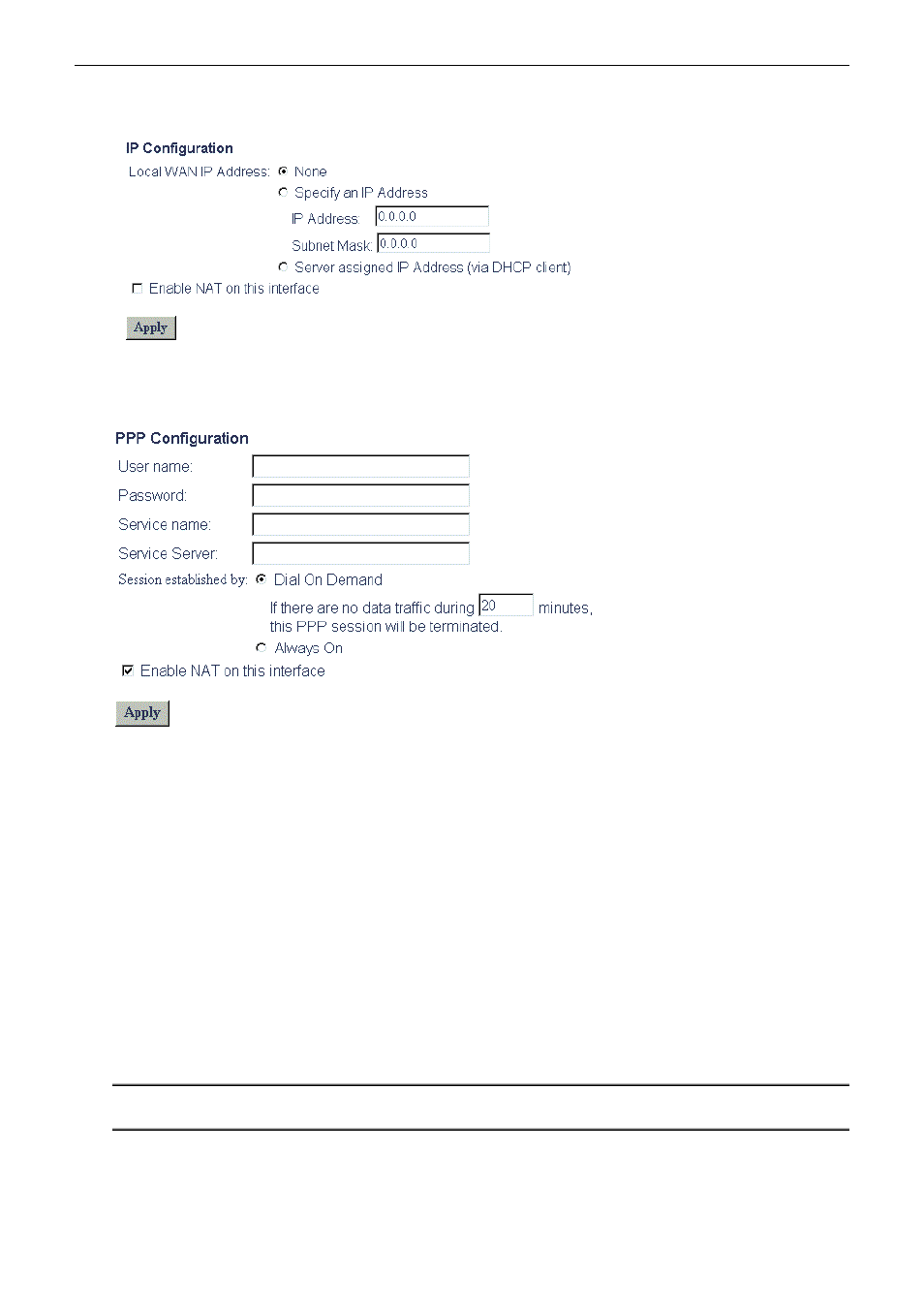
Chapter 5: Web Configuration
59
4.
At RFC1483 Routed, RFC1483 MER and PPP mode Configuration, you can select Specify an IP address or
Server assigned IP address.
5.
Unless your ATM PVC is set on RFC1483 Bridged mode, you can check NAT box to enable NAT function.
6.
If you are using PPP configuration mode, you need to fill in the user name and password and you can set the
PPP session to Dial on demand or Always on mode.
The parameters are described as below:
VPI (Virtual Path Identifier): Identifies the virtual path between endpoints in an ATM network. The valid range is
from 0 to 255.
VCI (Virtual Channel Identifier): Identifies the virtual channel endpoints in an ATM network. The valid range is
from 32 to 4095 (1 to 31 is reserved for well-known protocols).
ATM Service Type:
Currently, the ADSL Router supports the UBR (Unspecified Bit Rate) service type.
PCR (Peak Cell Rate): Specify the PCR cells per second.
Encapsulation Type: There are two types for your choosing, VC MUX or LLC/SNAP. Select the encapsulation
based on the setting of the ISP. Consult your ISP for this information.
Local WAN IP Address: On Router mode, selecting None means you have public LAN IP address setting. If you
select Specify an IP address, you can specify a WAN IP provided by ISP for your router. If
Server assigned IP address is selected, the router will get a dynamic WAN IP address
whenever it connects to the remote server or ISP.
Note: If a fixed WAN IP is entered, note that this IP address and the subnet mask could not
be the same with the public LAN interface.
Enable NAT on this infterface: If your LAN interface is set on primary LAN you should check the box of the
Enable Network Address Translation. NAT translates a private IP within one network to a
public IP address.
