Siemens ADSL 500 User Manual
Page 61
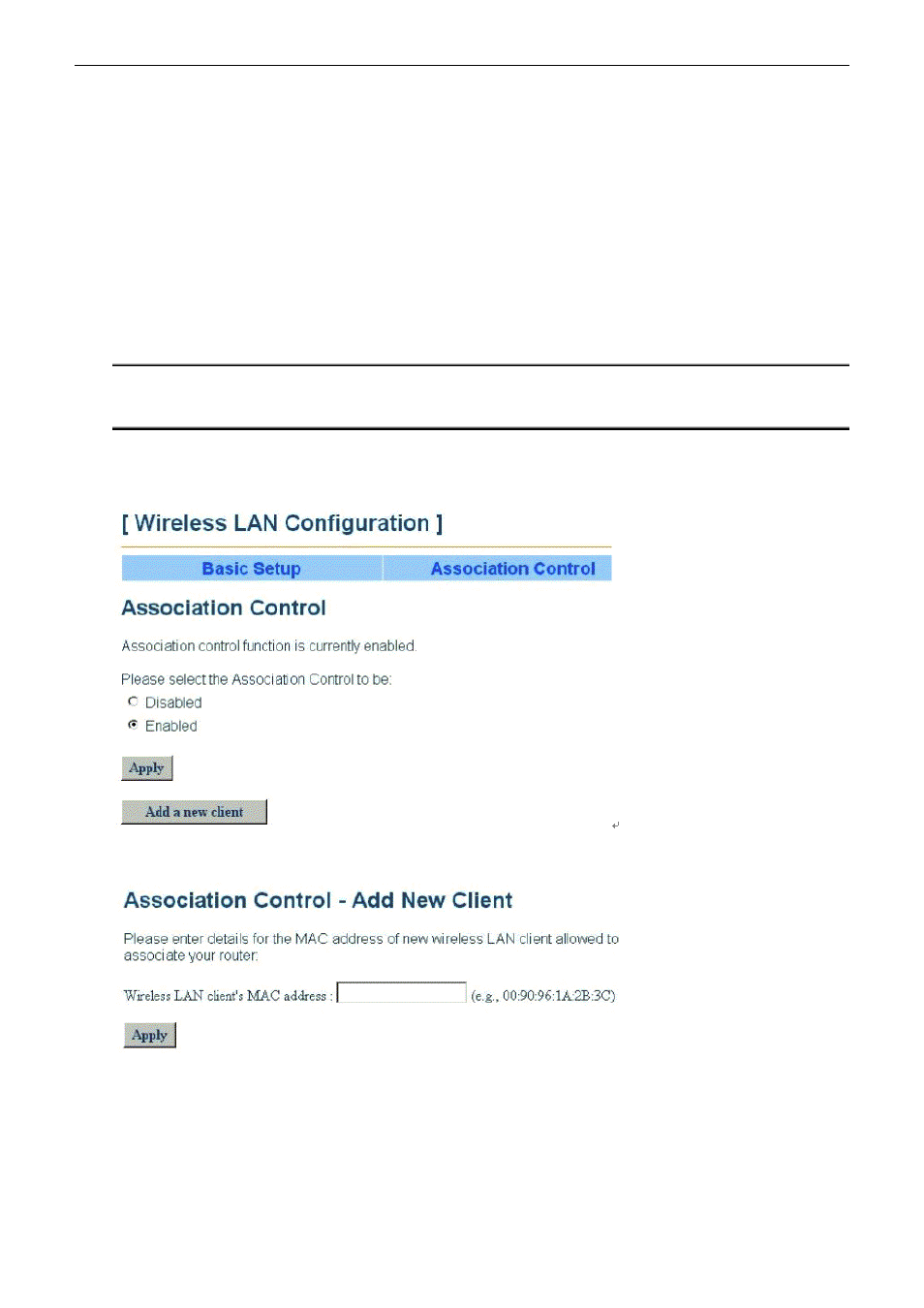
Chapter 5: Web Configuration
57
Authentication Type: The ADSL Router supports three authentication types: Open System, Shared key and Auto.
This should be considered with the WEP(Wired Equivalent Privacy) mechanism.
Wired Equivalent Privacy Mechanism
The privacy security function can enhance wireless media security by encryption technology. All wireless clients
must set the same encryption key to maintain the tightened communication with the ADSL Router properly. The
Authenticate Algorithm options are:
When the wired Equivalent Privacy Mechanism is Turns off. Using Open-key as authentication algorithm, you are
running the risk of allowing some unauthorized wireless LAN cards that have the capability of eavesdropping your
SSID to associate itself to the device.
Turns on encryption. Wired Equivalent Privacy Mechanism is Turns on. You should select the encryption key length
as 64 or 128 bit key. Then enter the encryption key in Key Entry fields.
Note: When Wired Equivalent Privacy Mechanism is enabled, the wireless client must be
configured with exactly the same encryption level (64 or 128-bit) and encryption key as
identified in the ADSL Router, so that access to the unit is allowed.
Association Control
You can enable this control to associate to your router with other wireless clients.
You can add a new client for associating to the router. Click Add a new client to get into another page. Enter the
MAC address for the new wireless LAN clent and click Apply.
