Etting, Hannels – Star Trac E-TRi User Manual
Page 35
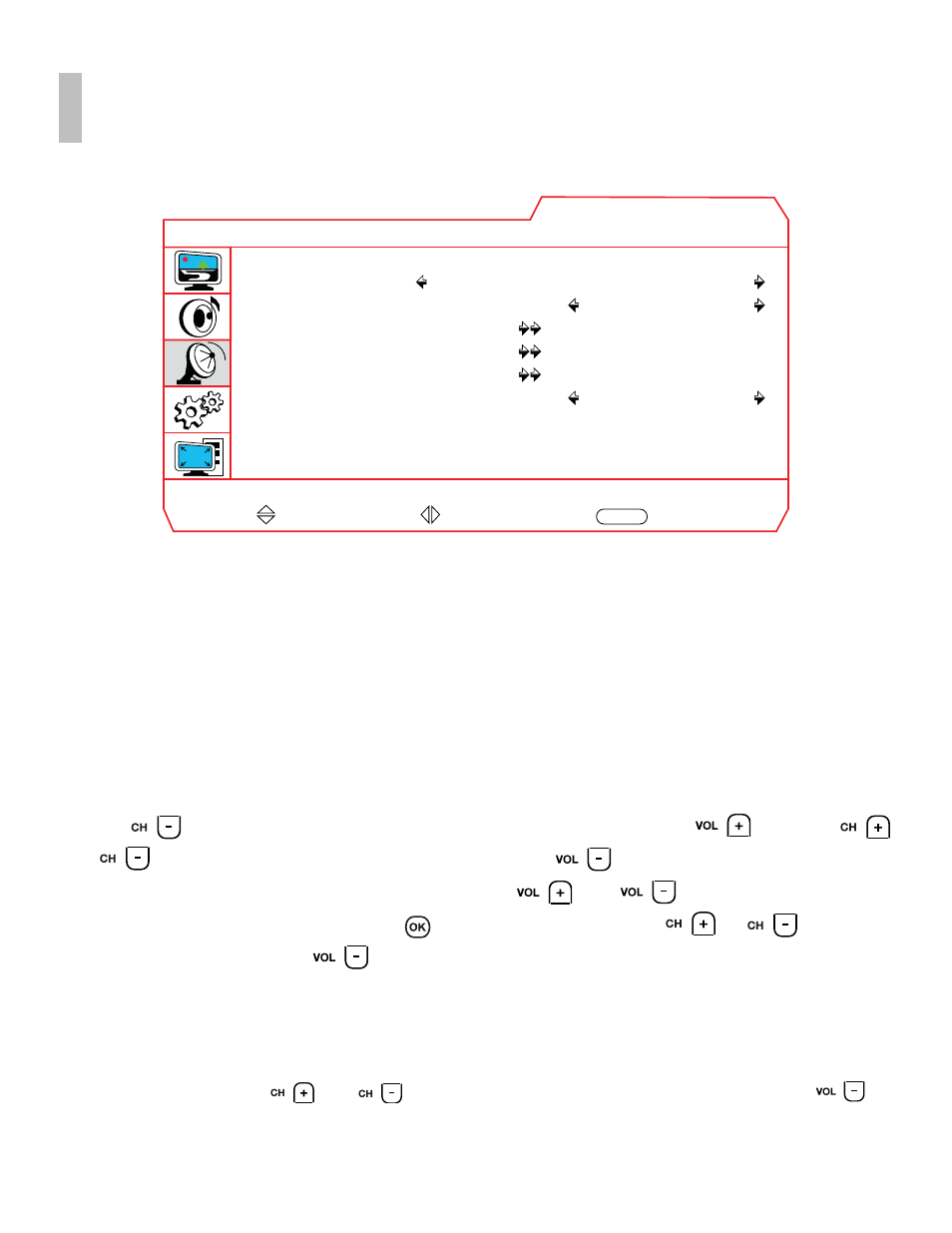
S
ETTING
U
P
T
HE
C
HANNELS
This menu is for adjusting the following items.
Country: Provide a list of country settings supported by PVS.
Search Option: All, FTA, Scramble.
Auto Search: Press OK to start Auto Search.
Manual Search - A: Used to manually Scan and add selected channels.
Manual Search - D: Used to manually Scan and add selected channels.
Time Offset: From -12:00 to +12:00.
Use the
to navigate to the Sound menu. To enter the sub menu press
. Use the
and
to navigate to the desired sub menu. Use the
to select the element you wish to
modify. Once a sub menu element is selected use the
and
to modify that item. When
you are finished with that item press the
to exit that item. Use the
or
to select a
different element or press the
to exit the sub menu and return to the Main menu.
AUTO Search
Use this feature to automatically scan your service and add channels to the PVS. To do this follow
this procedure. Use the
or
to navigate to the Auto Search, then press the
to
start the Auto Search. This will scan for channels and exit the OSD.
P
AL/SECAM
STAR TRAC P
ERSONAL
V
IEWING
S
CREEN
O
WNER
’
S
G
UIDE
35
M o v e
S e l e c t
E x i t
M E N U
Channel
C o u n t r y
O t h e r s
A l l
+ 1 : 3 0
S e a r c h O p t i o n
A u t o S e a r c h
M a n u a l S e a r c h - A
M a n u a l S e a r c h - D
T i m e O f f s e t
