Star Trac E-TRi User Manual
Page 17
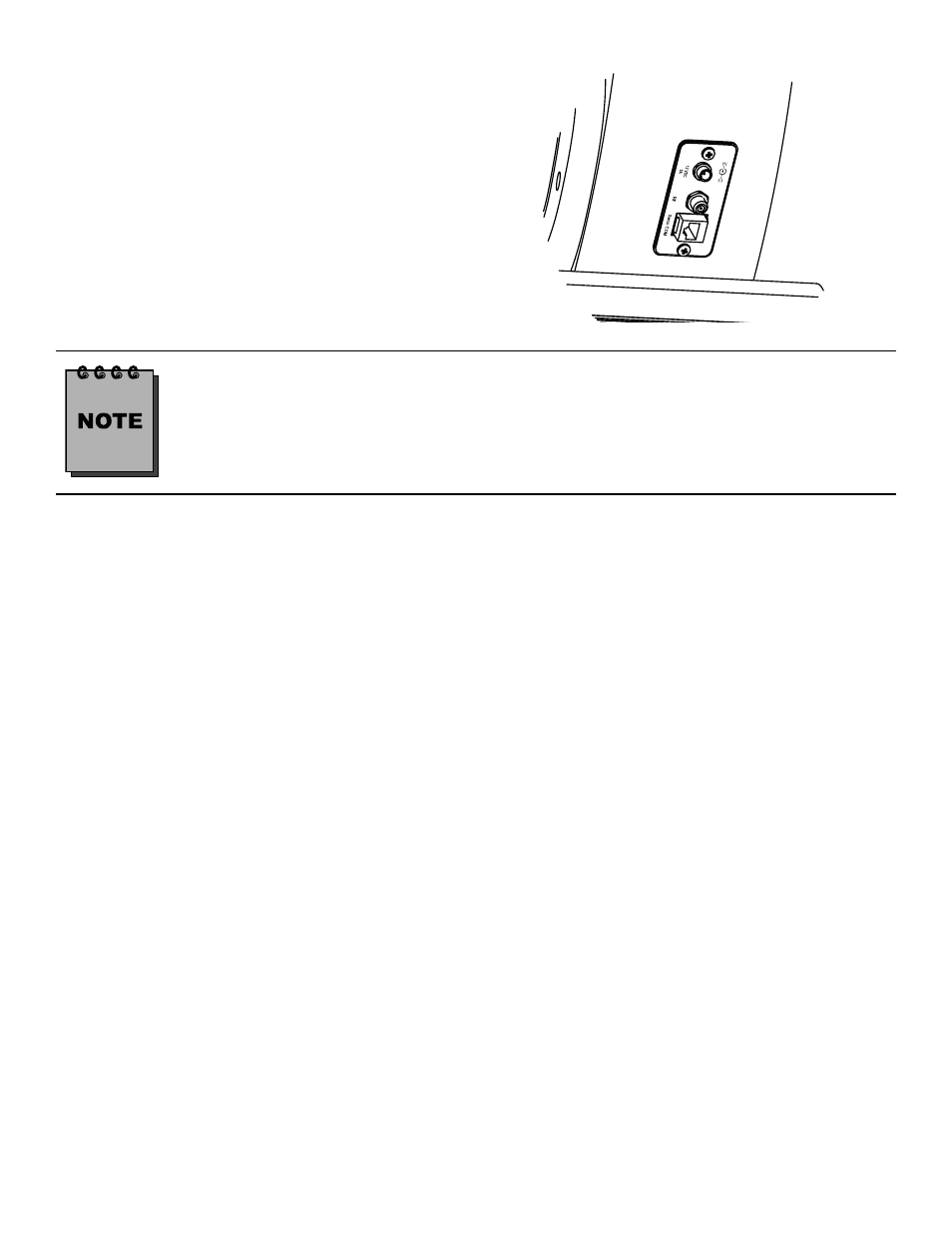
S
TEP
23
Now with the Personal Viewing Screen installed on
your Star Trac equipment, it is time to connect your
entertainment cable and power to the unit Look at
the bottom of the neck, next to the floor. Connect
your in-house Entertainment cable to the RF input.
Take the power supply from the PVS kit and plug
the small barrel connector to the DC input. Now
take the appropriate Power Adapter Cable from the
kit and plug it into the power supply and the elec-
trical receptacle.
Only use the power supply that was provided in your Personal Viewing Screen Kit. Using
the wrong supply may damage your PVS.
This completes the installation of the Personal Viewing Screen. Now it is time to set it up. Turn to the
appropriate section for your Personal Viewing Screen.
STAR TRAC P
ERSONAL
V
IEWING
S
CREEN
O
WNER
’
S
G
UIDE
17
