Star Trac E-TRi User Manual
Page 26
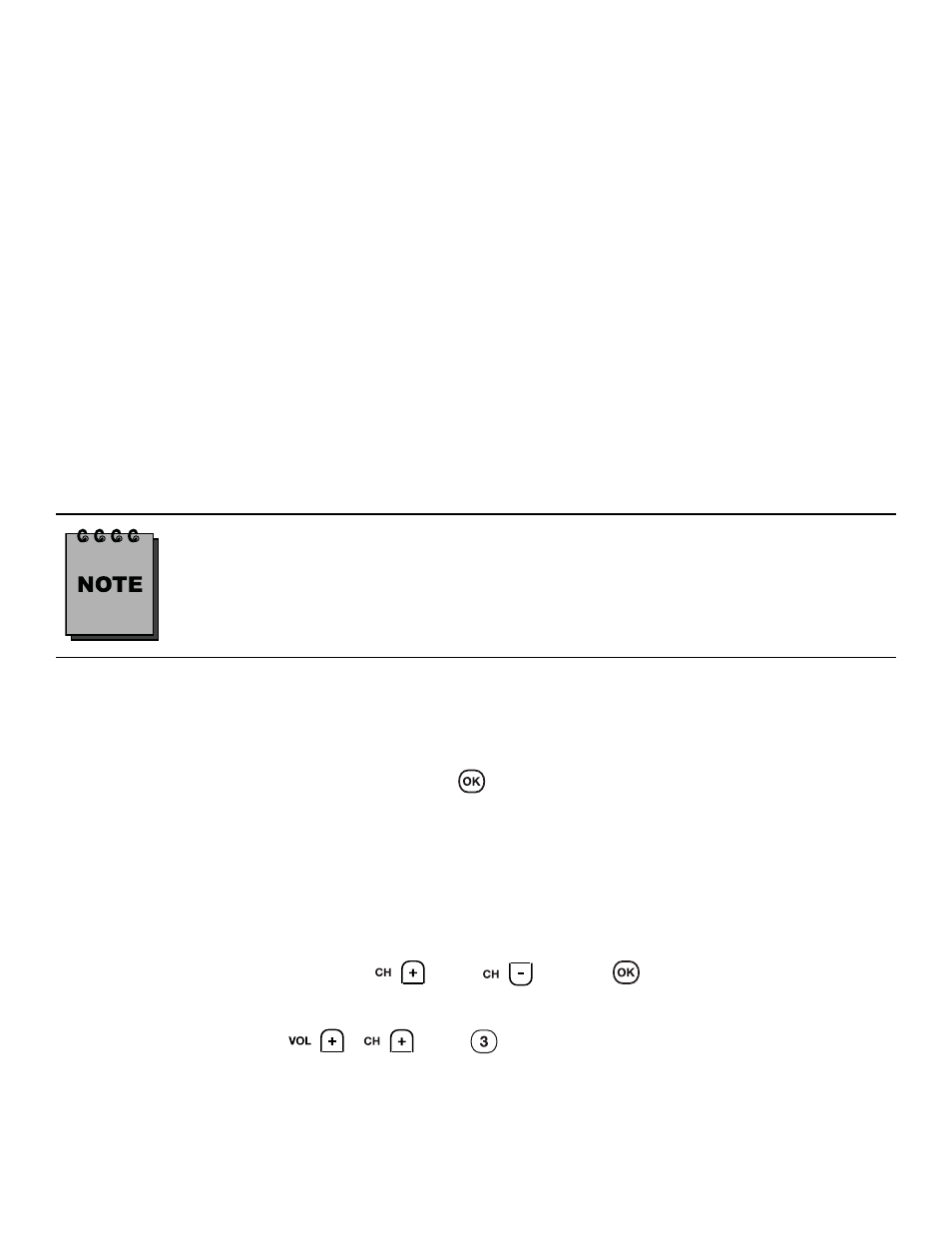
26
STAR TRAC P
ERSONAL
V
IEWING
S
CREEN
O
WNER
’
S
G
UIDE
TUNING BAND
Air: Use this selection when a terrestrial(indoor/outdoor) antenna is used.
Cable: Use this selection for standard analogue cable. Consult cable provider of cable
type prior to set up.
HRC: Harmonically related carriers.
IRC: Incrementally related carriers.
CABLE AUTO: Use to automatically sense the cable type.
CABLE MODE
When you set Tuning Band to CABLE, your menu selections will change. Cable mode will set the type
of cable service you are using. Consult cable provider for cable type. For digital cable, VSB/QAM is
supported depending on transmission system. When QAM is set, 64/256 QAM is automatically detect-
ed and set.
VSB: When transmission is 8VSB, set cable mode to VSB.
QAM: When transmission is 64/256 QAM, set cable mode to QAM.
NONE: When Digital cable is not used, set cable mode to NONE
This works only when Tuning Band is set to cable. For digital cable, please check
whether the transmission system is 8VSB, 64QAM or 256QAM with your cable provider.
In addition, encrypted signals cannot be displayed.
AUTO CH SEARCH
Navigate to the Auto CH Search, and push the
button. Broadcasting frequencies are automati-
cally searched and saved. The search starts from analog broadcasting to digital, and it takes 2~4 min.
Channel numbers are allocated for weak signals from analog broadcasting. As for digital, however,
weak signals or signals without broadcasting info are ignored.
MANUAL CH SET
Move to a channel you want by using
and
. Push
to change between Viewable,
Not Viewable, and Favorite (Favorite will act the same as Viewable). When you are finished modify-
ing the Channel set, press
,
, and
, at the same time, to exit this menu and return
to the Channel Sub Menu.
