Etting, Ound – Star Trac E-TRi User Manual
Page 34
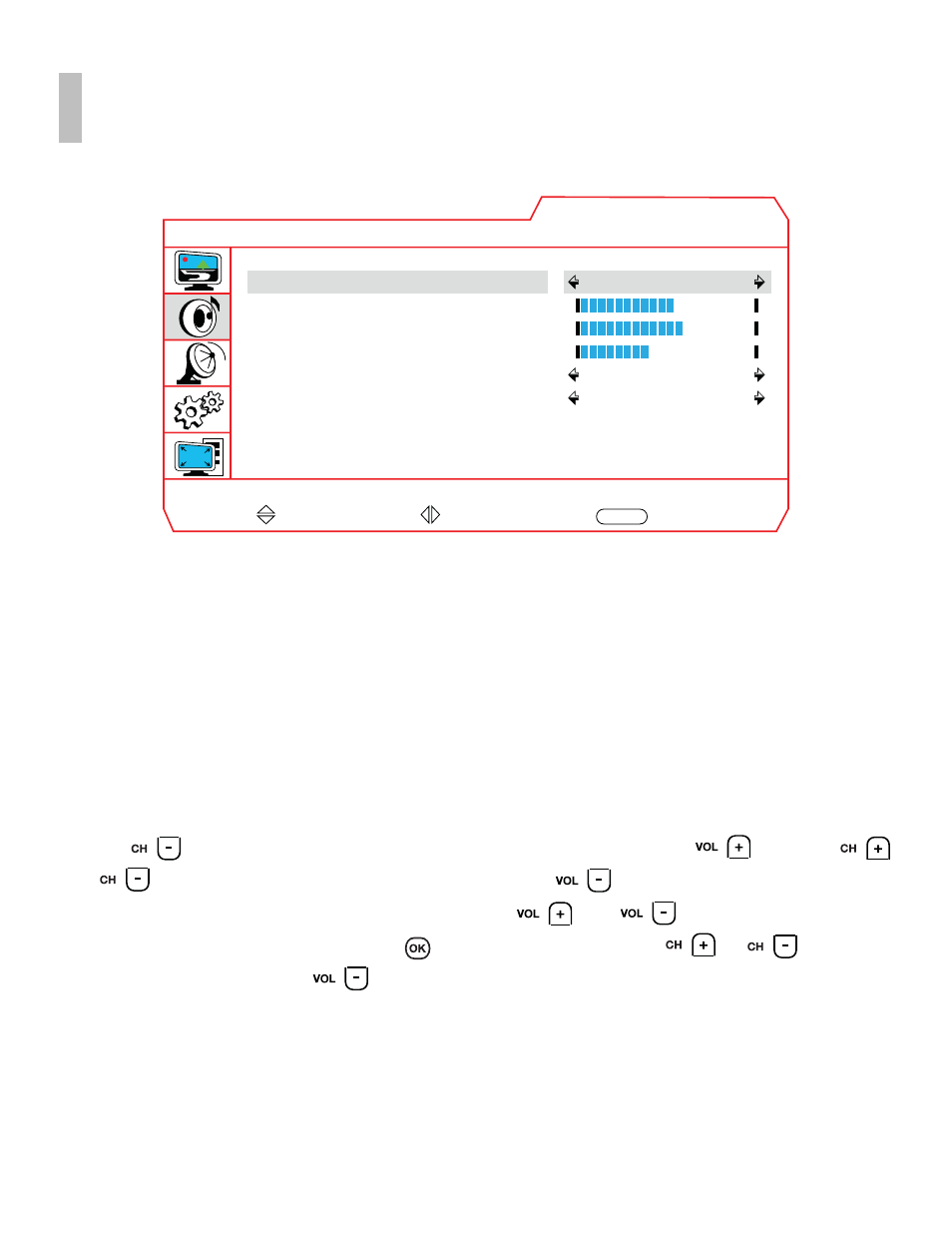
S
ETTING
T
HE
S
OUND
This menu is for adjusting the following items.
Sound Mode: Default is Standard
Bass: Will adjust the bass tone of the sound output.
Treble: Will adjust the treble tone for the sound output.
Balance: Will adjust the sound volume between the right and left ear.
MTS: Multi Channel Television Sound.
AVC: Auto Volume Control.
Use the
to navigate to the Sound menu. To enter the sub menu press
. Use the
and
to navigate to the desired sub menu. Use the
to select the element you wish to
modify. Once a sub menu element is selected use the
and
to modify that item. When
you are finished with that item press the
to exit that item. Use the
or
to select a
different element or press the
to exit the sub menu and return to the Main menu.
P
AL/SECAM
34
STAR TRAC P
ERSONAL
V
IEWING
S
CREEN
O
WNER
’
S
G
UIDE
M o v e
S e l e c t
E x i t
M E N U
Sound
S o u n d M o d e
S t a n d a r d
M O N O
O f f
B a s s
T r e b l e
B a l a n c e
M T S
A V C
