Etting up the, Hannels, Channel menu – Star Trac E-TRi User Manual
Page 25
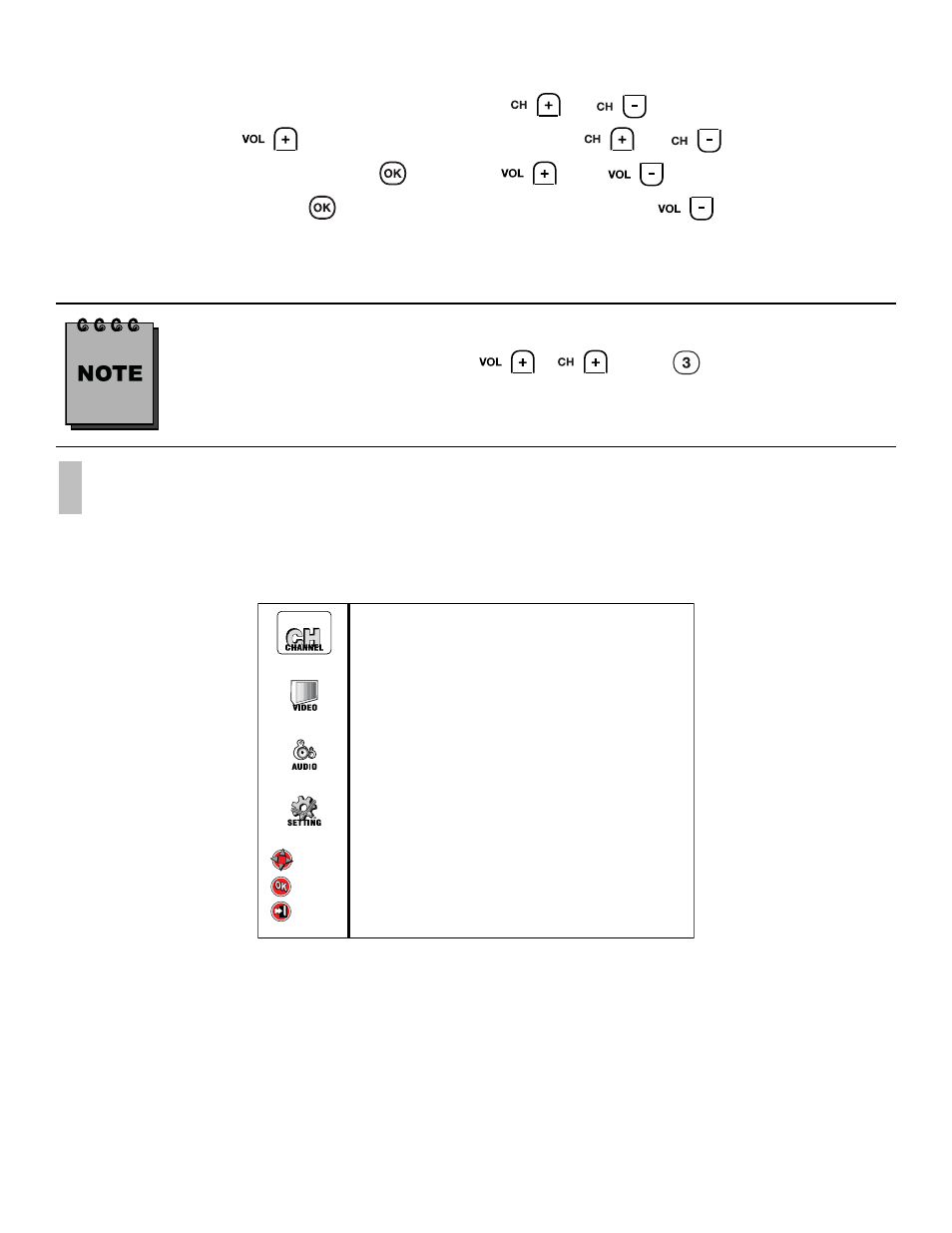
STAR TRAC P
ERSONAL
V
IEWING
S
CREEN
O
WNER
’
S
G
UIDE
25
To navigate through the setup screens you will use the Entertainment Center Console keypad. To
move between the items on the Main Menu, press the
or
. To move to the items on the
Sub Menu, press the
. While in the sub menu use the
or
down to move bew-
teen items, to select an item press the
. Use the
and
to modify the selected item
as applicable, then press the
to return to the sub menu. Use the
to return to the Main
Menu. When you are finished modifying your Personal Viewing Screen settings, press any number
key in the Entertainment Center Console keypad to exit.
If no keys are pressed on the keypad for 30 seconds, the setup screen will automati-
cally close. You will need to press
,
, and
to enter back into the
setup screens
S
ETTING UP THE
C
HANNELS
CHANNEL MENU
In the Channel Menu you will tell your system what type of signal it will be receiving. Check with your
provider to insure the best possible output. In this menu you will also select what channels you would
like your Personal Viewing Screen to show. You will also select the Language that will appear in the
Sub Menus setup screens. Refer the remainder of this section for a more complete description of each
sub category.
NTSC
Exit
Exit
Select
Select
Move
Move
Tuning Band
Cable
Cable Mode
QAM
DTV Signal
Auto CH Search
Manual CH Setting
Channel label Options
Menu Language
English
