Osd), Ccessing, Creen – Star Trac E-TRi User Manual
Page 32: Isplay
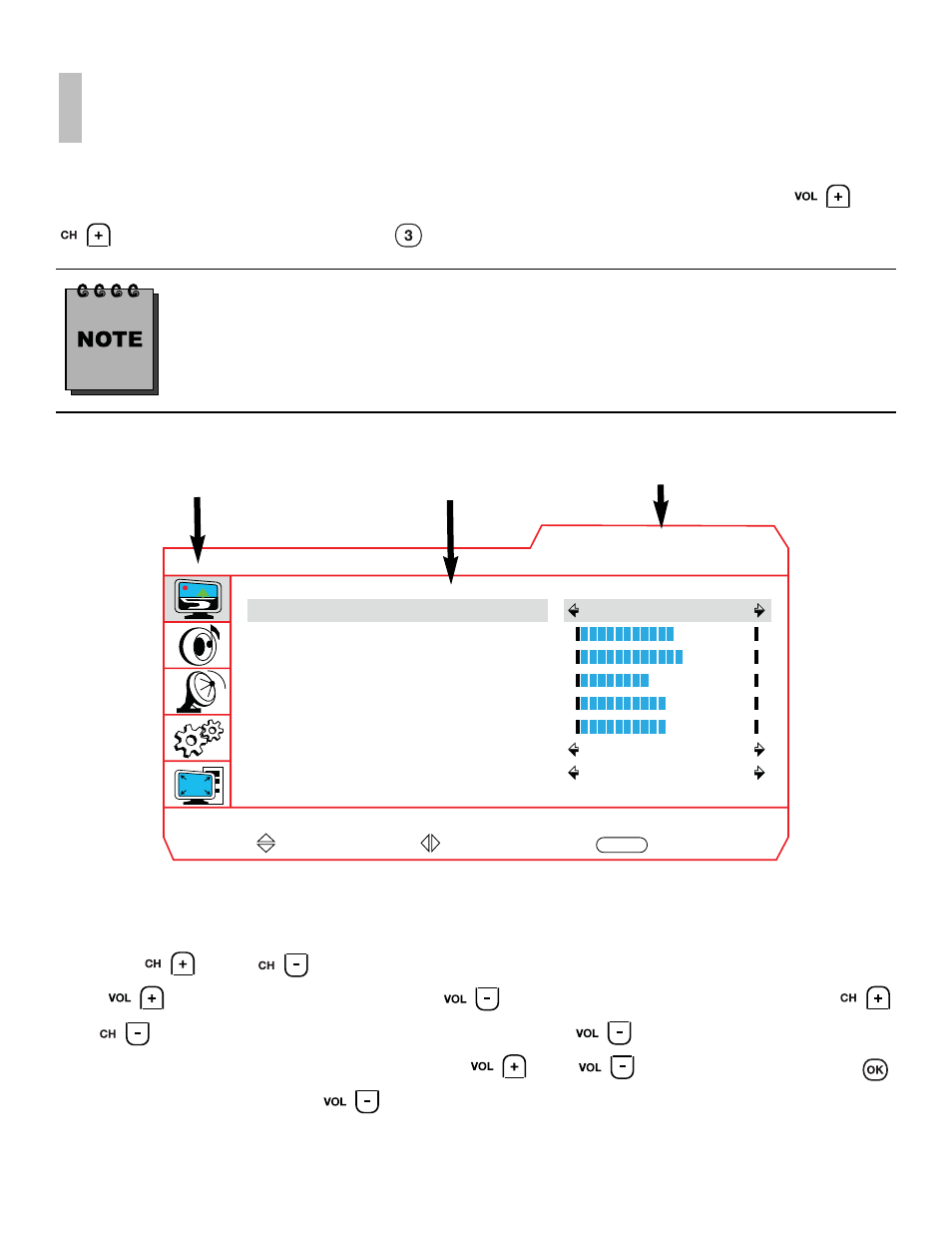
A
CCESSING
T
HE
O
N
S
CREEN
D
ISPLAY
(OSD)
To enter the On Screen Display (OSD) setup menu, you need to press and hold the and
, and at the same time press the
, on the Entertainment Center Console keypad.
The On Screen Display requires either a strong video signal or no video signal. If you
are unable to get into the On Screen Display, try changing the channel, if that does not
work, disconnect the RF cable at the base of the unit.
Below you will see the setup screen for the PAL/SECAM unit, with its window descriptions. Follow the
step by step directions to set up your screen.
Use the
and
to navigate between Main menu items. To enter a sub menu
press
and to exit a sub menu press
. Once you are in a sub menu, use the
and
to navigate between sub menu items. Press the
to select an element to modify.
To increase or decrease a selected item, use the
and
. When finished press the
to exit that element. Press the
to exit the sub menu.
P
AL/SECAM
32
STAR TRAC P
ERSONAL
V
IEWING
S
CREEN
O
WNER
’
S
G
UIDE
M o v e
S e l e c t
E x i t
M E N U
Picture
P i c t u r e M o d e
U s e r
N o r m a l
Z o o m
B r i g h t n e s s
C o n t r a s t
S h a r p n e s s
S a t u r a t i o n
T i n t
C o l o r T e m p .
A s p e c t R a t i o
Main Menu
Sub Menu
Menu Name
