Djusting, Udio, Uality – Star Trac E-TRi User Manual
Page 28: Audio menu
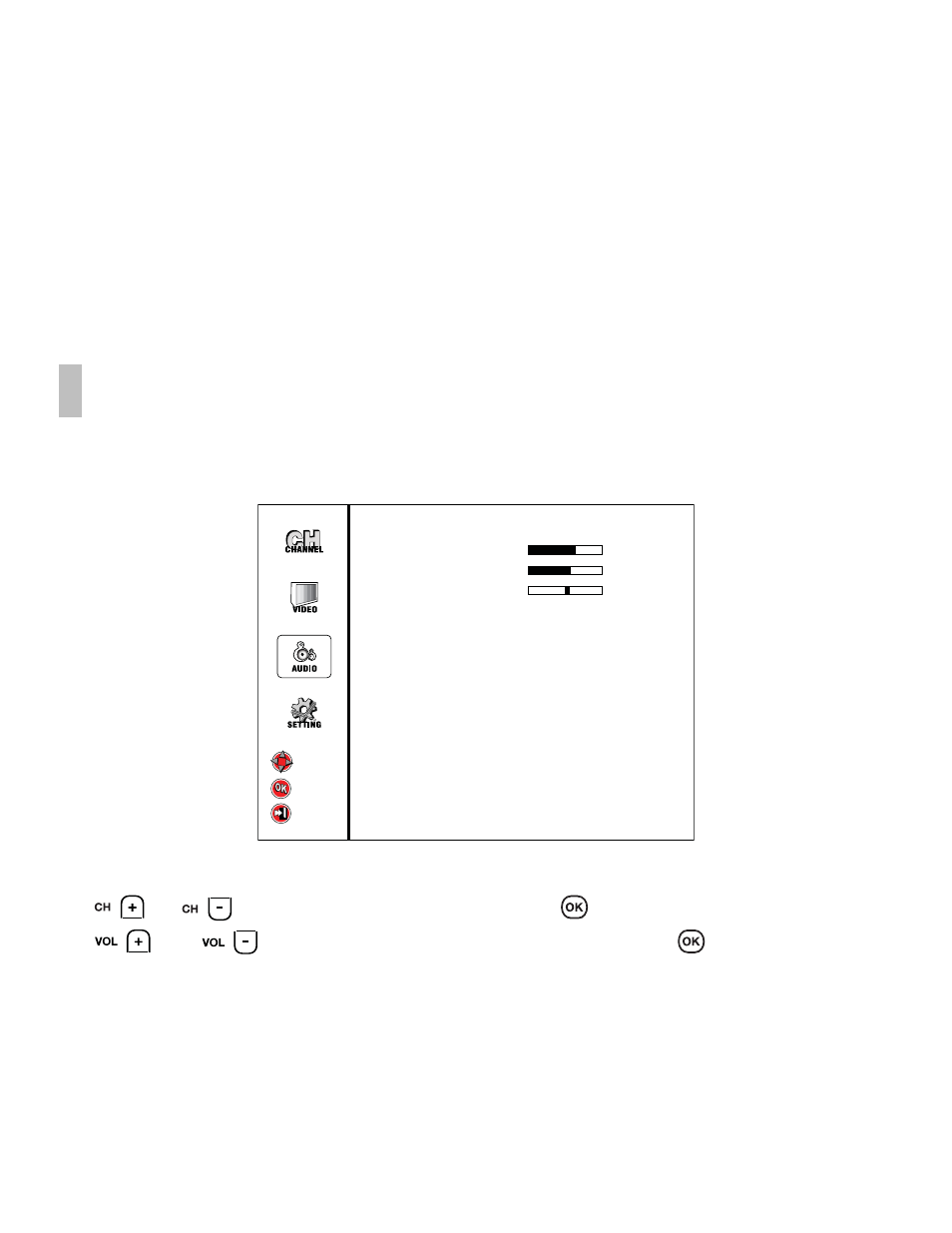
28
STAR TRAC P
ERSONAL
V
IEWING
S
CREEN
O
WNER
’
S
G
UIDE
BRIGHTNESS: Adjust to brighten or darken the picture.
SHARPNESS: Further you go left, more the screen softens, and further you go right,
more the screen sharpens. Caution: When sharpness is too high, video noise soars in
some videos which may cause problems in image quality. Normal setting is recom-
mended.
COLOR: Adjust to increase or decrease the Color intensity.
TINT: Adjust color tone.
COLOR TEMPERATURE: Default to NORMAL
ASPECT RATIO: Image size on screen, Default to NORMAL.
SETTING: When you execute this menu, all video-related values which were previously
set will reset to the factory default.
A
DJUSTING
A
UDIO
Q
UALITY
AUDIO MENU
The Audio Menu will allow you to adjust the sound features for your Personal Viewing Screen. Use
the
or
move between selections. Press the
to enter the the selected item. Use
the
and
to adjust the item, when you are finished press
to return to the Audio
Menu.
AUDIO LANGUAGE: Audio Language supports digital broadcast audio, as digital broad-
casts may include several channels of audio. Note: In some digital channels, audio lan-
guage is not English, although English is set as audio language. It can be regarded as
an error in terms of broadcasting information, but there should not be any problem func-
tioning.
BASS: Will adjust the bass tone of the sound output.
NTSC
Exit
Exit
Select
Select
Move
Move
Audio Language
English
Bass
60
Treble
50
Balance
Digital Audio Output
Raw
Preset
Settings
