Commands to print dot graphics, Commands to print download characters, Commands to control peripheral devices – Star Micronics RS232 User Manual
Page 27: Commands to control auto cutter
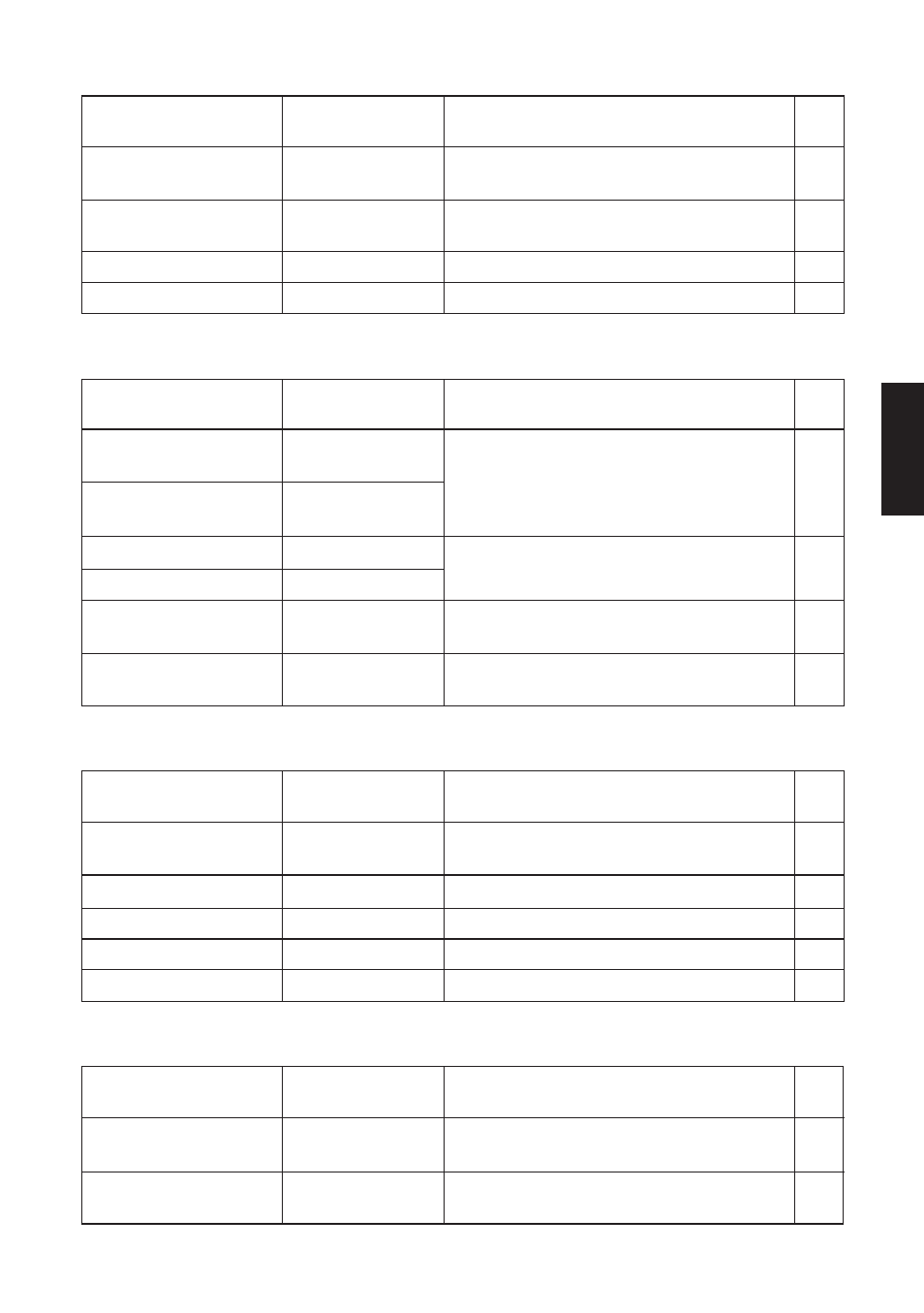
– 23 –
STAR MODE
Commands to Print Dot Graphics
Control codes
Hexadecimal
Function
Page
codes
1B 4B n 00 m1 m2
Print normal density graphics
41
m1 m2 ...
...
1B 4C n1 n2 m1 m2
Print high density graphics
43
m1 m2 ...
...
1B 6B n 00 d1 ...
Print fine density graphics
44
Print fine density graphics
47
Commands to Print Download Characters
Control codes
Hexadecimal
Function
Page
codes
1B 26 01 01 n
Define download character
48
n m1 m2 ... m48
m1 m2 ... m48
1B 26 31 31 n
n m1 m2 ... m48
m1 m2 ... m48
1B 26 01 00 n
Delete a download character
49
1B 26 31 30 n
1B 25 31
Enable download character set
49
1B 25 01
1B 25 30
Disable download character set
50
1B 25 00
Commands to Control Peripheral Devices
Control codes
Hexadecimal
Function
Page
codes
1B 07 n1 n2
Define drive pulse width for peripheral
51
device #1
07
Control peripheral device #1
51
1C
Control peripheral device #1 immediately
51
19
Control peripheral device #2 immediately
51
1A
Control peripheral device #2 immediately
51
Commands to Control Auto Cutter
Control codes
Hexadecimal
Function
Page
codes
1B 64 30
1B 64 00
Full-cut command to the auto cutter
52
1B 64 31
Partial-cut command to the auto cutter
52
1B 64 01
