Commands to set the page format, Commands to move the print position – Star Micronics RS232 User Manual
Page 26
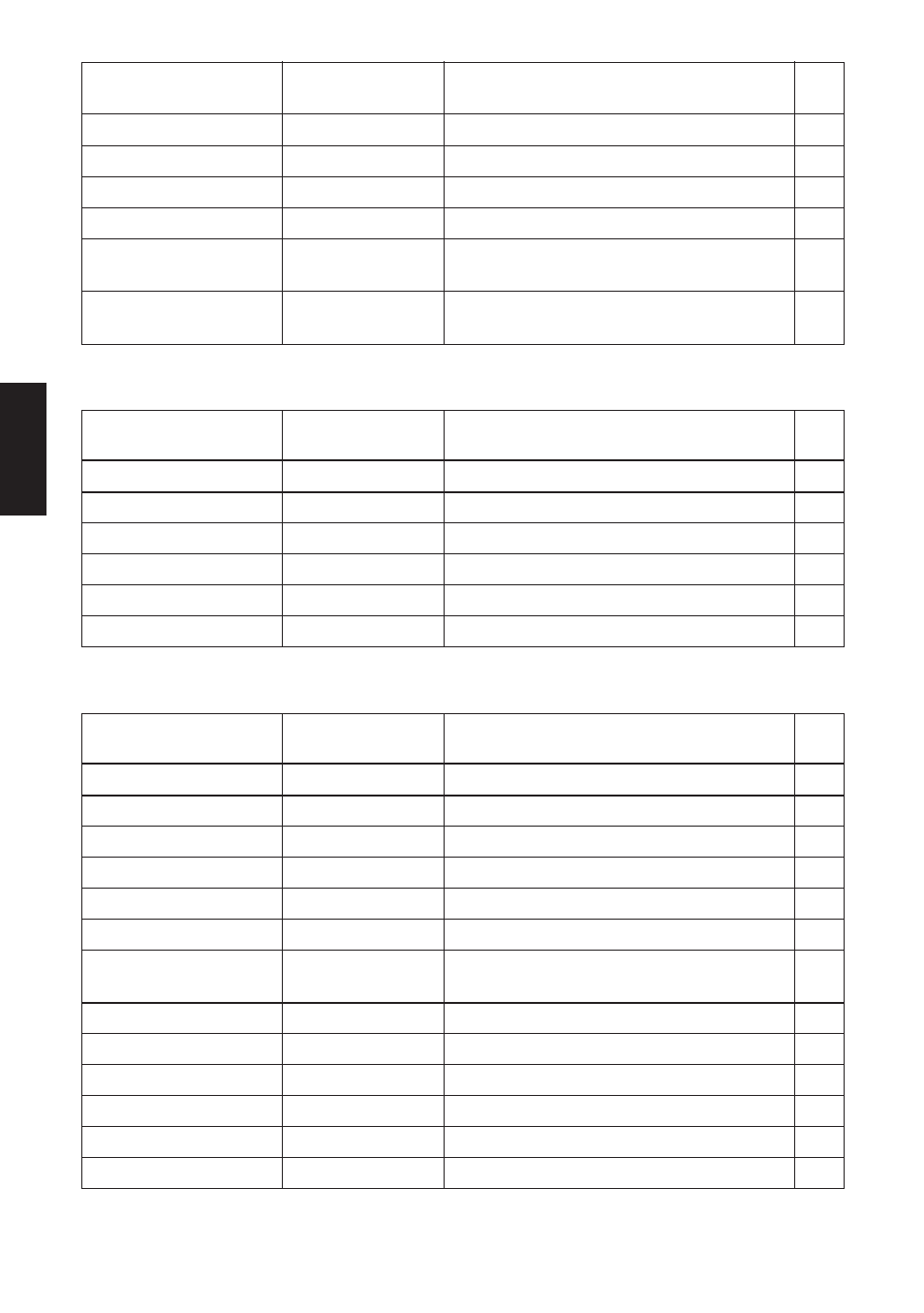
– 22 –
STAR MODE
Control codes
Hexadecimal
Function
Page
codes
1B 34
Select highlight printing
33
1B 35
Cancel highlight printing
33
0F
Inverted printing
33
12
Cancel inverted printing
33
1B 45
Select emphasized printing
34
1B 47
1B 46
Cancel emphasized printing
34
1B 48
Commands to Set the Page Format
Control codes
Hexadecimal
Function
Page
codes
1B 43 n
Set page length in lines
35
1B 43 00 n
Set page length in inches
35
1B 4E n
Set bottom margin
35
1B 4F
Cancel bottom margin
35
1B 6C n
Set left margin
36
1B 51 n
Set right margin
36
Commands to Move the Print Position
Control codes
Hexadecimal
Function
Page
codes
0A
Line feed
37
0D
Carriage Return
37
1B 61 n
Feed paper n lines
37
0C
Form feed
37
09
Horizontal tab
37
0B
Vertical tab
38
1B 7A 31
Set line spacing to 4 mm
38
1B 7A 01
1B 30
Set line spacing to 3 mm
38
1B 4A n
One time n/4 mm feed
38
1B 6A n
One time n/4 mm backfeed
39
1B 49 n
One time n/8 mm feed
39
Set vertical tab stops
39
Set horizontal tab stops
40
