Adv anced recording mode, White balance, Selecting the white balance – Samsung Digimax 201 User Manual
Page 49
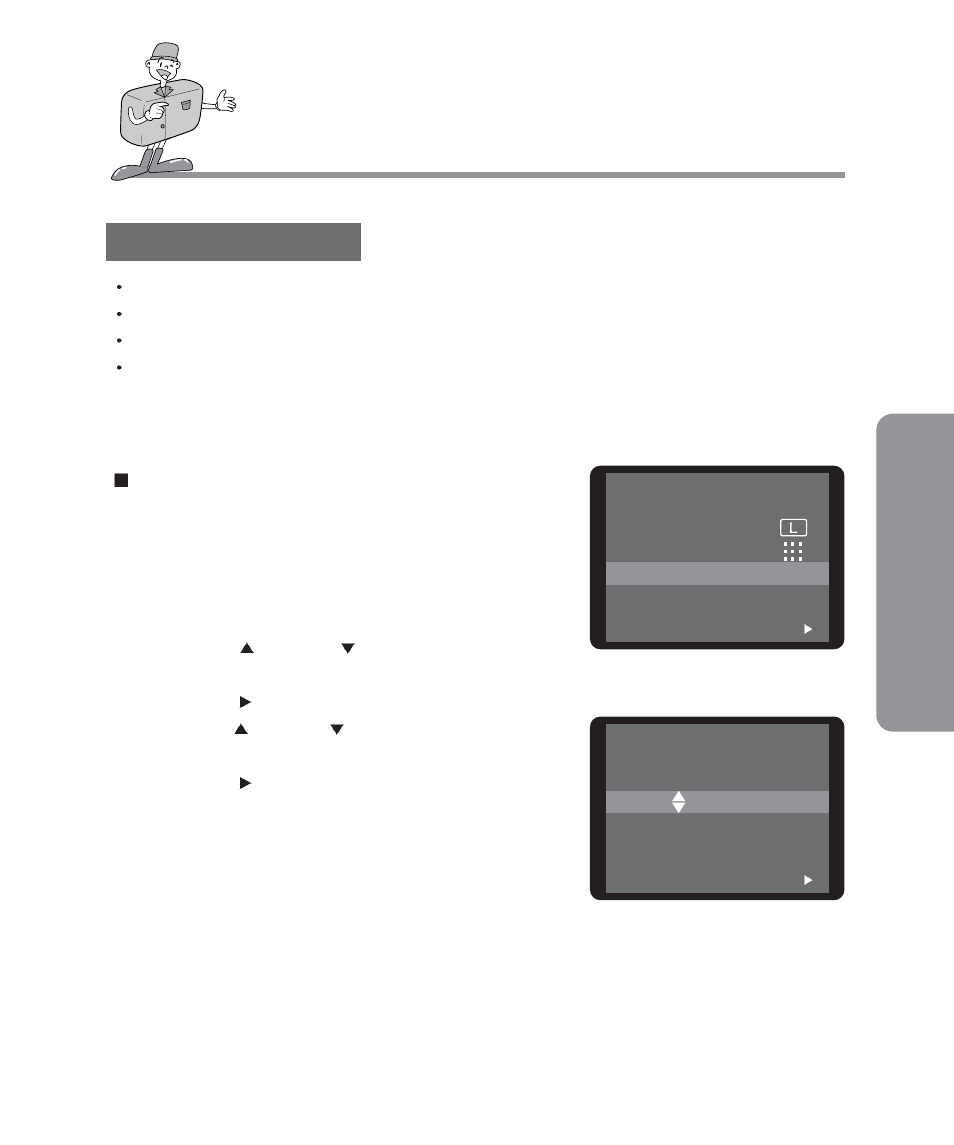
49
ADV
ANCED
RECORDING MODE
WHITE BALANCE
Different lighting conditions may cause a color cast on your images.
The white balance control allows you to adjust the colors to appear more natural looking.
The changed white balance value is maintained until the camera power is off.
There are 5 white balance menus : AUTO/ DAYLIGHT/ SUNSET/ FLUORESCENT / TUNGSTEN
Selecting the white balance
1. Turn the camera power on.
2. Select the STILL IMAGE mode by rotating the mode dial.
3. Do not turn the LCD monitor off.
4. Press the MENU button to display the menu on the LCD
monitor.
5. Press the UP(
)/ DOWN (
) button and select [WHITE
BALANCE].
6. Press the SET( ) button and the sub menu will be displayed.
7. Press the UP( )/ DOWN ( ) button and select the desired
white balance sub menu..
8. Press the SET( ) button to confirm the setting.
The default is [AUTO].
9. Press the MENU button to cancel the menu display.
STILL IMAGE
WHITE BALANCE
AUTO
EXIT:MENU
SET:
STILL IMAGE
IMAGE SIZE
QUALITY
WHITE BALANCE
AUTO
EXPOSURE
0.0
EXIT:MENU
CHANGE:
